When trying to create an Entity connection with the following string, I get a failure with a fairly useless popup (picture attached).
Any thoughts?
Any thoughts?
14 Answers, 1 is accepted
0
Ubuntu
Top achievements
 Rank 1
Rank 1
 Rank 1
Rank 1
answered on 06 Jun 2011, 12:43 AM
Hello Mark,
First thing to advice is to make sure you have the connection string in your class library project holding your reports as the same in the .web (web.config) project.
Like so you will have only one connection string shard between your all reports.
Have a nice day
First thing to advice is to make sure you have the connection string in your class library project holding your reports as the same in the .web (web.config) project.
Like so you will have only one connection string shard between your all reports.
Have a nice day
0
Mark
Top achievements
 Rank 1
Rank 1
 Rank 1
Rank 1
answered on 06 Jun 2011, 12:46 AM
Hi Ubuntu,
This is exactly what I was trying to do and what created this failure.
This is exactly what I was trying to do and what created this failure.
0
Ubuntu
Top achievements
 Rank 1
Rank 1
 Rank 1
Rank 1
answered on 06 Jun 2011, 09:52 AM
Hello Mark,
Is your report class library a SL , if so change it to normal class library ...
I can't thing of anything right now, could you elaborate more about your implementation scenario.
Regards
Is your report class library a SL , if so change it to normal class library ...
I can't thing of anything right now, could you elaborate more about your implementation scenario.
Regards
0
Mark
Top achievements
 Rank 1
Rank 1
 Rank 1
Rank 1
answered on 06 Jun 2011, 10:46 AM
Hi Ubuntu,
Yes it is in a generic C# library. I can successfully create a report that connects directly to SQL without issue. As I'm using SL / EF / RIA I was trying to connect through the framework. While using the wizard and trying to create the connection, this is where the problem occurs.
Yes it is in a generic C# library. I can successfully create a report that connects directly to SQL without issue. As I'm using SL / EF / RIA I was trying to connect through the framework. While using the wizard and trying to create the connection, this is where the problem occurs.
0
Ubuntu
Top achievements
 Rank 1
Rank 1
 Rank 1
Rank 1
answered on 06 Jun 2011, 11:14 AM
Hi Mark,
I have the same structure .. I have this issue as well ... I didn't resolve, I just worked behind ...
Can you try to Uncheck the save connection and see if you can get the ObjectContext in the next step.
Also, If you have the connection string at the app.config it will appear in the dropdown list saving you this issue with connection saving.
I still have more issues as I have posted in other thread (check it)
http://www.telerik.com/community/forums/reporting/telerik-reporting/setup-with-ria-servie-class-library.aspx
Best regards
I have the same structure .. I have this issue as well ... I didn't resolve, I just worked behind ...
Can you try to Uncheck the save connection and see if you can get the ObjectContext in the next step.
Also, If you have the connection string at the app.config it will appear in the dropdown list saving you this issue with connection saving.
I still have more issues as I have posted in other thread (check it)
http://www.telerik.com/community/forums/reporting/telerik-reporting/setup-with-ria-servie-class-library.aspx
Best regards
0
Mark
Top achievements
 Rank 1
Rank 1
 Rank 1
Rank 1
answered on 06 Jun 2011, 11:19 AM
Hi Ubuntu,
That gets me to the next screen "Choose an object context", but unfortunately it is blank so I can proceed no further.
That gets me to the next screen "Choose an object context", but unfortunately it is blank so I can proceed no further.
0
Ubuntu
Top achievements
 Rank 1
Rank 1
 Rank 1
Rank 1
answered on 06 Jun 2011, 11:36 AM
Yes, this were I am struggling right now.
Here what you can do: (according to my assumption)
Add a new entity data model (EF) and also a DomainService class to your reportclass library, build the solution and you shall see it in the "Chose Object Context".
My current issue is that the new methods I add to that context is not listed in this dialog!!
I hope telerik can provide some help at this point.
Best
Here what you can do: (according to my assumption)
Add a new entity data model (EF) and also a DomainService class to your reportclass library, build the solution and you shall see it in the "Chose Object Context".
My current issue is that the new methods I add to that context is not listed in this dialog!!
I hope telerik can provide some help at this point.
Best
0
Mark
Top achievements
 Rank 1
Rank 1
 Rank 1
Rank 1
answered on 06 Jun 2011, 12:12 PM
I had to add the Reference in the ReportLibrary to my backend.
0
Ubuntu
Top achievements
 Rank 1
Rank 1
 Rank 1
Rank 1
answered on 06 Jun 2011, 12:27 PM
sorry, what reference .
Do you mean the RIA service .?
Do you mean the RIA service .?
0
Mark
Top achievements
 Rank 1
Rank 1
 Rank 1
Rank 1
answered on 06 Jun 2011, 01:34 PM
Yes, normally <project>.Web
0
Ubuntu
Top achievements
 Rank 1
Rank 1
 Rank 1
Rank 1
answered on 06 Jun 2011, 04:37 PM
Dear Mark,
In case you didn't manage to continue;
I have managed to go through over here
You don't have to build another EF model in the report class library, You just create a partial class for your Entities and reference the .web project in the reports class library.
This blog was very useful : http://blogs.telerik.com/telerikreportingteam/posts/10-12-16/connecting_telerik_reporting_to_sql_azure_via_open_access.aspx
Best regards
In case you didn't manage to continue;
I have managed to go through over here
You don't have to build another EF model in the report class library, You just create a partial class for your Entities and reference the .web project in the reports class library.
This blog was very useful : http://blogs.telerik.com/telerikreportingteam/posts/10-12-16/connecting_telerik_reporting_to_sql_azure_via_open_access.aspx
Best regards
0
Mark
Top achievements
 Rank 1
Rank 1
 Rank 1
Rank 1
answered on 06 Jun 2011, 04:38 PM
Yes thank you, i'm sorry if I wasn't more clear but that is what I meant by <project>.Web earlier.
Good luck to us both!
Good luck to us both!
0
Hi guys,
We have investigated the problems discussed in this thread and here are our findings:
1. Regarding the problem with the connection string - this seems to be a bug in the wizard introduced recently. Currently you can work around the problem by copying the connection string by hand in the App.config file of your report class library project and choosing that connection string from the drop-down list in the first page of the wizard. The bug is already filed in our bug database and should be fixed shortly.
2. Regarding the missing members from the ObjectContext class - we assume that you are extending your entity model with a partial class to add new methods or properties to it. The problem is caused by a certain behavior of Visual Studio at design-time: every time you recompile an assembly and that assembly is used at design-time Visual Studio makes a local copy of the assembly to a temporary location and loads it in memory from that location. If you recompile your project several times you might end up with several identical copies of the same assembly loaded in memory. The following screenshot shows the modules loaded in Visual Studio after several rebuilds:
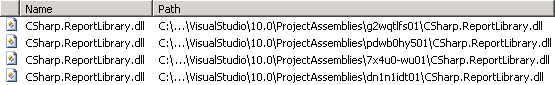
The wizard resolves types at design-time using the ITypeDiscoveryService and ITypeResolutionService. These are standard services from the design-time support of Visual Studio, however they seem to leak compiled assemblies and in some cases cannot resolve the correct type. Actually there is a bug in Connect related to this problem, but to our greatest regret it is postponed by Microsoft. You can read more regarding this by visiting the following link: ITypeDiscoveryService - leaks compiled assemblies.
The only workaround we have found so far is to place your entity model in another assembly, different from the report class library. This prevents the types of the entity model from being loaded multiple times in memory when you recompile your project.
Regards,
Ivan
the Telerik team
We have investigated the problems discussed in this thread and here are our findings:
1. Regarding the problem with the connection string - this seems to be a bug in the wizard introduced recently. Currently you can work around the problem by copying the connection string by hand in the App.config file of your report class library project and choosing that connection string from the drop-down list in the first page of the wizard. The bug is already filed in our bug database and should be fixed shortly.
2. Regarding the missing members from the ObjectContext class - we assume that you are extending your entity model with a partial class to add new methods or properties to it. The problem is caused by a certain behavior of Visual Studio at design-time: every time you recompile an assembly and that assembly is used at design-time Visual Studio makes a local copy of the assembly to a temporary location and loads it in memory from that location. If you recompile your project several times you might end up with several identical copies of the same assembly loaded in memory. The following screenshot shows the modules loaded in Visual Studio after several rebuilds:
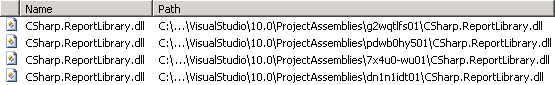
The wizard resolves types at design-time using the ITypeDiscoveryService and ITypeResolutionService. These are standard services from the design-time support of Visual Studio, however they seem to leak compiled assemblies and in some cases cannot resolve the correct type. Actually there is a bug in Connect related to this problem, but to our greatest regret it is postponed by Microsoft. You can read more regarding this by visiting the following link: ITypeDiscoveryService - leaks compiled assemblies.
The only workaround we have found so far is to place your entity model in another assembly, different from the report class library. This prevents the types of the entity model from being loaded multiple times in memory when you recompile your project.
Regards,
Ivan
the Telerik team
Do you want to have your say when we set our development plans?
Do you want to know when a feature you care about is added or when a bug fixed?
Explore the
Telerik Public Issue Tracking
system and vote to affect the priority of the items
0
Mark
Top achievements
 Rank 1
Rank 1
 Rank 1
Rank 1
answered on 14 Jun 2011, 02:14 PM
I have tried manually copying connection strings, however they do not populate in the pulldown when trying the Entity Framework. It appears the manual copying does work for SQL
