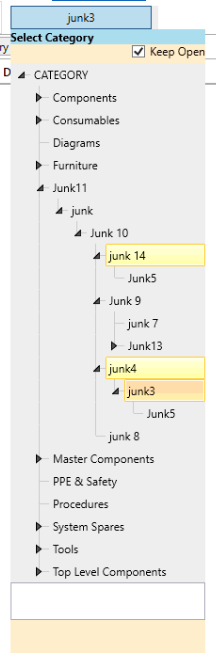I have recently been developing a radtreeview and needed the facility to only drop inside a folder, therefore eliminating the requirement for drop before and after. The link above resolved this issue, thank you, though I can still see the graphical orange indicator (line with circle) which is associated with the drop position.
Is it possible to disable this indicator as well?
As an aside issue, it appears that I get highlighted textblocks remaining behind after moving nodes around see the attached image. Do you have advice as to what could cause this?