I am using kendo multi-select control on my angular application. My use case is expecting a search functionality inside the dropdown. Instead of searching over the field, the dropdown should show a search text box to search the items inside the dropdown list. Like in the kendo-dropdown-filtering, but it should be a muti-select ( see the below image.)
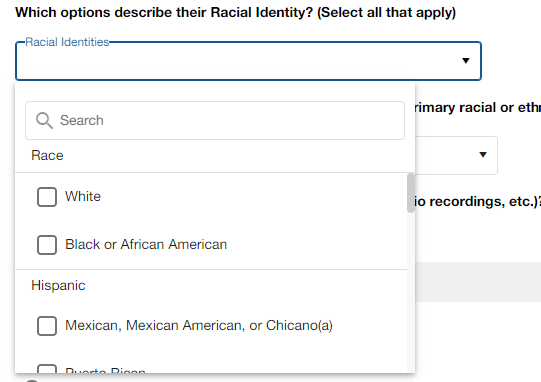
I need to filter the multi-select items while typing in the search textbox in the dropdown. This search text box is added by me.
unfortunately, I am not able to achieve this customization. Not able to clickable or type anything on the search textbox.
I need to filter the multi-select items while typing in the search textbox in the dropdown. This search text box is added by me.
unfortunately, I am not able to achieve this customization. Not able to clickable or type anything on the search textbox.
<kendo-multiselect
aria-label="Racial Identities"
[checkboxes]="{ checkOnClick: true, enabled: true }"
formControlName="RaceAndEthnicity"
#multiselect
[autoClose]="false"
[fillMode]="formUiStyle.dropDownFillMode"
[data]="raceAndEthnicityData"
[textField]="'lovDesc'"
[valueField]="'lovCode'"
(valueChange)="RaceAndEthnicityhange($event)"
[popupSettings]="{
popupClass: popupClassMultiSelect,
animate: true
}"
>
<ng-template kendoMultiSelectHeaderTemplate let-dataItem>
<div class="input-search">
<span
class="material-icons"
aria-label="search racial identity"
aria-hidden="true"
>search</span
>
<kendo-floatinglabel text="Search">
<!-- Added by me to filter the items on a search textbox. -->
<kendo-textbox
aria-label="search racial identity"
[fillMode]="formUiStyle.inputFillMode"
placeholder="Search"
>
</kendo-textbox>
</kendo-floatinglabel>
</div>
</ng-template>
<ng-template kendoMultiSelectItemTemplate let-dataItem>
<span class="app-checkboxwidtext-wrapper">
<input
type="checkbox"
kendoCheckBox
attr.aria-labelledby="{{dataItem.lovDesc}}"
[id]="dataItem.lovDesc"
/>
<label class="k-checkbox-label" [for]="dataItem.lovDesc">{{
dataItem.lovDesc
}}</label>
</span>
</ng-template>
</kendo-multiselect>