What I want to achieve is to remove all borders and styling from grid. So far I've managed to remove grid's borders but cell and toolbar borders remain.
I've tried with this css
but it seems to only affect grid and not inner cells nor toolbar as you can see from picture below
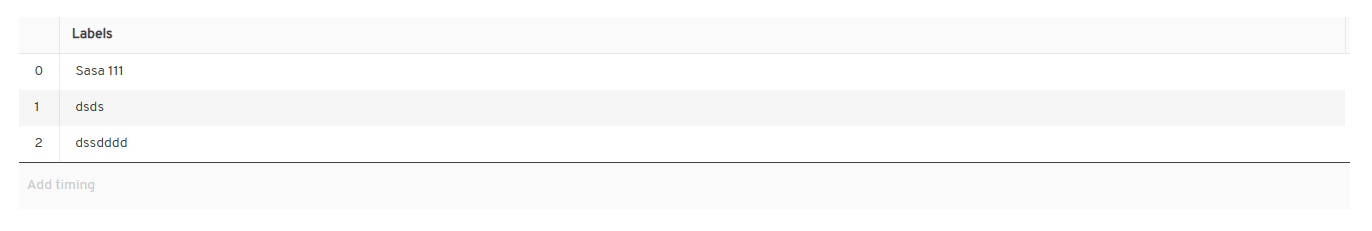
I've tried with this css
.k-grid,
.k-grid td,
.k-grid th,
.k-grid-toolbar-bottom
{
border: none !important;
border-width: 0 0 0 0 !important;
background: none;
}


