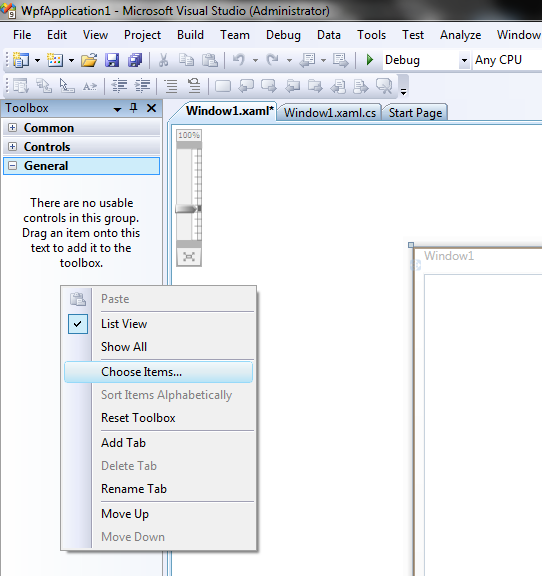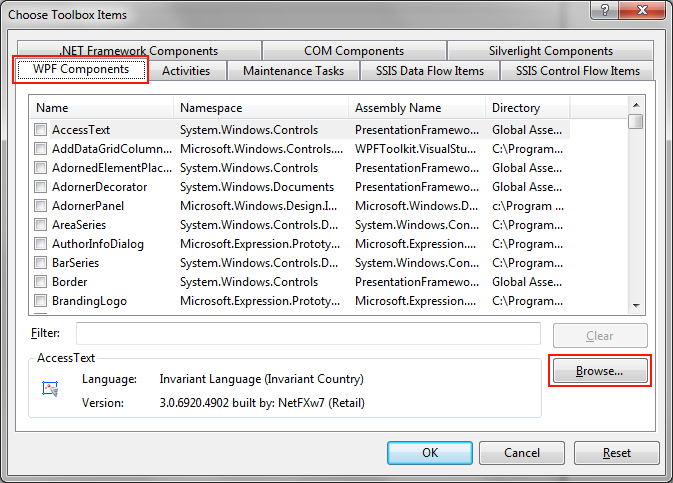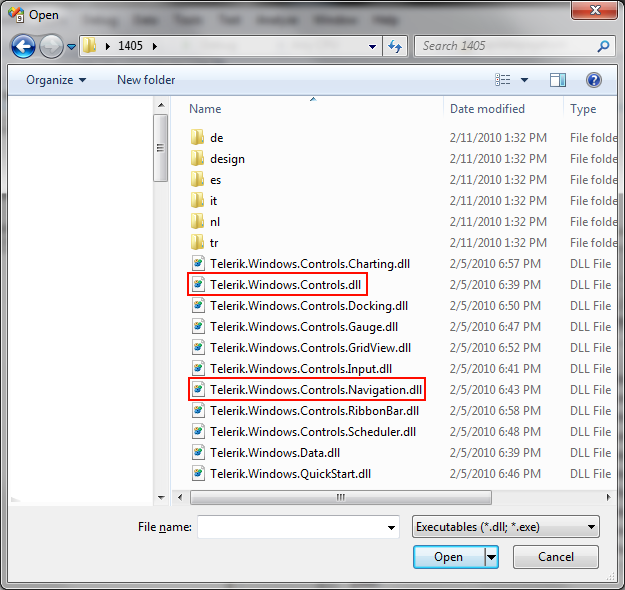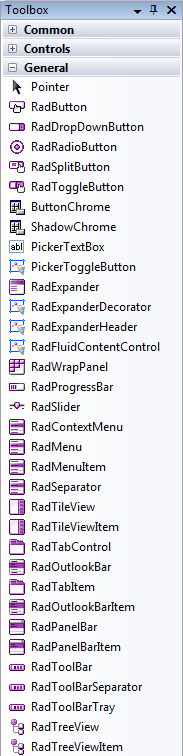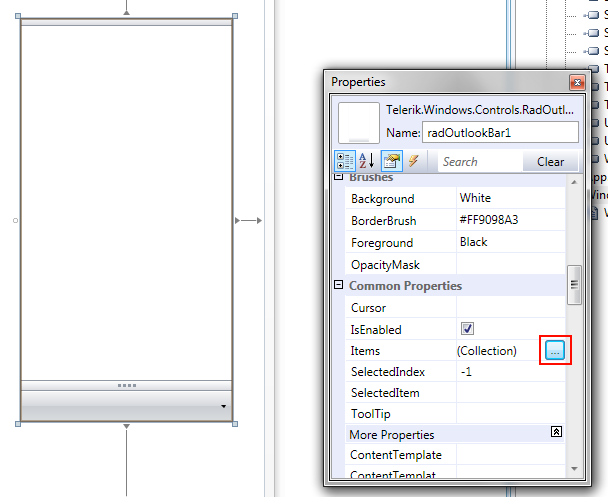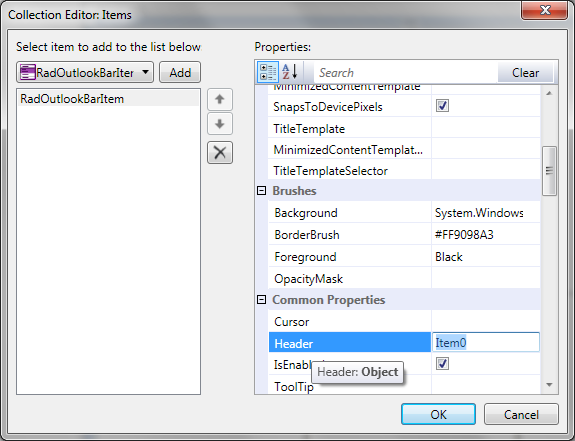I'm obviously having a dumb day, but I can't seem to easily add items to my Outlook bar? I've added the two references to my project, then gone to my toolbox, chosen the RadOutlookbar and then drawn it on to my Window. I get the main part of the Outlook bar, but no items within the component. When I go to Properties, and click on the three dots next to the Items property I get the dialog box appear, but there are no items I can add, and the 'Add' button is grayed out.
Hilp!