Video Conferencing Apps to Use for Remote Work
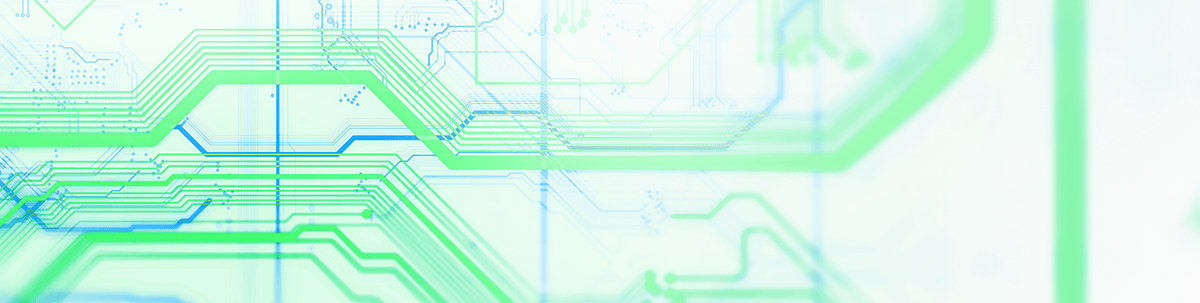
Summarize with AI:
Let’s explore the best video-conferencing applications to use for remote work: their features, how easy they are to use, their limits and how their pricing works.

If you reading this you are most likely at home and probably working from home due to the compulsory stay-at-home global movement that resulted from the pandemic. Working remotely is not an entirely new approach to work in modern times, but with this new development a lot more people have been introduced to remote work than ever before. This also means that for most startups this is the first time they are managing a team remotely.
Communication Is Key
Working remotely involves working from places that are not considered traditional like offices are. According to remoteyear.com, remote work is a working style that allows professionals to work outside of a traditional office environment. It is based on the concept that work does not need to be done in a specific place to be executed successfully.
For remote work to be done effectively, just like physically-present work, a communication strategy has to be put in place. This would ensure a few things are done swiftly:
- Task management
- Chats
- Meetings
- Collaboration
These are a few sections where communication is important to achieve efficiency when working remotely. In this article, our focus is on meetings or startup schedules, like stand-ups or buzz-hours or all-hands that require that all team members are all present.
Where Video Conferencing Comes in
This is where video conferencing comes in. Meetings never have to be totally cancelled in a lockdown. Trivial meetings can be handled through text platforms, but important meetings can be held on a video-conferencing application. Technology has ensured that the world is a global village, and, with internet and devices that have access to the internet, video conferencing has been part of our lives since even before this pandemic.
What You Can Do
With video conferencing you can do a lot of things remotely in real-time, just as you would do physically at the office. Some of the things you can do in real-time with video conferencing apps are:
- Video calls: You and your team members can do video calls in real-time seamlessly now thanks to sockets and video conferencing technology.
- Audio calls: For people that do not want videos at all times and depending on the number of team members, you can also do just audio calls where everyone turns off their microphone till it is their turn to speak.
- Screen mirroring: You can also mirror screens using video conferencing. I am a student, and recently in our virtual class we submitted assignments by mirroring our screen one student at a time using a video-conferencing app.
- Video streaming: Since you can mirror a screen, videos can also be streamed by streaming one screen to all team members on a call.
- Audio streaming: This is also possible for audio too — streaming can be done by one team member and all others hear the media file playing on their devices.
- Presentations: Due to this technology, presentations of all sorts are now possible — things like slideshows or even web seminars (known as webinars) can be easily organized in real-time through video conferencing.
- Remote debugging: With video conferencing your dev team can easily still do pair programming and debugging with the screen sharing capabilities provided by these apps.
- Text chats: Just like probably every application built since 2010, there is of course text chat capability in all the video-conferencing apps.
- White boards: Some video conferencing application have white boards, where illustrations can be made by team members in real-time for other members to view or contribute to.
Best Video Conferencing Apps
Diving into the best video-conferencing applications to use for remote work, I will be listing great products, their features, how easy they are to use, their limits and how their pricing works.
1. Zoom
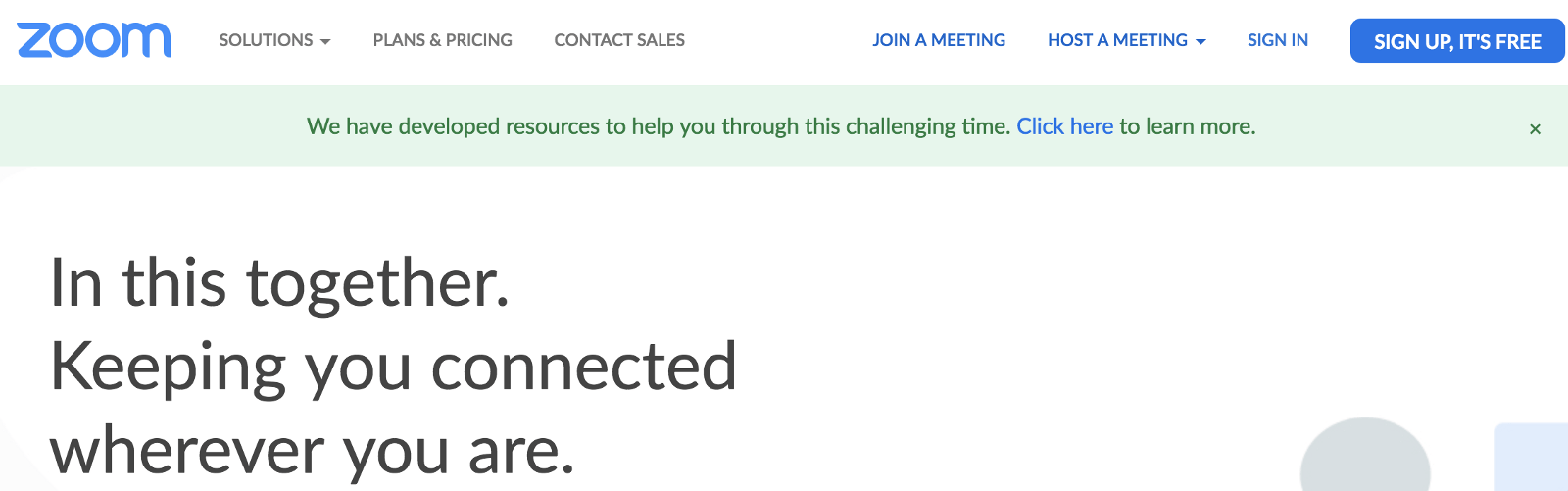
Arguably startups' favorite video conferencing application — it saw a huge growth of their stock after the pandemic and has users from big names like Uber — Zoom is the first app on the list. With capacity to take up to 1,000 video participants and 10,000 users per meeting, Zoom stands out. Every single feature on our can-do section is possible with Zoom, and the features are really intuitive with a great deal of attention paid to minimalistic design and white spaces.
It is entirely free for teams with fewer than 101 members (meetings are just capped at 40 minutes), so this means a lot of startups are getting Zoom for free. The paid versions come with even more control, like admin controls, cloud meeting recordings, schedulers and even transcripts.
2. Google Hangouts

Google Hangouts (Meet) is arguably one of the most used video-conferencing products available right now. For reference, it currently has more than 9 million downloads of its Chrome extension. It has a Skype for Business integration and is perfectly integrated in the Google ecosystem with all other Google products like calendar invites and reminders for meetings. It is intuitive and the interface is inspired by material design.
It is completely free if you have a Google account (who doesn't?) and you can have up to 10 people in a team call. This number can get to 250 per meeting if you have G Suite — also from March 2020 till July 2020, G Suite customers can use advanced Hangout Meet features.
3. Amazon Chime
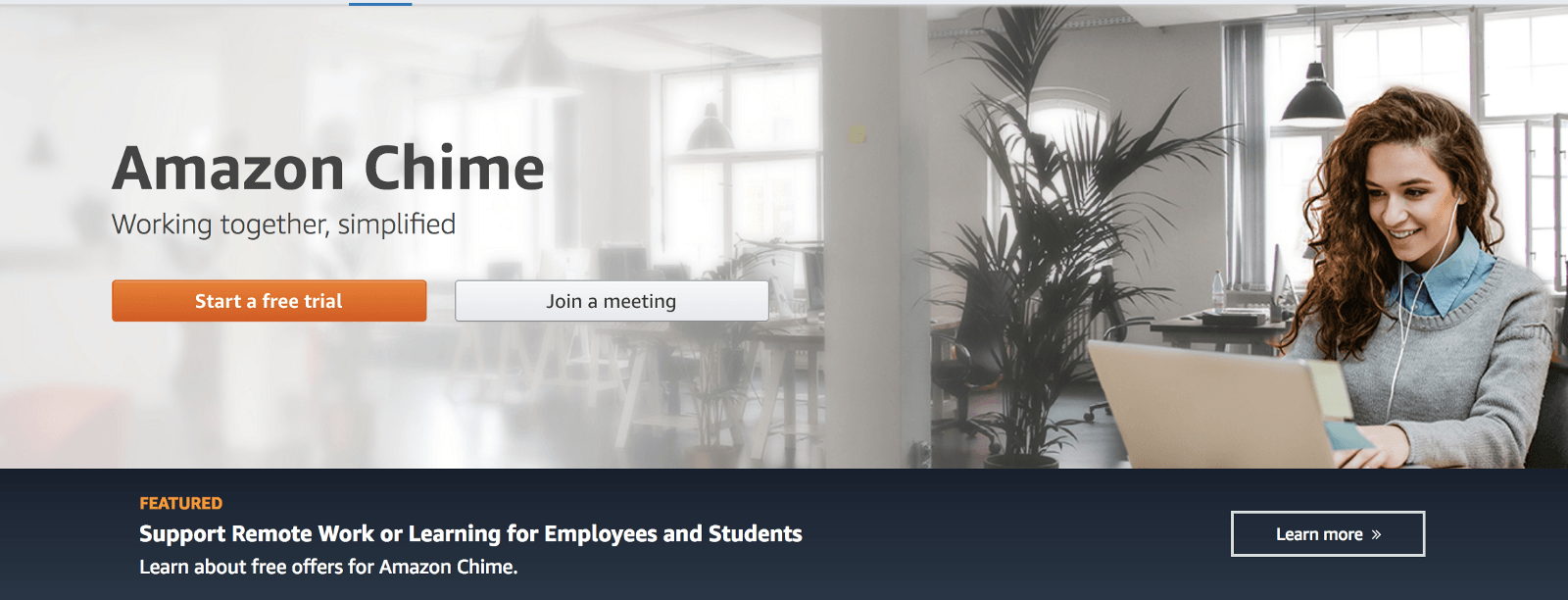
Amazon Chime is the frustration-free video meetings application that provides all you need for remote conferencing. It boasts of a seamless experience with a basic free plan (if you have an AWS account) that covers all the essential needs and it is basically FaceTime but for business, supporting up to 250 people in a meeting. The pro version is also available free for a 30-day period, after which your account automatically switches to the basic tier. It costs $3/day and caps at $15/month.
Two important things to note are that you need to have a Chime Pro account to host meetings, but as an employee who only joins meetings, Amazon Chime is absolutely free. The second thing is that Chime has an SDK available, so you can integrate its capabilities in your own products too.
4. Slack Video Conferencing
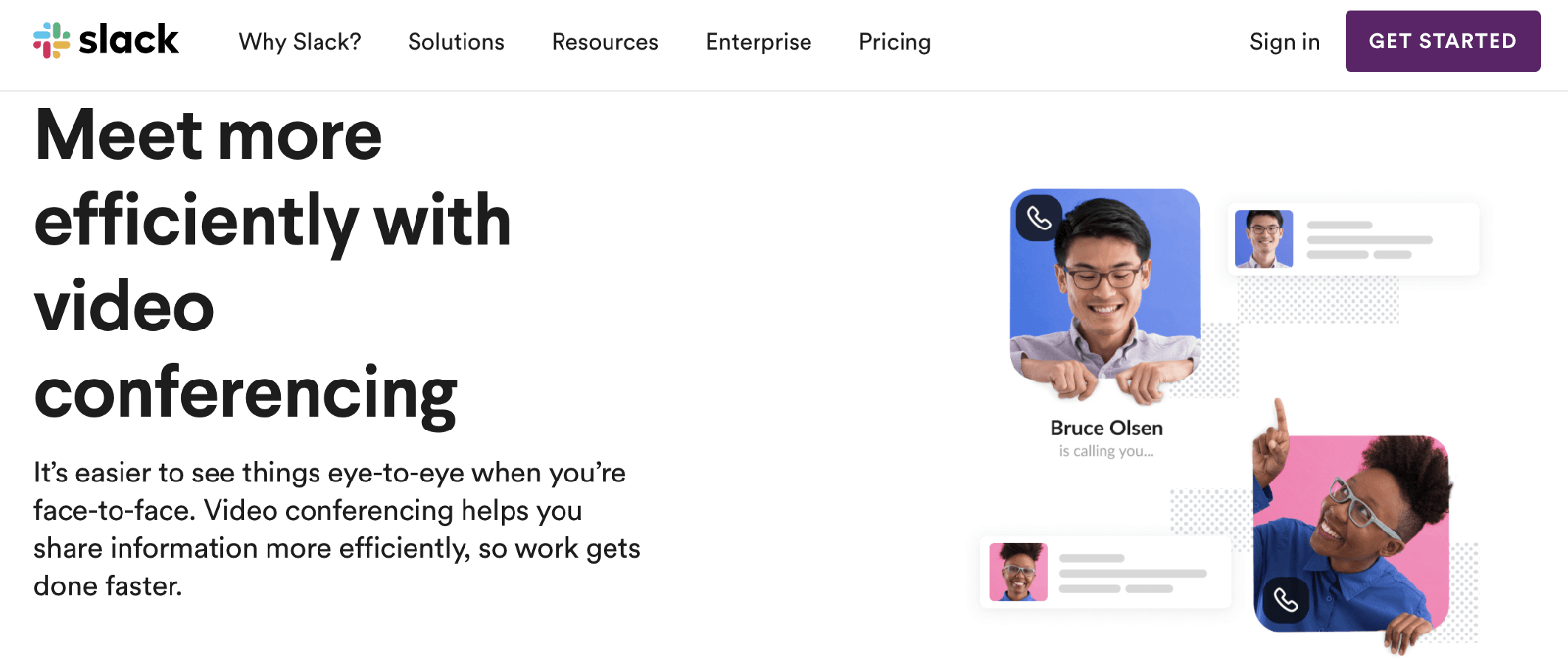
The importance of an all-in-one solution cannot be over-emphasized. A lot of startups already use Slack, so having an added layer of video conferencing is ridiculously convenient, I must confess. This comes with great features like screen sharing and channel calls. No additional changes to the interface, just schedule a call with team members.
The free version of Slack only allows for one-to-one calls, but the paid versions allow for up to 15 participants. Now this is not a large number, but if you are a startup and you already have a paid subscription to Slack, you do not necessarily need to get a new application for video conferencing if your team has fewer than 16 members.
5. LifeSize
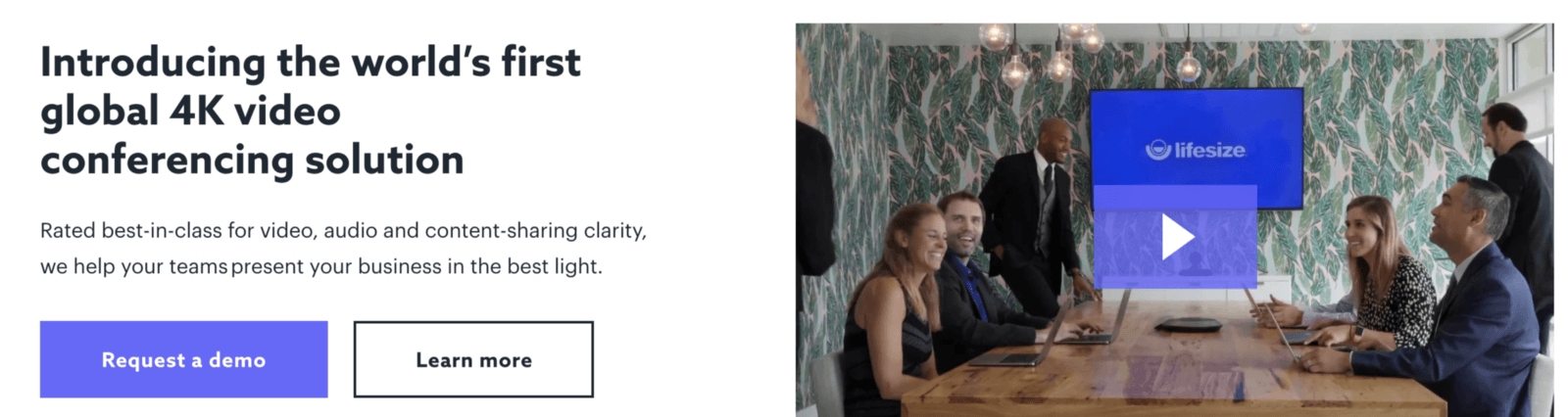
LifeSize is an exciting product in the video-conferencing industry, with a big bet on 4k resolution for their calls and amazing meeting room integrations. Unlike many of the apps, with LifeSize you can host meetings free and for up to 25 team members, and with the paid version you can get up to 1,000 members. This is the product to use if you want crisp, quality videos with dedicated meeting rooms. Also LifeSize works with Microsoft Teams, Skype for Business, Outlook, Slack, Cisco and Polycom, and I believe is a strong Zoom competitor.
5. Cisco WebEx
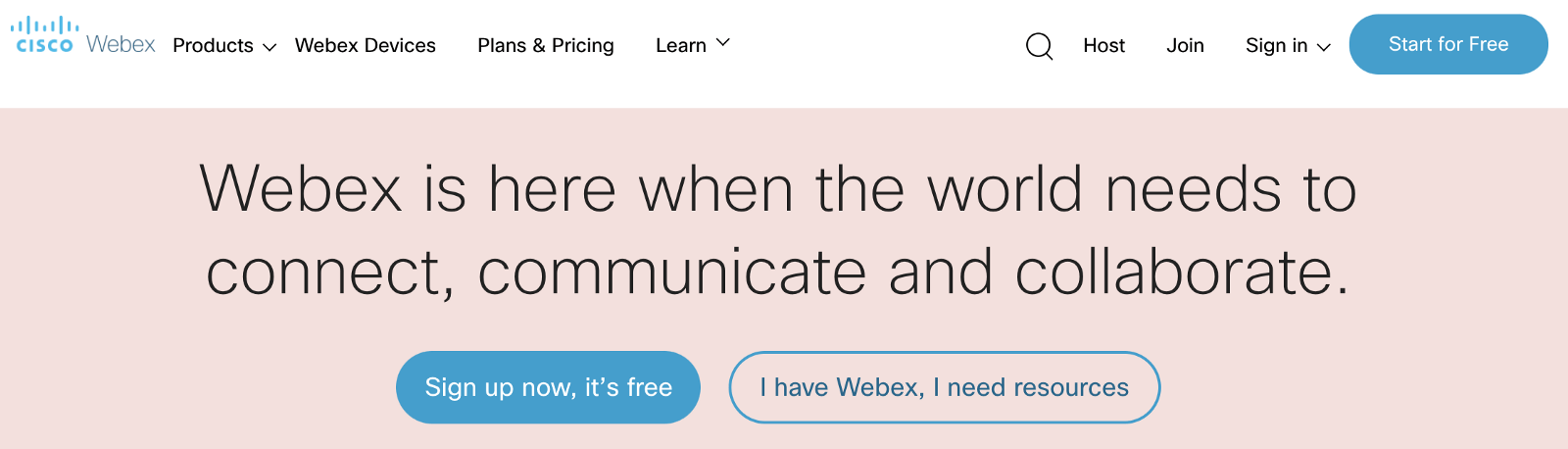
Cisco's WebEx is a great free product that offers high-quality video meetings and continuous collaboration with all the features in our can-do section above. It has a cloud-calling feature also and uses AI to enhance your remote meeting experience. Their support is also virtually live all the time. Since the pandemic started, their prices page now directs you to contact their sales agent. It integrates with your favorite communication products like mail clients, Google Drive, Office 365 and Salesforce so will work well with teams building enterprise products too.
6. Microsoft Teams
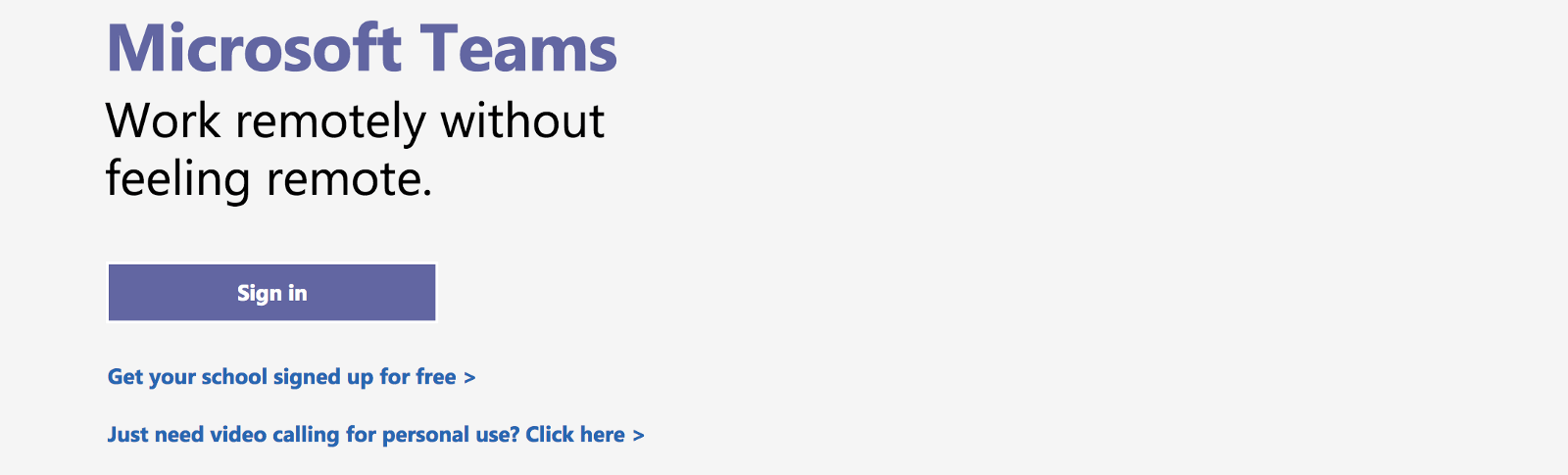
Microsoft Teams is a collaboration app that helps your team stay organized and have conversations all in one place. Teams is basically Slack for the Microsoft 365 ecosystem, and you need to have the Office 365 Premium subscription to have access to it. So all the Slack capabilities, but built around the Office suite of products, and the video conferencing feature called "Meet Now" is built to be really intuitive. Unlike Slack, you can click the "Meet Now" tab right in the middle of anything you were currently doing inside a channel.
You can share Office files and you and your team members can edit them in real-time — this was totally thought-through for remote work. Although it has all these super features, it can also seem overwhelming at first, like the first time you opened the AWS homepage. With time, though, you will get the hang of it.
Other Apps Worth Mentioning
- GoToMeeting
- BlueJeans
- FreeConference
Conclusion
You have been introduced to video conferencing and how it helps make remote work efficient. Some really great products were also reviewed, and you can easily browse through and see which ones fit your team needs at this time and get them — most of them are free. Happy coding and please stay safe!

Nwose Lotanna Victor
Nwose Lotanna Victor is a web technology enthusiast who documents his learning process with technical articles and tutorials. He is a freelance frontend web developer based in Lagos, Nigeria. Passionate about inclusion, community-building and movies in Africa, he enjoys learning new things and traveling.
