Understanding Scope in JavaScript

Summarize with AI:
Scope is an important, yet ambiguous concept in JavaScript. Used correctly, it allows you to leverage good design patterns and helps you avoid bad side effects. In this article, we will dissect the different types of scope in JavaScript and how they work deep down in order to write better code.
The simple definition of scope is where the compiler looks for variables and functions when it needs them. Sounds too easy to be true? Let's see what it's all about.
JavaScript Interpreter
Before explaining what scope is, we need to talk about the JavaScript interpreter and how it affects the different scopes. When you execute your JavaScript code, the interpreter goes through the code twice.
For a more detailed look at hoisting, check my previous article
The first run through the code - also referred to as the compile run - is what affects scope the most. The interpreter looks through the code for variable and function declarations, and moves those to the top of the current scope. It's important to note that only declarations are moved and that assignments are left as-is for the second run - also known as the execution run.
To better understand this, let's use this simple snippet of code:
'use strict'
var foo = 'foo';
var wow = 'wow';
function bar (wow) {
var pow = 'pow';
console.log(foo); // 'foo'
console.log(wow); // 'zoom'
}
bar('zoom');
console.log(pow); // ReferenceError: pow is not definedThe above code will look like this after the compile run:
'use strict'
// Variables are hoisted at the top of the current scope
var foo;
var wow;
// Function declarations are hoisted as-is at the top of the current scope
function bar (wow) {
var pow;
pow = 'pow';
console.log(foo);
console.log(wow);
}
foo = 'foo';
wow = 'wow';
bar('zoom');
console.log(pow); // ReferenceError: pow is not definedThe most important thing to understand here is that declarations are hoisted to the top of their current scope. This will be crucial in understanding scope in JavaScript, as we'll explain later in this article.
For instance, the variable pow was declared in the function bar because this is its scope, instead of being declared in the parent scope.
The function bar's parameter wow is also declared in the function scope. In fact, all function parameters are implicitly declared within the function scope, and this is why console.log(wow) on line 9 outputs zoom instead of wow.
Lexical Scope
Now that we've covered how the JavaScript interpreter works and made a brief introduction to hoisting, we can dig deeper into what scope is. Let's start with the lexical scope, which means compile-time scope. In other words, the decision for what the scope is was actually made during compilation time. For the purpose of this article, we'll ignore exceptions to this rule that occur specifically if the code uses eval or with, because we should not be using those in any case.
The interpreter's second run is where the variable assignments are made and functions are executed. In the sample code above, this is where bar() is executed on line 12. The interpreter needs to find the declaration of bar before executing it, and it does so by first looking in its current scope. At that point, the current scope is the global scope. Thanks to the first run, we know that bar is declared at the top of the file so the interpreter can find it and execute it.
If we look at line 8 console.log(foo);, the interpreter needs to find the declaration of foo before executing this line. The first thing it does, again, is look in its current scope which is the function bar's scope this time - not the global scope. Is foo declared in this function's scope? No. Then, it'll go up a level to its parent scope and look for the declaration there. The function's parent scope is the global scope. Is foo declared in the global scope? Yes, so the interpreter can execute it.
To summarize, the lexical scope means that the scope was determined after the first run, and when the interpreter needs to find a variable or function declaration, it'll first look in its current scope but will keep going up to the parent scope as long as it doesn't find the declaration it needs. The highest level it can go up to is the global scope.
If it doesn't find the declaration in the global scope, it'll throw a ReferenceError error.
Also, since the interpreter always looks for a declaration in the current scope before looking in the parent scopes, the lexical scope introduces the concept of variable shadowing in JavaScript. This means that a variable foo declared in the current function scope will shadow - or hide - a variable with the same name in the parent scope. Let's look at the following code to better understand what shadowing is:
'use strict'
var foo = 'foo';
function bar () {
var foo = 'bar';
console.log(foo);
}
bar();The output of the code above is bar instead of foo because the variable declaration of foo on line 6 shadows the variable declaration of foo on line 3.
Shadowing is a design pattern that can be useful if we want to mask certain variables and prevent them from being accessed in specific scopes. That said, I personally tend to avoid using it unless absolutely necessary because I believe that using the same variable names creates more confusion among teams and can sometimes cause developers to assume the variable has a different value than what it really has.
Function Scope
As we saw in the lexical scope, the interpreter declares a variable in its current scope, which means that a variable declared in a function is declared in the function scope. This scope is limited to the function itself and its children - other functions declared within this function.
Variables declared in a function scope cannot be accessed from the outside. This is a very powerful pattern to leverage when you want to create private properties and only have access to them from within a function scope, as we can see in the following code:
'use strict'
function convert (amount) {
var _conversionRate = 2; // Only accessible in this function scope
return amount * _conversionRate;
}
console.log(convert(5));
console.log(_conversionRate); // ReferenceError: _conversionRate is not definedBlock Scope
A block scope is similar to a function scope, but is limited to a block instead of a function.
As of ES3, a catch clause in try / catch statements has a block scope, which means that it has its own scope. It's important to note that the try clause does not have a block scope, only the catch clause does. Let's look at a code snippet to better understand this:
'use strict'
try {
var foo = 'foo';
console.log(bar);
}
catch (err) {
console.log('In catch block');
console.log(err);
}
console.log(foo);
console.log(err);The previous code will throw an error on line 5 when we try to access bar, which will cause the interpreter to go into the catch clause. This will declare an err variable in its scope, which will not be accessible from the outside. In fact, an error will be thrown when we try to log the value of err on the last line: console.log(err);. The exact output of this code is:
In catch block
ReferenceError: bar is not defined
(...Error stack here...)
foo
ReferenceError: err is not defined
(...Error stack here...)Notice how
foois accessible outside the try / catch buterris not.
As of ES6, let and const variables are attached implicitly to the current block scope instead of the function scope. This means that these variables are limited to the block they were declared in, whether it's an if block, a for block, or a function. Here's an example to better demonstrate this:
'use strict'
let condition = true;
function bar () {
if (condition) {
var firstName = 'John'; // Accessible in the whole function
let lastName = 'Doe'; // Accessible in the `if` only
const fullName = firstName + ' ' + lastName; // Accessible in the `if` only
}
console.log(firstName); // John
console.log(lastName); // ReferenceError
console.log(fullName); // ReferenceError
}
bar();let and const variables allow us to use the principle of least disclosure, which means that a variable should only be accessible in the smallest scope possible. Before ES6, developers often used to do this stylistically by declaring vars in IIFEs, but now we can functionally enforce this in ES6 through let and const. Some of the main benefits of this principle is to avoid bad access to variables and therefore reduce the possibility of bugs, and also to allow the garbage collector to clean these unused variables once we're out of the block scope.
IIFE
An Immediately Invoked Function Expression (IIFE) is a very popular JavaScript pattern that allows a function to create a new block scope. IIFEs are simply function expressions that we invoke as soon as the interpreter runs through the function. Here's an example of an IIFE:
'use strict'
var foo = 'foo';
(function bar () {
console.log('in function bar');
})()
console.log(foo);This code will output in function bar before foo because the function bar is immediately executed, without having to explicitly call it through bar(). The reasons for this are:
- The opening bracket
(before the keywordfunction, which makes it a function expression instead of a function declaration. - The brackets
()at the end, which execute the function expression immediately.
As we saw earlier, this allows to hide variables from outer scopes, to limit their access, and to not pollute the outer scopes with unneeded variables.
IIFEs are also very useful if you are running asynchronous operations and want to conserve the state of your variables in the IIFE's scope. Here's an example of what this means:
'use strict'
for (var i = 0; i < 5; i++) {
setTimeout(function () {
console.log('index: ' + i);
}, 1000);
}Despite our first assumption that this will output 0, 1, 2, 3, 4, the actual result of this for loop that runs an asynchronous operation (setTimeout) is:
index: 5
index: 5
index: 5
index: 5
index: 5The reason for this is that by the time the 1000 milliseconds expire, the for loop has completed and the value of i is actually 5.
Instead, if we want to output the values 0, 1, 2, 3, 4, we need to use IIFEs to conserve the scope we want, as follow:
'use strict'
for (var i = 0; i < 5; i++) {
(function logIndex(index) {
setTimeout(function () {
console.log('index: ' + index);
}, 1000);
})(i)
}In this sample, we are passing the value of i to the IIFE, which will have its own scope and will not be affected by the for loop anymore. The output of this code is:
index: 0
index: 1
index: 2
index: 3
index: 4Conclusion
There is a lot more we can discuss about scope in JavaScript, but I feel like this is a solid introduction to what scope is, the different types of scope, and how to use some design patterns to take advantage of this.
In the next article, I would like to cover what context and this are in JavaScript, what explicit or hard bindings are, and what the new keyword represents.
I hope this helped clarify what scope is, and if you have any questions or comments, do not hesitate to respond via the comments.
If you're interested in better learning what JavaScript is and how it works at its core, you can follow along on my blog.
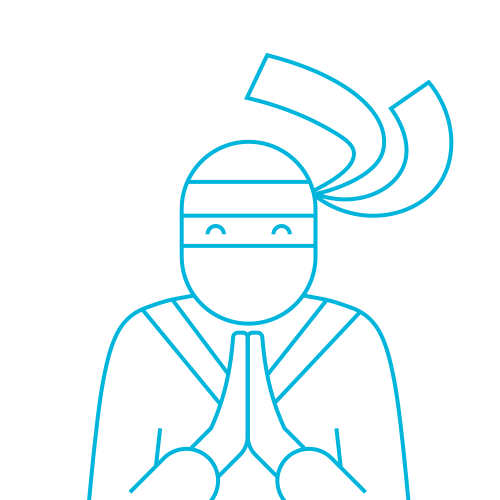
Wissam Abirached
Wissam is a Senior JavaScript Developer / Consultant at Clevertech, a company that specializes in building MVPs for startups in an agile environment, and using cutting-edge technologies.. Visit his blog at Designing for Scale. Find him on GitHub here.
