ProgressNEXT Live Blog Day 3 - Keynotes and Breakouts Recapped

Summarize with AI:
We hope you're as excited as we are for ProgressNEXT, and are ready for day three which begins today! We'll be bringing you all the latest updates from the event live on this blog post throughout the day, so be sure to come back often to see what's going on as this post will be updated regularly.
First things first - if you can't catch it in person, we will be livestreaming the ProgressNEXT Keynote Speakers, so that you can watch it from wherever you are. Just follow this link or click below to stream the keynotes live. The keynotes begin right now!
Google Keynote: Rethinking App Dev with Angular and NativeScript

Stephen Fluin, a Developer Advocate at Google, joined us on the main stage to talk about the cool things Angular is doing for application development with the web. Steve noted that the fundamentals of app dev have changed - it's more important than ever to optimize for the user, which not only means a beautiful UI but also the flexibility to work on the devices that users want to use. If you think something doesn't work on mobile as well as desktop, Stephen challenged you to think about whether it's because of the technology or the way you've designed your experience. He recommended an "optimistic UI" where users are instantly rewarded when they interact with you on the assumption that things will work right, rather than giving them a waiting bar.
He talked about how the goals of Angular are really aligned goals of Progress - more user engagement, a reduced time to market and a lower cost for app dev. NativeScript, which Steve noted was the best way to build native apps using Angular, is a key way of doing that. He was pretty excited about collaborating with us on making Kendo UI for Angular even easier for existing Angular devs to use too.
Evolution of a Developer Ecosystem
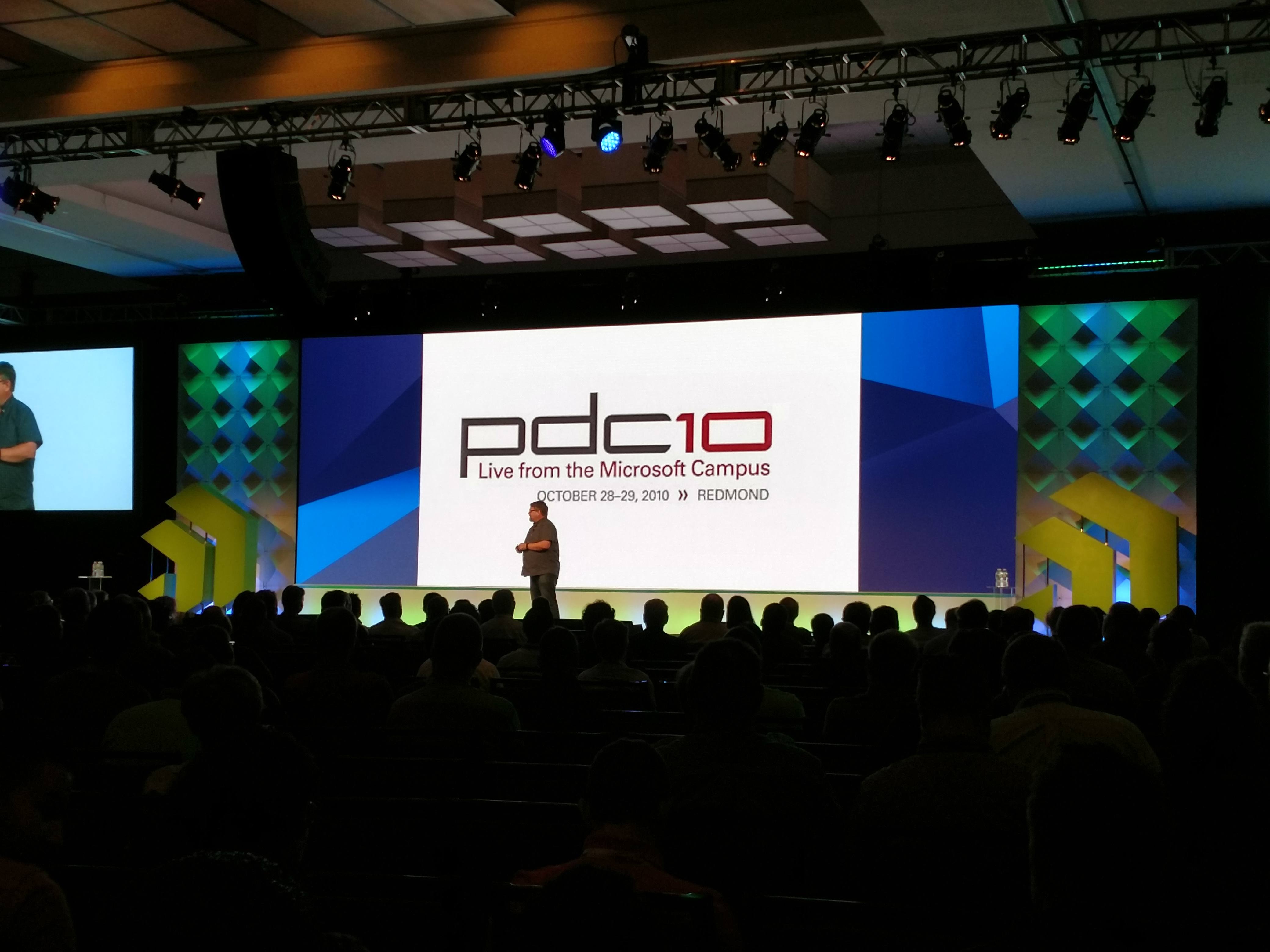
Richard took us through a history of Microsoft and .NET - starting even before the first version shipped in 2002, through the introduction of Mono, the Mix06 conference where IE7 was finally introduced and the evolution of Silverlight, gradually showing us how .NET became more and more open in the late aughts. Then Azure comes out in early 2010, followed by the iPad later in the same year, which banned both Flash and Silverlight from its browser, and then the release of VS10 which shipped with the open source jQuery - which was a huge statement for open source. Later that year at the final PDC, we began to bid farewell to Silverlight.
It was 2011 that IE9, Chrome and Firefox pushed JavaScript forward, and Richard noted how amazing it was to have a resource like Kendo UI at that time that took advantage of what was really new tech at the time. In 2014 they renamed Azure to what we know it as today - Microsoft Azure (rather than Windows Azure), and things like TypeScript, Xamarin and NativeScript got going. In 2016 .NET Core debuted and has been rapidly developed. We're going to some great places in terms of cross-platform, open source and fast-developing technology from Microsoft, and it's exciting to see where things will go next.
Progress Executive Roundtable

At this roundtable, Loren led an all-star panel of Yogesh (CEO), Dmitri (CTO), Faris (GM of DevTools), John (SVP of Core Products), and Todd (VP Product for Kinvey and NativeScript) in answering a number of questions that had been submitted. There were too many questions to cover them all here, but here are some key takeaways:
- Yogesh confirmed our ongoing commitment to staying ahead of the curve, so that we can keep our partners and customers ahead of the curve.
- Dmitri answered a question about innovation with a nod to harnessing product innovation through Progress Labs (and as Todd noted, through innovating in how we build community too).
- Todd was asked about the difference between Kinvey and AWS/Azure, and he noted that that's not the right question - Kinvey is an accelerator to those clouds. As Yogesh added, we've always been about choice - just like with OpenEdge, we work with everyone, and just want to get you where you want to go faster.
- The panel was also asked whether AI would replace software developers - Todd and John were quick to say no on the grounds that creativity would always be required, but when Faris and Dmitri said eventually they probably would, Yogesh was left to break the tie. Yogesh talked about a future when we have machines that can actively do the things that should be done without humans having to tell it so - and while that's not entirely where we are today, it's an exciting future to be embraced. This sounded like a final yes from Yogesh, but for marketers our there, Loren jumped in to say that Marketing would never be replaced by machines :).
Loren then took a moment to thank all of us for being here, and the events team led by Leah Depolo. Thank you to everyone involved! Loren also announced the location of ProgressNEXT 2019 from May 6th-9th next year, in Orlando Florida.
Breakout Session: A Lap Around Kendo UI Builder

Carl Bergenhem kicked this session off with an overview of Kendo UI Builder. It's a way to rapidly scaffold and prototype web apps and regain productivity when performing modern JavaScript development. It has easy drag-and-drop functionality and pre-built (but customizable) views, all designed with best architectural practices. New in version 3, it supports both AngularJS and Angular as well.
Carl dove into a live demo of Kendo UI Builder in action (now built on Electron, so it is cross-platform for both Windows and Mac). It was simple to create an app and get started. Carl opened the pre-built application module and customized his app with a new logo. Then he quickly added a data provider to connect to the swapi.co Star Wars API and created a new module that contained a datagrid, and after a few moments of automated construction the data we were looking in our grid (which he then customized). This was all with no coding and happened impressively fast.
Cross-Platform Augmented Reality

This session began with a brief history of AR, starting from room-sized devices and moving to the first-and-ten yellow line marker that NFL fans may recognize, which once required a truck to generate and now just needs a single computer. As computing power has grown, we've moved to Google Glass, HoloLens and other more recent AR devices.
It's only within the last year that we've gotten serious with AR on phones, and TJ took us through some cool demos that let you try out Ikea products in your room (pictured above) or place funny GIFs in the air or even try on makeup and translate text in real-time. Next, TJ showed us how to make our own cross-platform AR mobile apps in NativeScript, and how easy it is to add an event that creates objects like blocks and spheres that he could stack and roll off of a plane. Still, he cautioned that while this is cool it's still an emerging technology and is far from perfect yet.
Breakout Session: Extend Your Apps Ecosystem with a Serverless Backend and Chatbots

In this session Garon Davis described some of the key advantages of a self-service chatbot like NativeChat, such as empowering users to find answers quickly and reducing the load on the customer support center so that they can address the truly important or complex concerns. He went on to describe the power you get when you combine this with a serverless backend like Kinvey. In a live demo, he showed us how easy it is to hook NativeChat up to Kinvey and then seamlessly switch the source of your data with a few clicks and minimal coding - no need to go to IT or redeploy anything. We also touched on how to train your NativeChat bot with CognitiveFlow.
Thank You!
And that's it! With the conclusion of this final breakout session, ProgressNEXT draws to a close. Don't forget to head over to the ProgressNEXT page to see information on ProgressNEXT 2019, as well as pictures from this year's event. This was an amazing event with much more to learn than any one person could go to, but we hope this live blog brought you a taste. See you in Orlando next year!

Daniel Shain
Daniel is passionate about technology and has been writing about the industry for the better part of a decade. He is excited to be part of the communications team at Progress, and is dedicated to creating and optimizing the very best content around the company.
