NativeScript, iOS Provisioning and More in AppBuilder 3.7

New AppBuilder upgrades bring improvements to NativeScript and Cordova, plus easier provisioning for iOS devices and more to help you design your mobile app in minutes.
The new release of AppBuilder is here and brings some welcome changes for both NativeScript and Cordova developers. The new features are delightfully simple to use but complex to implement underneath (as it has to be).
Unleash the Power of NativeScript Plugins
We greatly relaxed the limits on what plugins you can use in your NativeScript projects. Now you can use almost all NativeScript plugins, even when they come from npmjs.org, embedded in the project as custom code (the file:// schema in package.json), or from our Plugins Marketplace. This change is so important, that we will follow-up with an in-depth post about it.
NOTE: The NativeScript plugins that will work in Telerik Platform are plugins that have before- and after-prepare hooks (which are also executed during build) and are within the security limitations that we set up.
We are working to implement this enhancement for Cordova projects too. The security framework is almost ready but we need a little more time to verify all changes. We will deliver it with one of our next updates, and we're aiming for a date before our next major release.
NativeScript 2.5 Is Here
Speaking of NativeScript, we now support its 2.4 release and fully enabled the 2.5.1 release throughout the AppBuilder tools. NativeScript 2.5.1 is now the default version for new projects, so you can migrate to it, use it with our Companion apps and so on. The Visual Studio debugger speaks NativeScript too!
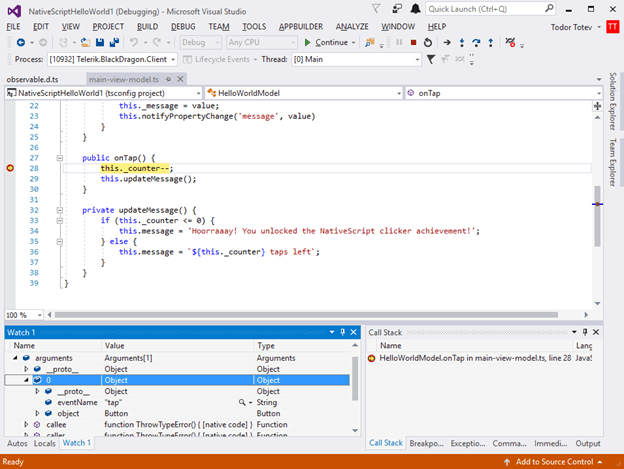
Cordova 6.4 Is Fully Enabled
While we were working for the improvements in the builds and plugins support in Cordova, we managed to sneak some other updates. We fully enabled Cordova 6.4 throughout our toolset. You can migrate your projects to it, build with WKWebView and CrossWalk plugins, and debug on devices and the AppBuilder Simulator. As a reminder, this is not the default version yet, and the Companion app was not updated with it.
Another important change—we removed our support for Cordova versions older than 4.0.0. They were deprecated for a long time and they were not supported in the upstream Cordova project. You cannot publish apps developed with these versions to the Google Play store. We felt confident removing them at this time after confirming that their usage dropped considerably.
Improved Provisioning for iOS devices
We know that managing iOS device provisioning profiles and cryptographic certificates is a complex task which sometimes requires arcane knowledge to do correctly. This is especially hard for people who just started with mobile development.
One of our internal goals is to allow our new users to get their first app running on their devices in manner of minutes. That's why we wanted to greatly simplify this task.
And now we can!
We are introducing a new way to create provisioning profiles for iOS development:
- Automatically provision your physically connected devices. You can even use the Apple Free Developer program and test your apps free of charge!
- Automate creating the provisioning profiles for publishing
- Automate App Record creation in iTunes Connect for application publishing
To access the first feature, use our Visual Studio Extension, and from the main menu choose "Build {project name} and Deploy." The Build dialog opens. If your connected iOS device is not included in a provisioning profile already added to your account, a new option, "Fix Issue," appears.
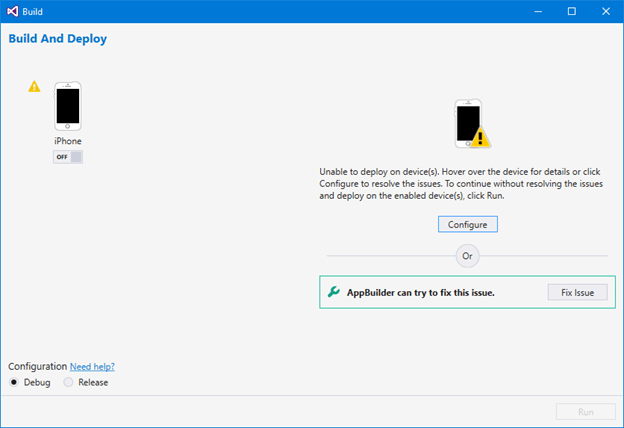
To perform this operation, we need your Apple developer account. Your credentials are used only to adjust the provisioning profile and are not stored anywhere after AppBuilder finishes the task!
Finally, we present you the list of actions we are going to perform. They modify your Apple developer account! We made sure that we are not performing any destructive operations but please verify the proposed actions twice before proceeding!
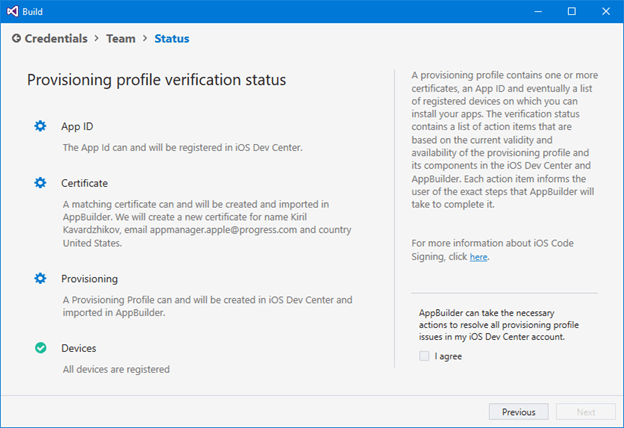
After AppBuilder successfully modifies your Apple developer account, the build can proceed.
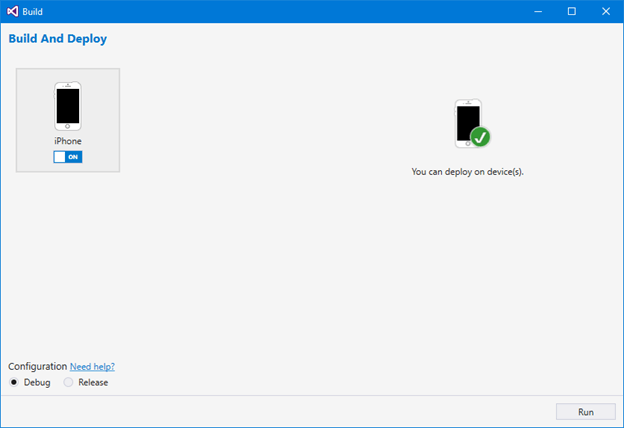
That's it!
To learn more about these new features, please check our documentation.
Android x86 Builds Are Here
We cooked up another useful feature too. When building your Android package, you can choose x86 architecture as a target now. This is useful if you want to build separate packages for publishing in Google Play store.
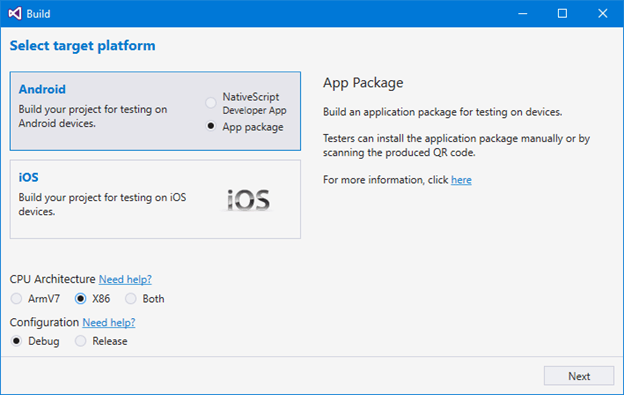
To use this feature, start Visual Studio, open your project, and when building, select the relevant architecture. The default setting should be usable in most scenarios.
The Future
We are not done yet! We used our time to lay the foundations for some exciting new features coming soon. Stay tuned for more details!
We want to hear from you. Are these features useful for you? How can we do better? Please, share your feedback using our portal!
New to AppBuilder and Telerik Platform? You can learn more about AppBuilder here, or start a free 30 trial at the link below.
Try AppBuilder

Todor Totev
Todor is a Senior Product Manager responsible for the high productivity tooling Kinvey Studio, part of the Kinvey Platform. Todor started his career in software development more than 20 years ago, and used multiple technologies, languages, and frameworks. He switched to Product Management and worked on various high-productivity cloud-based solutions inside Progress. A passionate video gamer and avid book reader, he mostly enjoys the quiet family nights with his family.
