How to Change the Silverlight Installation Message
Summarize with AI:
NOTE: From the very beginning I would like to state that this custom solution is temporary and will most probably change with the next release of Silverlight Plug-In.
There is no straightforward approach to changing the Silverlight Download logo.

However, a workaround exists.
1) Download the modified TelerikSilverlight.js and add it to your project
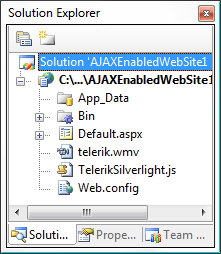
2) Within the Default.aspx of your project, reference TelerikSilverlight.js
<script type="text/javascript" src="TelerikSilverlight.js"></script>
3) Create a javascript function right bellow the previous line of code
<script type="text/javascript">
function GetInstallHtml ()
{
var imgUrl = "http://www.telerik.com/images/editor/OverviewImages/SilverlightLogo.gif";
var myInstallHtml = 'This is my custom text<br/>' +
'<div style="width: 205px; height: 67px; background-color: #FFFFFF">' +
'<img onclick="javascript:Silverlight.followFWLink({0});"' +
'style="border:0; cursor:pointer" src="' + imgUrl + '"' +
'alt="Get Microsoft Silverlight"/><br/>' +
'This is my custom <a href="javascript:Silverlight.followFWLink({0});">link</a>.' +
'</div>'
return myInstallHtml;
}
</script>
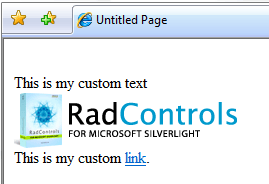
Resources:
Sample Default.aspx
TelerikSilverlight.zip
There is no straightforward approach to changing the Silverlight Download logo.
However, a workaround exists.
1) Download the modified TelerikSilverlight.js and add it to your project
2) Within the Default.aspx of your project, reference TelerikSilverlight.js
<script type="text/javascript" src="TelerikSilverlight.js"></script>
3) Create a javascript function right bellow the previous line of code
<script type="text/javascript">
function GetInstallHtml ()
{
var imgUrl = "http://www.telerik.com/images/editor/OverviewImages/SilverlightLogo.gif";
var myInstallHtml = 'This is my custom text<br/>' +
'<div style="width: 205px; height: 67px; background-color: #FFFFFF">' +
'<img onclick="javascript:Silverlight.followFWLink({0});"' +
'style="border:0; cursor:pointer" src="' + imgUrl + '"' +
'alt="Get Microsoft Silverlight"/><br/>' +
'This is my custom <a href="javascript:Silverlight.followFWLink({0});">link</a>.' +
'</div>'
return myInstallHtml;
}
</script>
Resources:
Sample Default.aspx
TelerikSilverlight.zip
Comments
Comments are disabled in preview mode.
