Channel 9: Sam Basu Talks Chatbots with James Montemagno

Summarize with AI:
Interested in integrating chatbots in your mobile app but don't know where to start? Check out Sam Basu's engaging interview with James Montemagno on The Xamarin Show on Channel 9. In the short video, Sam lays the foundation for everything you'd need to build the bot and then walks you through a sample app.
In a recent episode of James Montemagno’s The Xamarin Show, he caught up with our very own Sam Basu to talk about Conversational UI for Chatbots.
Throughout his lively and entertaining conversation, Sam explains what a bot is, talks about how to create one and he even shows how you can use the Progress Telerik Conversational UI controls.
What is a Bot & How to Build it
He starts by explaining the landscape, or the conversational bot ecosystem. He touches on agents, platforms, what makes a bot smart (rules, NLP, logic, etc) and then talks about the different bot frameworks.
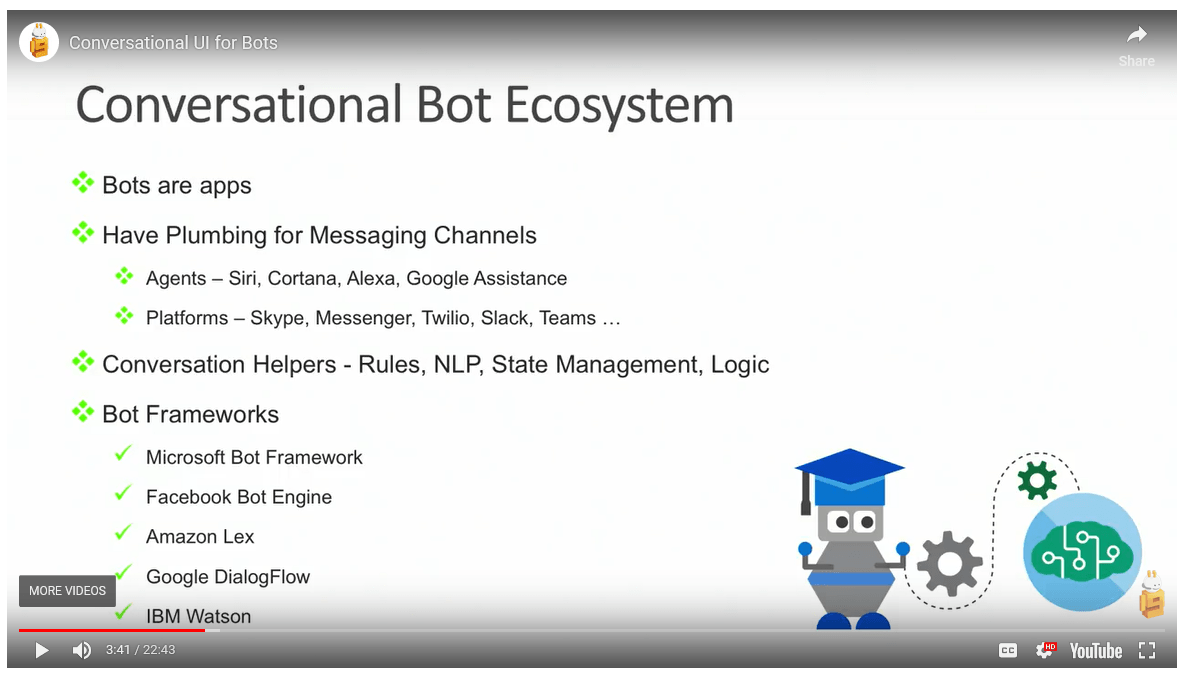
Sam then went into a little more detail about the Microsoft Bot Framework, as that is where he will use for the demo he shares later in the interview.
For those of you interested in building a bot, he does a nice job of laying out how to get started and what you would need. You can also learn more about what goes into a bot by reading this blog post.
He nicely and succinctly explains the tools you would need to build your bot, the ways you can connect it, and some of the services you can use.
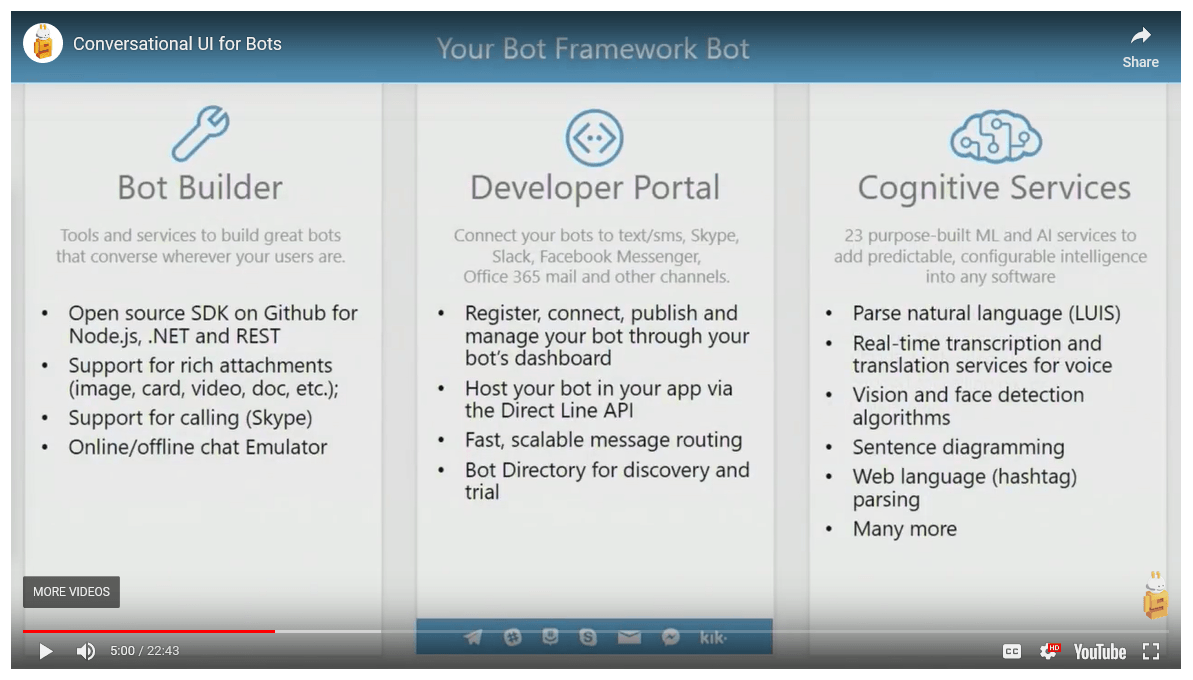
As you might expect, Sam also shared more about our Conversational UI components across all products before diving into his demo. If you haven’t already played with them, it is worth a look. They are chatbot framework agnostic and able you – whether you are creating a .NET or JavaScript web, mobile or desktop app – to create modern chatbot experiences. If you have any sort of Telerik or Kendo UI license, you have access to these components. If you don’t have a license, you can download a trial. But I digress…
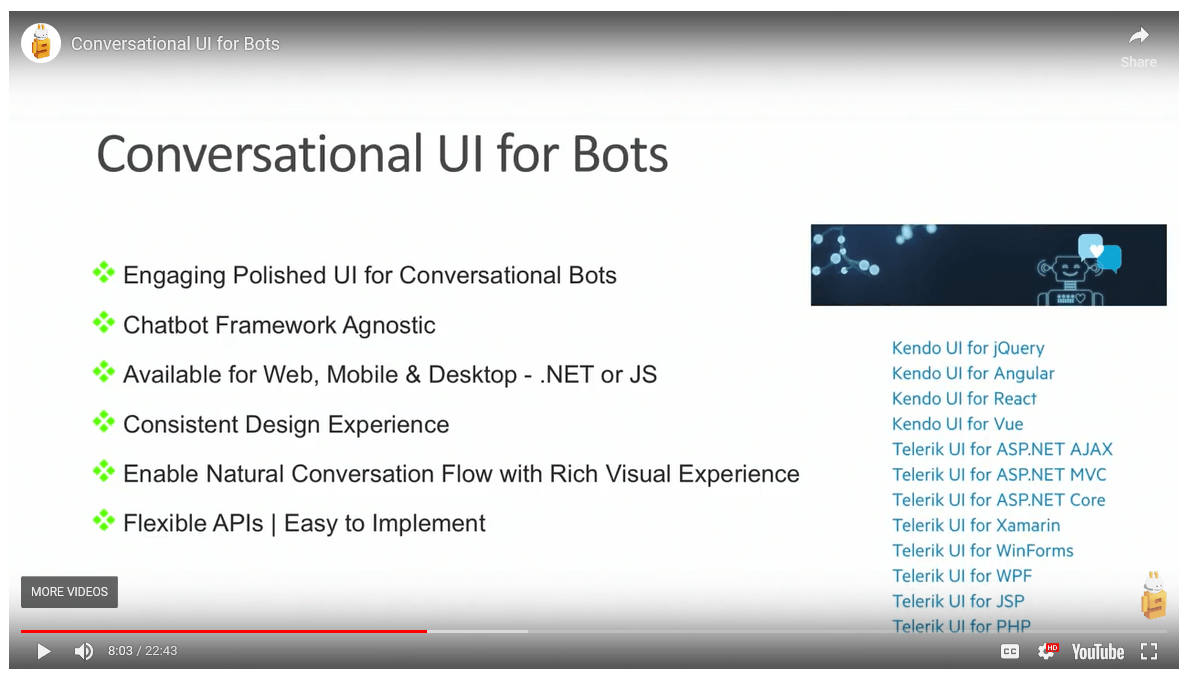
Once he’s laid the foundation for what you would need to build a bot – from the backend all the way to the frontend, he walked through how to actually build a chatbot in a Xamarin application. His tutorial walks you through a sample app which is available with your Telerik UI for Xamarin license or trial. Using Visual Studio for Mac, Sam demonstrates how to build a chatbot integrated iOS app.
If you are interested in learning how he did it, tune in here:
And remember, chatbot controls are available with all of our Telerik and Kendo UI toolsets. Happy coding!

Sara Faatz
Sara Faatz leads the Digital Experience Technology Community Relations team at Progress. She has spent the majority of her career building community, producing events, creating marketing programs and more. When she's not working, she likes diving with sharks, running and watching hockey.
