AppBuilder Universal Desktop Client—February 2016 Release

Summarize with AI:
Learn what's new in the February 2016 release of our AppBuilder Universal Desktop Client, also known as Proton. Interested in trying it out? Join the beta at the links below.
What Is the Universal Client
If you follow AppBuilder and Telerik Platform, you know that we are baking our new Universal Desktop Client, which we affectionately call Proton. It is destined to supersede our current Windows-only client, bringing a sleek new interface, plus Mac and Windows support (and we are experimenting with Linux for a future release). But it’s more than just a replacement of a well-loved software package—we’re adding many cool new features that will jumpstart your mobile app development.
We are proud to release our newest beta build. We are a step closer to reaching our goals for the 1.0, and in this build we even introduce something extra which our current client lacks.
The New Stuff
This version includes so many exciting new features that mentioning them all would put this post firmly into the territory of "War and Peace." Not to bore you, I will highlight just the most useful new features.
Menus, Oh My!
Perhaps the easiest change to spot are the menus. We created native menus. Now we are a good citizen to the OS of your choice. This may improve your workflows, as we now work with assistive technologies and all usual key bindings are available.
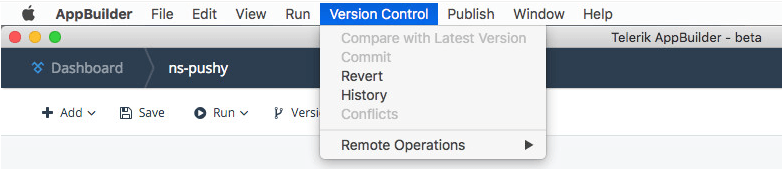
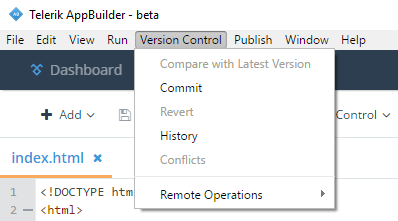
Offline Mode
We hid a great new feature in plain sight—look at the lower-right corner and see the happy green text below?
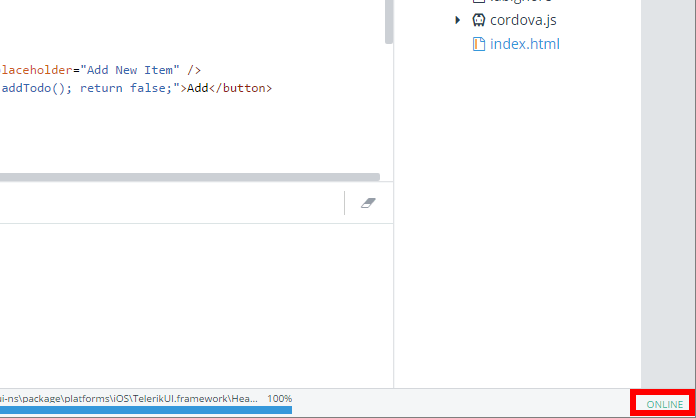
Normally, when your Internet connection works, it stays green and you should mostly ignore it. But, what would happen when, say, your cat gets loose and decides to make a ball of your internet cable? The text changes to scary red.
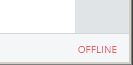
Well, you can continue to mostly ignore it. We designed this feature to allow the Universal Client to work when the connection is interrupted for short periods of time. You can go on editing your files and we will continue compiling your TypeScript and LESS files in the background. Many other editor commands, like Find, work as well.
Of course, features depending on our back-end, like building your app, the AppBuilder Simulator or editing project properties won't work in offline mode. We will continue refining this feature in the upcoming releases.
TypeScript and JavaScript Editor
Other huge changes happened mostly behind the scenes. We moved our TypeScript compiler out of the UI thread into a background worker. This made the UI more responsive. Not satisfied, we updated our TypeScript compiler and you can now configure it using tsconfig.json file.
To do so, create a new file at the root of your project, rename it to tsconfig.json and edit it. The Universal Client will automatically pick it up and use it. The new TypeScript compiler brings much improved code auto completion—now it is faster and more accurate.
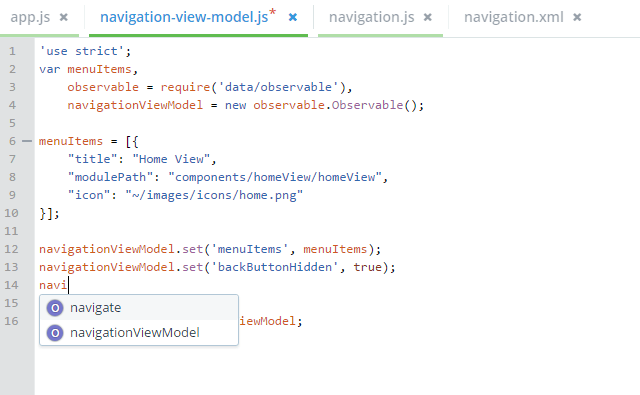
What's even better, you can use it for your JavaScript code too! Just put your .d.ts files somewhere in the project and we will automatically use them for auto-completing.
If your projects depend on good old JavaScript, we can help too! Now we integrate with JsBeautifier. To use it, create a ".jsbeautifyrc" file at the root of your project, and again, the Universal Client will pick it up and use it. Please refer to the docs about the syntax you need.
Find in Files
One of the most requested features got its prime time too—"Find All." It works as you'd expect—just go and use it!
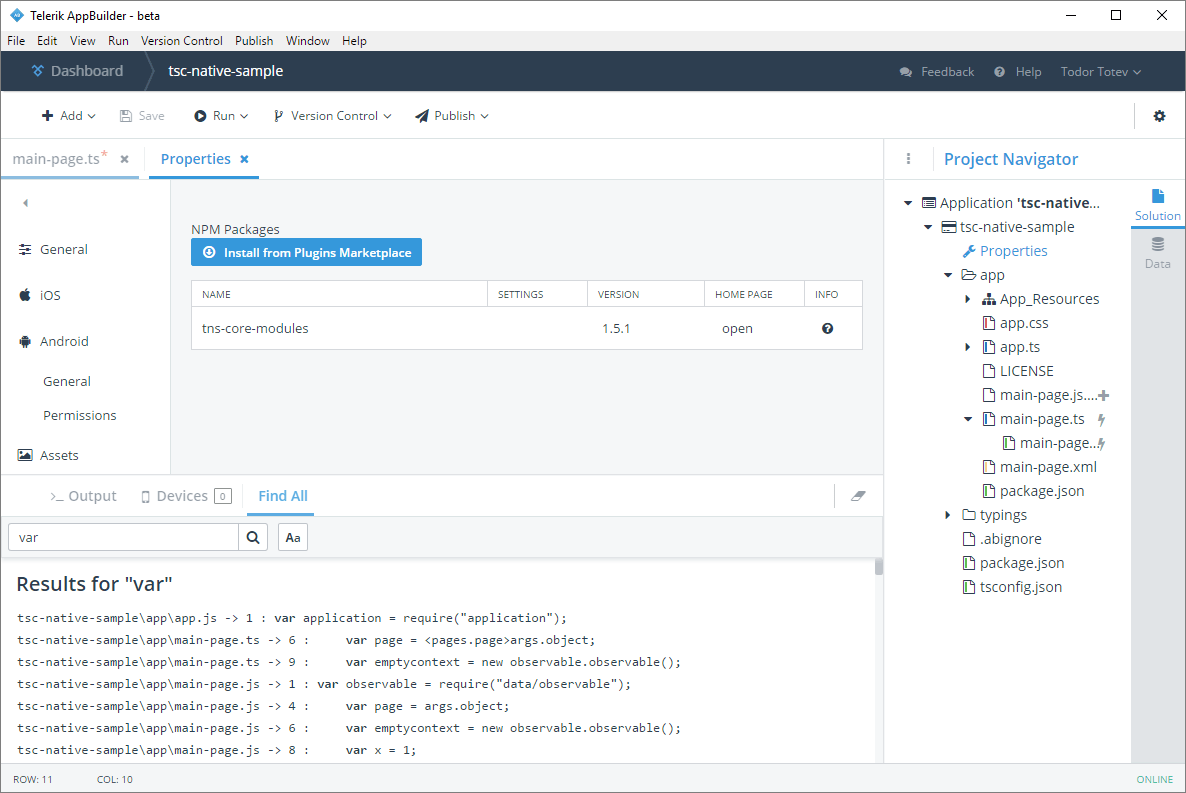
NativeScript 1.5 and Cordova 4.0
We synchronized this build of the Universal Client with the latest changes in the AppBuilder services. A big benefit is that now we've integrated NativeScript 1.5 and made Cordova 4 the default for new hybrid projects. Both frameworks bring a huge list of improvements, and we encourage you to update your existing projects to these new versions.
Auto Update
Auto update is one of the features to which no one pays particular attention, but everyone notices when it does not work. We re-worked our Mac setup experience to be much more dependable when restarting the IDE itself. Also, we improved the way we show the release notes to show the changes more conveniently.
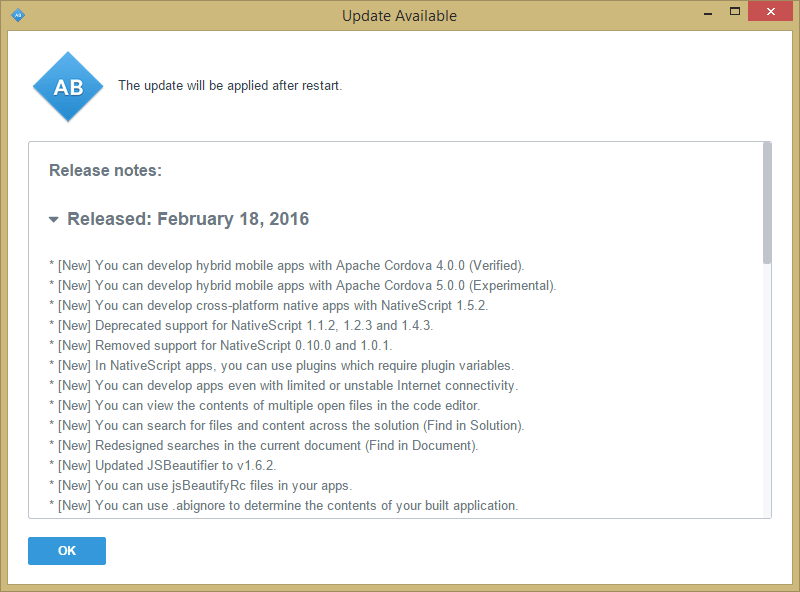
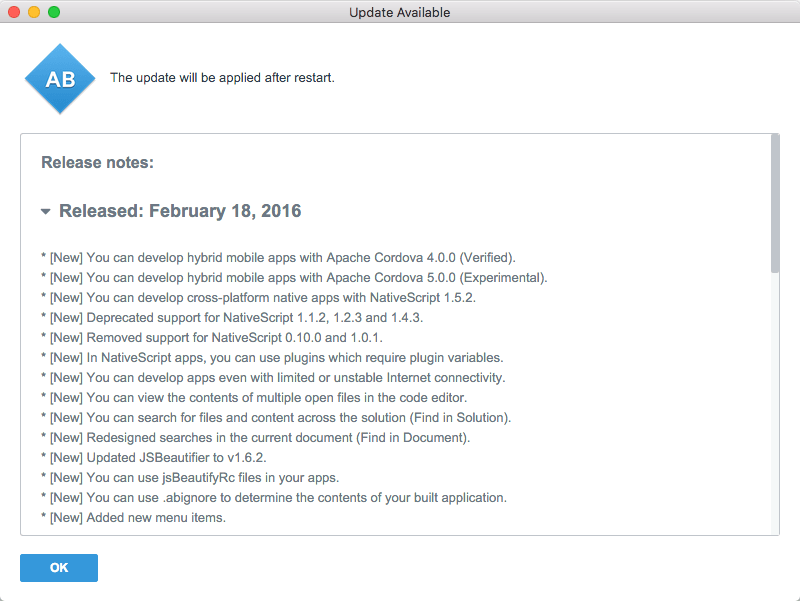
Although the changes are in this build, you will experience them for the first time with our next public release.
The Shiny Stuff
In this release two features debut for the first time. With Universal Client, you can open two panes and work simultaneously in them. A scenario where this can be useful is when you want to work both on a TypeScript and transpiled JavaScript code. To start using this feature, right-click on the name of the file you are editing, and choose "Open in Right Pane":
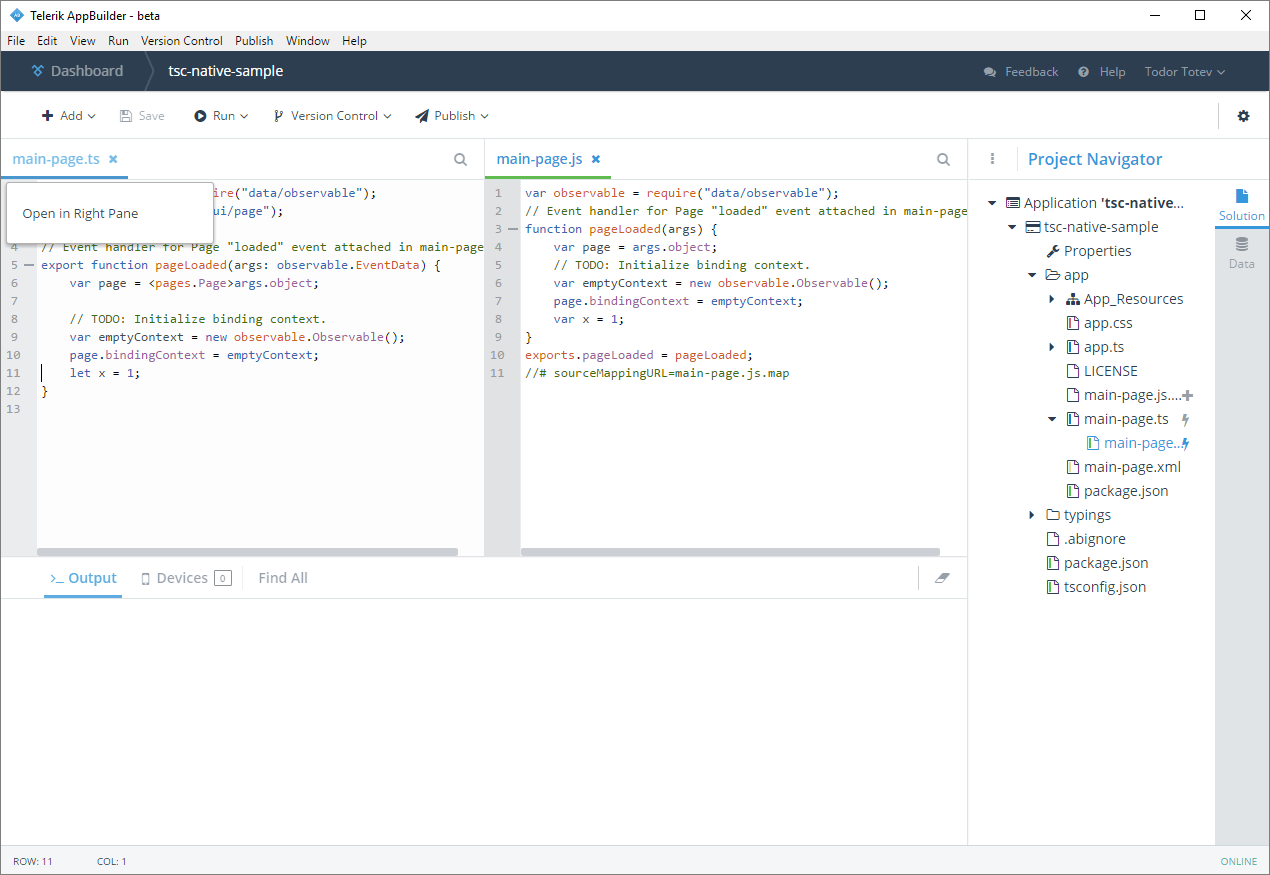
After you create two panes, you can load any file you want in any pane. I set up Universal Client to show my TypeScript file on the left and the generated .js file on the right. Now, every time I save my TypeScript source, the IDE compiles it and shows it on the right.
While developing, it is a good idea to quickly check the behavior of the app. The AppBuilder Simulator allows you to do this without the hassle of deploying on multiple devices. With this in mind, we introduced another very useful feature—working with multiple simulators at the same time. Do you want a quick preview for iOS and Android devices side-by-side? Now you can. Simply run two simulators and go on working with your code.
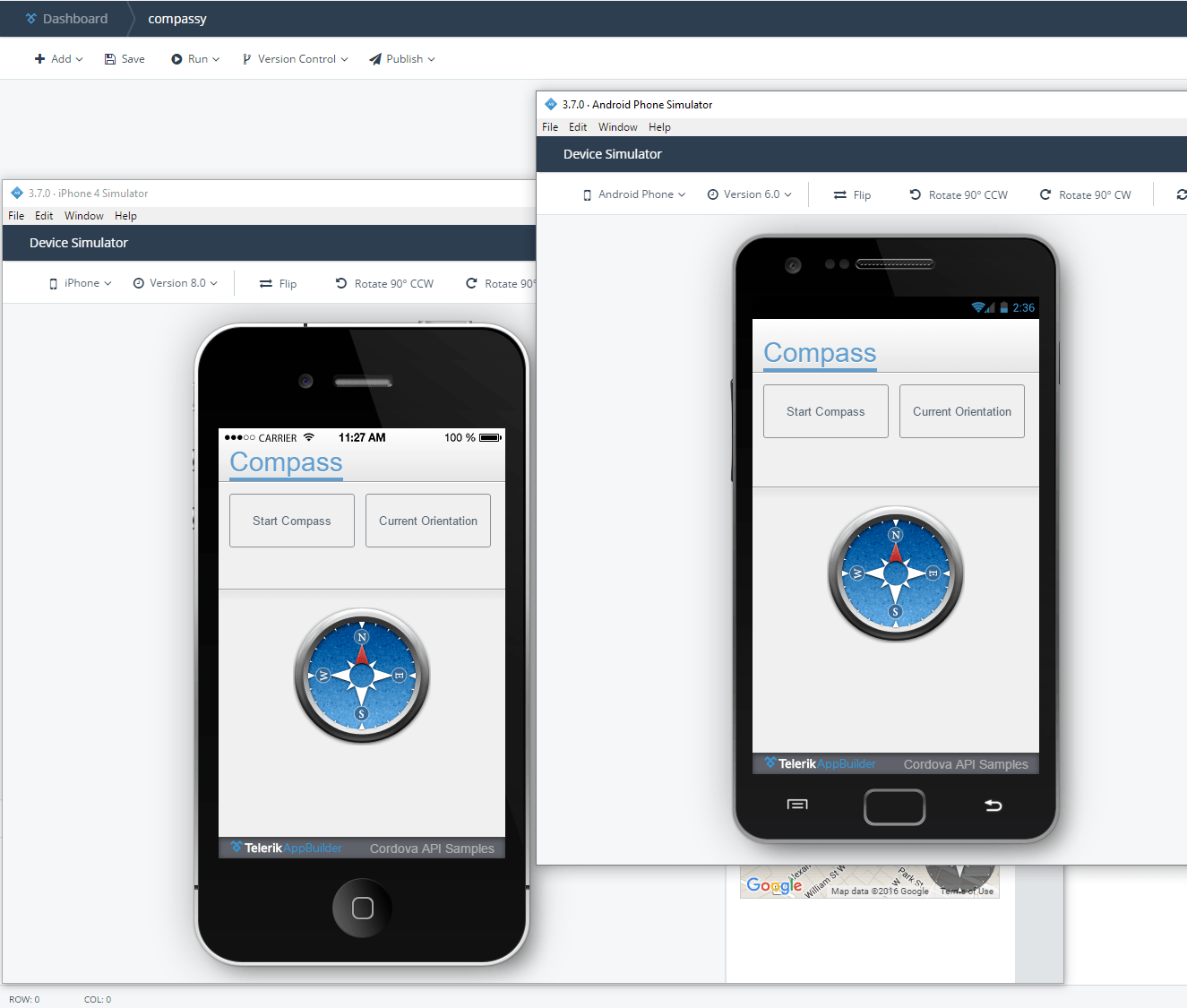
The Future
What We Need For 1.0
Perhaps the most important question you can ask us is "When you are releasing it?" The answer is, "When it's done,™" but also "soon.™"
To be ready for the grand premiere, the Universal Client must satisfy our most stringent requirement—it must do everything that the Windows Client does! The broadest areas to complete are LiveSync and Debug on devices and Windows Phone 8.x support. We are working on all of these, and we hope to have good news very soon.
Final Words
For this release we have fixed 17 issues and implemented 19 features. We feel very confident and invite you to try this build. If you are interested in being part of the public beta, you can download it for Windows or Mac and kick the tires! We promise this is a very stable build—we test it thoroughly before its release.

Todor Totev
Todor is a Senior Product Manager responsible for the high productivity tooling Kinvey Studio, part of the Kinvey Platform. Todor started his career in software development more than 20 years ago, and used multiple technologies, languages, and frameworks. He switched to Product Management and worked on various high-productivity cloud-based solutions inside Progress. A passionate video gamer and avid book reader, he mostly enjoys the quiet family nights with his family.
