Announcing UI for NativeScript—True Native Cross-Platform UI

Summarize with AI:
Today we introduce Telerik UI for NativeScript—build beautiful mobile apps with native performance using web skills you already have.
UI design plays a very vital role in today’s mobile applications. Designing an application requires the idea of building something beyond one device—which means the design and details have to be thought out for every possible scenario both current and in the future. The big question is, “Are you building your application with the future in mind?” On top of that, slow app performance is extremely frustrating to any user.
All of this leads to the point where UI directly impacts app adoption rates.
But unfortunately, many enterprises are working under pressure to prioritize features over UI. No matter what the priorities are, the development teams cannot afford to have usability issues degrade adoption rates or force users to embrace other solutions which offer better user experience and usability.
When looking out for a cross-platform App Development tool, you should look for one that provides you flexibility with Agile Design Tools, a shared code base, customization, multiple layout modes for UI and—last but not least—native quality performance.
Introducing UI for NativeScript 1.0.0
In an effort to extend our best in class UI toolkits, we are bringing to you UI for NativeScript release 1.0.0. For those of you who are new to NativeScript, it is an open source framework for building truly native mobile apps with JavaScript. Use web skills, like Angular and CSS, and get native UI and performance on iOS and Android. Learn more about this framework here.

Telerik UI for NativeScript offers truly native customizable UI components running on both iOS and Android. You can access the native features and functionality through common API using Angular 2 (coming on May 3rd), TypeScript or JavaScript, without a single line of Java or Objective-C/Swift. This will make the process of implementing your UI scenario much more robust and efficient. Due to the native nature of the components, they offer ultimate performance, platform-relevant UI and built-in animations.
Here are some more important specifics about the product and all the UI components available in this new release. Stay tuned for detailed view of the release in a blog post coming soon from the product management team.
SideDrawer
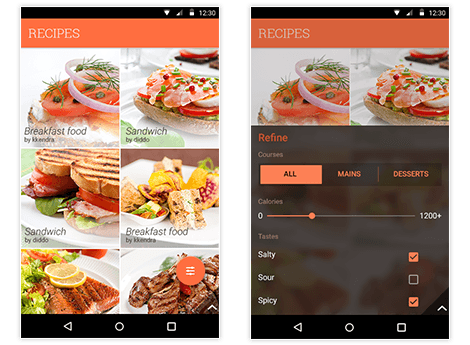
This component adds extra space to your app and uses a slide-out design pattern as a foundation. It also offers various functionalities on top of it. The control is highly customizable and allows developers to embed any content inside the sliding panel from text and icons to sliders and filters. The control slides in from all four sides of the screen, adding great effects and transition.
Listview
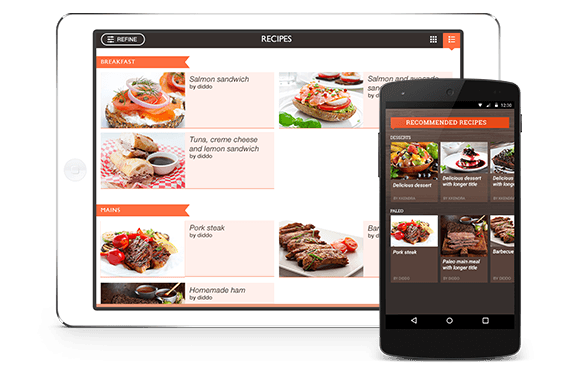
ListView is your one stop shop for list-related scenarios. It provides the features you would ask for, like pull-to-refresh, load on demand and the ability to reorder items. You can also swipe a cell to execute an action or to reveal hidden actionable content. Single and multiple selection modes are also supported. You would also surely be interested in the built-in Linear and Grid Layouts. These are just a few of the features this component offers.
Chart

The Chart component helps you easily create meaningful and beautiful data visualizations. Show trends with Line, Area and Spline Area Charts. Compare sets of data with Bar Charts. Illustrate proportions with Pie and Donut Charts, and use Spline and Spline Area Charts to plot data that requires the use of curve fittings in case you need to show product life cycle. The Chart control supports more than 10 series types, including bar, area, pie and candlestick.
Calendar
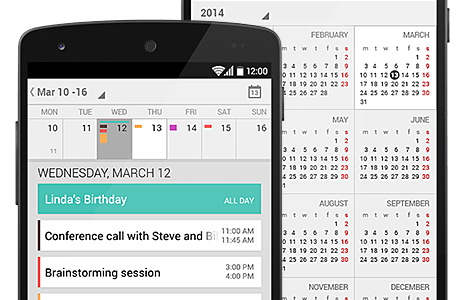
The Calendar control allows you to display events and appointments in your app, which are color-coded and easy to create. The feature includes week, month and year views, allows setting a restriction on the dates that are visible and selectable, and gives full control over the customization of events when using the inline display mode.
Your UI for NativeScript Options
With this new release, we are offering:- UI for NativeScript Free—This version has two free controls, ListView and SideDrawer. These can be downloaded via NPM.
- UI for NativeScript Pro Trial—This is the free Trial version of UI for NativeScript Pro. It contains the free components (ListView, SideDrawer) plus two premium components (Chart, Calendar) and occasionally displays a Trial popup message. Upon downloading the Trial version, you are entitled to 72h support for the next 30 days. You can also download the Trial version directly from NPM.
- UI for NativeScript Pro with Updates—This version contains the ListView, SideDrawer, Chart, Calendar components, and comes with free product updates for 1 year.
- UI for NativeScript Pro with Updates and Priority Support—This version contains the ListView, SideDrawer, Chart, Calendar, and comes with free product updates and 24h support (only for UI and not the framework) for 1 year.
How to Get Started
Here are some useful resources and links to get you started:- Additional product information and components is available on our website
- Pricing information is available here
- Read more in the documentation and getting started guide
- Check out another blog resource from our Telerik Developer network with technical details about the components
- NativeScript example applications can be downloaded from iTunes or Google Play
- Use our forums or submit a support ticket if you run into issues during your Trial period
Develop Beautiful Mobile Apps
Develop highly polished and great looking mobile apps with Telerik UI. Offer your users a modern and responsive design that promises great user experience.
Stay tuned for further updates and details on the release!

Shravanthi Alimilli
Shravanthi Alimilli is a Product Marketing Manager for the Telerik Mobile UI bundle, including UI for NativeScript, iOS, Xamarin and Android. Shravanthi is passionate about emerging technologies and her responsibilities include bringing to market best in class products.
