Accelerating Delivery of Dynamic Form Projects

Summarize with AI:
The next big developer’s tool is rules-based dynamic forms.
Do you need to deliver user-facing forms? Do you have complex business logic that you need to represent inside a form? Do you want to accelerate your project development and easily update the rules?
The objective of any business is to meet their customers’ and end users’ needs. Dynamic forms are here to help! The goal is to provide a dynamic form for the end user, ultimately leading to customer satisfaction.
Sometimes, changing rules within a form can be complex and time-consuming. This leads to delays and depreciation of resources for developers who want to get these projects done quickly and efficiently to focus on more critical areas within the businesses.
With this capability, developers and business users can concentrate on what they do best and spend more time designing the user experience. Web developers are not constrained in how they can present the data, and business users are free to establish the rules.
What Are Rules-Based Dynamic Forms?
Dynamic forms are UI forms expressing a set of questions the user will provide. Dynamic forms are used for gathering information and completing a business process—for example, what reason a trip was canceled. They are dynamic because the questions vary based on user inputs and external data. They can run on multiple devices, typically browsers and mobile devices. Consequently, the user is taken along different paths on the questionnaire. This results from having to ask different questions depending on the answers to previous questions—and sometimes based on external data.
It is common to have user interactions requiring multiple questions. Several UI paradigms have been developed, and most UI developers have solutions. However, the difficulty comes when:
- The set of questions is large or becomes more significant, as is typical of many business processes nowadays
- The questions need to be changed frequently
- And, more interestingly, the set of questions depends on either or both answers from previous steps and external data leading to independent paths for various users
Consequently, the total number of paths quickly increases (usually exponentially) and overwhelms the development team.
Why Should Developers Turn to Rules-Based Dynamic Forms?
Developers want to take a rule-centric approach when hundreds of rules are used to drive forms. Programming all of these in code puts an enormous burden on the frontend development and testing teams. It is challenging to scale up. And it is costly to maintain.
Additionally, IT these days is overwhelmed with requests and often lacks the personnel to handle them.
The business analysts/specialists can directly author and maintain the rules driving the questionnaires. This saves lots of development time—this is key as IT is stretched very thin these days.
UI frontend developers can focus on the form presentation and usability and not have to worry about the “business rules” driving the overall questionnaire.
Rules-Based Dynamic Forms in Action
Travel Insurance
Travel insurance claims have hundreds of different conditions and paths in collecting all the data for a claim. In such use cases, many questions need to be asked. For example, several reasons for submitting an insurance claim ranging from a canceled trip to lost luggage, injuries, sickness, etc. It can affect one or multiple people on the trip. There are different questions and flows if the trip is canceled before or after departure.
Depending on the questions and answers, various justification documents and expense claims are required. The validation rules on what can be entered are complex and vary on inputs and previous data (for example, how much total amount is claimed in this claim and how much was already claimed in the year).
Benefits Eligibility
Government services are constantly dealing with complex rules, requiring an easy solution. For example, claims for applying for childcare support, food stamps, rent support, income subsidies, etc.—all require validating whether the applicant is entitled to the State benefits provided.
Eligibility is a broad theme in many industries such as insurance (property and casualty or car insurance, etc. and whether you meet the minimum requirements) and financial services (requesting a loan/mortgage, getting a credit/debit card, etc.).
Other Examples
You can also use rules-based dynamic forms for university course selection, where you can process things such as what courses you are eligible for, past education achievements and desired study locations.
This feature is also great for job applications. Using dynamic forms, you can process prior work history, qualifications and package expectations.
Last, but certainly not least, you are able to do health checks, where you are able to do online checks on diabetes, cardiac diseases and life pattern recommendations.
The Solution
A tool that can help make developers’ lives easier and more productive is necessary for today’s digital age.
One elegant solution to these problems is using Progress Corticon.js to externalize the rules driving the form. Corticon is effectively used to define a model for the questionnaire independently of how it is rendered in the frontend UI and device.
Corticon allows separation of what questions to ask at each step and what paths the flow of questions takes from the UI code responsible for rendering the form.
This has multiple benefits:
- Organizations can deploy new questionnaires faster, as this model enables creating components that are reusable across different questionnaires. This reduces the load on IT tremendously.
- Organizations can reach more constituents faster, as the same model can be used to drive dynamic questionnaires on different platforms (for example, webpages and mobile devices).
- As the decision services can be created by business analysts who better understand the business problem, the load on IT is again greatly reduced.
Links and Resources
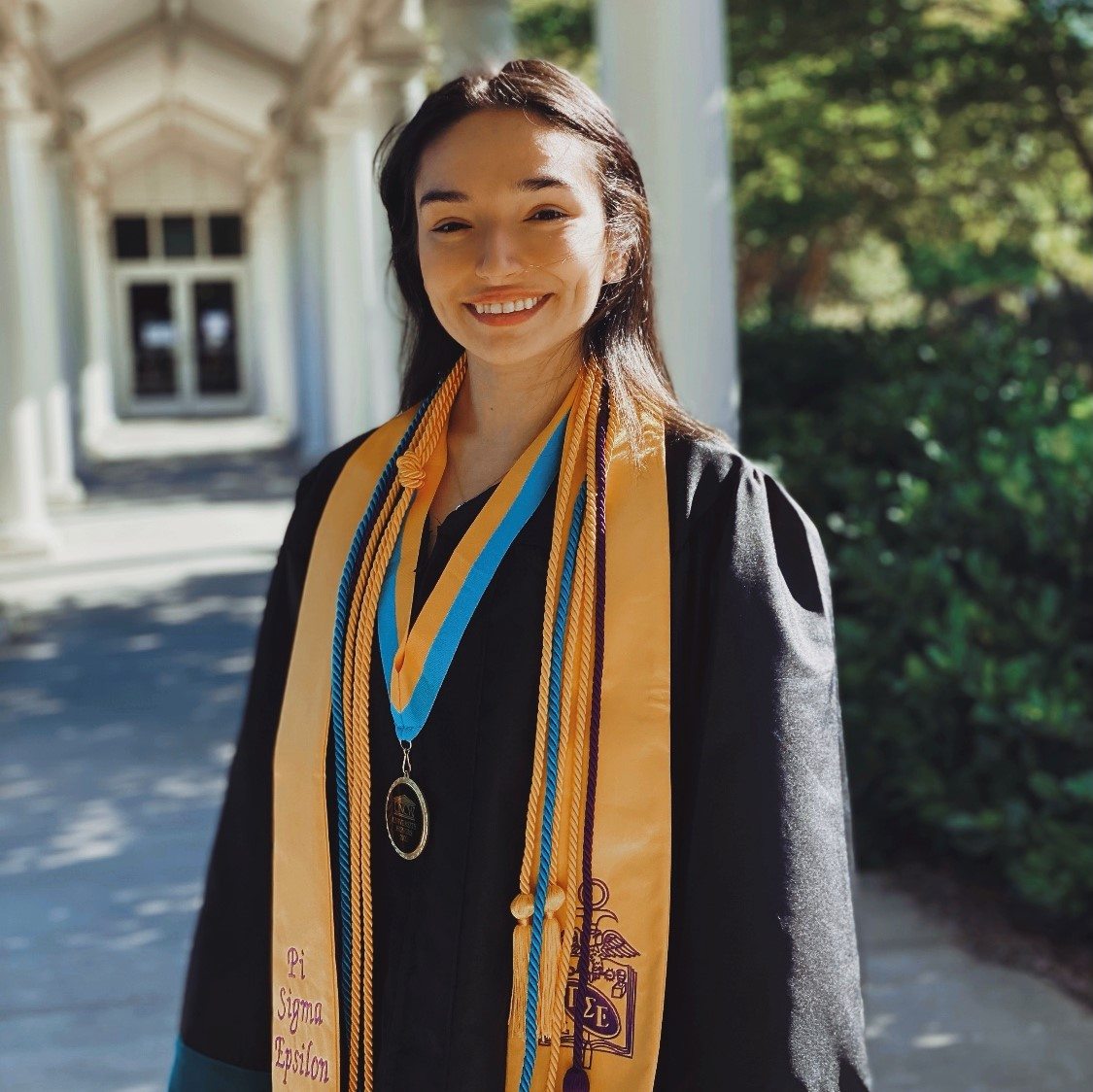
Jessica Malakian
Jessica Malakian is a product marketing specialist at Progress focused on the Corticon, Kinvey, iMacros, iMail and MessageWay solutions. A former intern at Progress, Jessica is a recent college grad who is excited to be a full-time Progresser.
