License Key Errors
This page provides solutions for license key errors that you may encounter while building UI for ASP.NET Core apps.
The deployment articles in this documentation provide general guidance and fundamentals. Telerik does not provide technical support for setting up CI/CD environments or application publishing infrastructure, except for questions about using Telerik license keys.
Basics
A Telerik license key error may occur in the following scenarios:
- Missing license key.
- Using an expired subscription license after the end of the subscription term.
- Using a perpetual license with a product version that was released outside the validity period of your license.
- Using an expired trial license.
- Using an outdated license key after making renewals or purchases.
- Using a license key that doesn't include Telerik UI for ASP.NET Core.
- Using conflicting license keys in the same environment. For example, using one global license key and one in the app. Or, using a license key file together with an environment variable in CI/CD environment.
- Mismatching versions of the
Kendo.Mvc.dlland the Kendo UI JavaScript files referenced in the project.
A missing, expired, or invalid license will result in:
- A watermark appearing on application startup.
- A modal dialog appearing on application startup. Clicking the
OKbutton of the dialog closes the dialog and removes the banner until the next application startup. - A warning message in the build log
Error Messages
No Telerik or Kendo UI product references detected in project (TKL001)
This error can occur when a project references Telerik.Licensing, but not any other Telerik packages. In this case, remove the Telerik.Licensing package from the project. If your scenario is different, contact Technical Support.
No Telerik and Kendo UI License file found (TKL002)
The error means that the license key is missing or not set up correctly. For example, the environment variable is not set, or the license file may be located in the wrong place.
Install a license key again. Also, check how to set up a license key in CI/CD environments.
Corrupted Telerik and Kendo UI License Key content (TKL003)
The license key is detected, but its value is invalid and cannot be decrypted. For example, if you have set a TELERIK_LICENSE environment variable through the Windows operating system's UI, then it may be truncated. In such cases, remove the environment variable and use a license key file instead.
Follow the automatic or manual installation steps from scratch. Also, check how to set up a license key in CI/CD environments.
Unable to locate licenses for all products (TKL004)
Your license is not valid for the detected product(s), because it doesn't include them.
Review the purchase options for Telerik UI for ASP.NET Core. If you have already purchased the required license, then update your license key.
Telerik UI for ASP.NET Core is not listed in your current license file (TKL101)
Your license key does not include Telerik UI for ASP.NET Core.
Review the purchase options for Telerik UI for ASP.NET Core. If you have already purchased the required license, then update your license key.
Your current license has expired (TKL102)
This error applies to perpetual licenses. It means that you are using a product version released outside the validity period of your license. To remove the error message, do either of the following:
- Renew your license and then update your license key.
- Use a Telerik UI for ASP.NET Core version that was released within the subscription period of your perpetual license.
Your subscription has expired (TKL103, TKL104)
This error applies to subscription licenses. Renew your subscription and then update your license key.
Your trial expired (TKL105)
Purchase a commercial license to continue using Telerik UI for ASP.NET Core.
License key is installed but the banner and watermark do not disappear
This is a known issue in version Telerik UI for ASP.NET Core 2025.1.211 in scenarios related to deferring the initialization of the components, and in editing scenarios.
The following workaround can be applied to remove the banner and watermark.
-
Go to the License Keys page in your Telerik account.
-
On the
Progress® Kendo UI® for jQueryrow, click the View key link in the SCRIPT KEY column.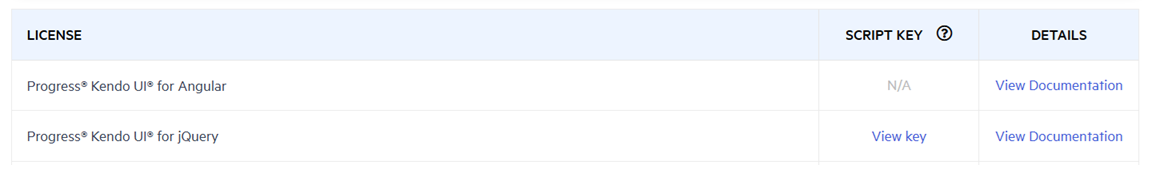
-
Copy the JavaScript code snippet into a new file, for example,
telerik-license.js. -
Save the file using ASCII or UTF-8 encoding.
-
Add the script file to your project, for example, in the
wwwroot\jsfolder. -
Add the file as a script reference right after the
kendo.aspnetmvc.min.jsreference or the Kendo UI scripts you are using.
<script src="https://kendo.cdn.telerik.com/2024.4.1112/kendo.all.min.js"></script>
<script src="https://kendo.cdn.telerik.com/2024.4.1112/kendo.aspnetmvc.min.js"></script>
<script src="~/js/telerik-license.js"></script>
<!-- Rest of the HTML -->This issue can also be caused by referencing different versions of the Kendo.Mvc.dll and the required Kendo UI JavaScript files. Ensure that the Kendo.Mvc.dll and the required client-side resources referenced in the project have an identical version, for example, 2025.1.211.
Your Deployed Application Shows a Banner and a Watermark
Ensure that you have set up an environment variable by following the steps from the Use License Keys in CI/CD article.
Alternatively, if you have included the telerik-license.txt file into the project and the project is under source control, add the license file under source control as well.