Visual Studio Extensions for UI for WinForms
Overview
UI for WinForms Visual Studio Extensions is an integration package that will significantly increase your productivity when managing WinForms projects in Visual Studio. It can help you work with streamlined features and minimize the learning curve for new users.
The Extensions automatically create, upgrade and configure your UI for WinForms projects in seconds, eliminating the need to set any assembly references manually. The Project Configuration Wizards automatically handle the dependencies between the assemblies once you choose the control assemblies your project needs. The Upgrade Wizard enables automatic checks for new UI for WInForms distributions. A subsequent download/project upgrade is offered as well.
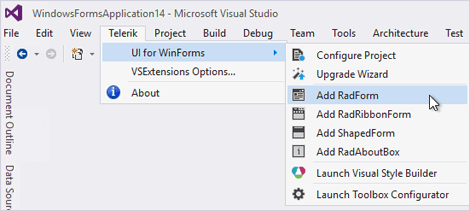
Access the UI for WinForms VS Extensions
You can access UI for WinForms Visual Studio Extensions through the Telerik Menu in Visual Studio. Wizards for creating/upgrading projects will pop-up, which will help you set- up your WinForms project faster and easier.
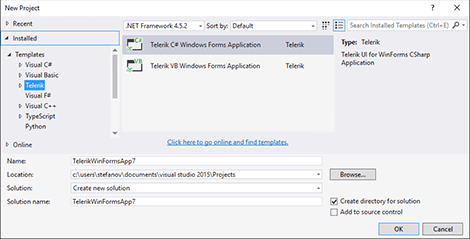
Create a Project Using a Project Template
With the UI for WinForms installation you now get two new project templates (C# and VB.NET). Running any of them, you are able to select a UI for WinForms distribution you have installed. If you’ve downloaded a manual zip distribution, you can easily use it instead by browsing to the folder you unpacked it to.
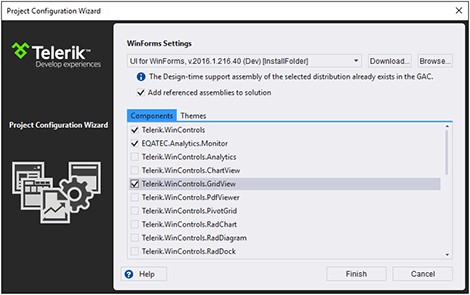
Using the Project Configuration Wizard
The Project Configuration Wizard handles the assembly references automatically and completely eliminates the need for you to remember the dependencies among them.
Let’s suppose you need to use a RadMarkupEditor in an application and you’ve only used the inputs. The project reconfiguration wizard is what you need: click the Telerik.WinControls.RadMarkupEditor assembly and you get the Telerik.WinControls.Data automatically selected.
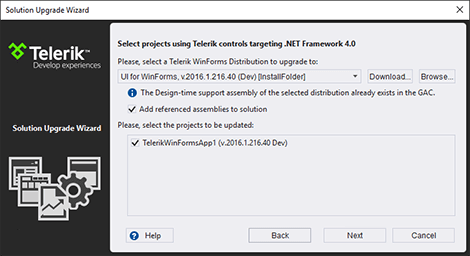
Using the Upgrade Wizard
Normally when upgrading to a new version of UI for WinForms you have to replace a number of assembly references. Now thanks to the Upgrade Wizard this is much easier and faster. You just select the new distribution, and the assemblies your project uses get preselected in the assembly list. You also have the option to create a backup of your existing project before the actual upgrade is performed.
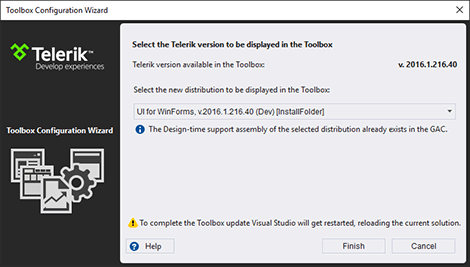
Keeping Your Toolbox in Sync with Your Project References
With the Telerik Q3 2010 release, the Visual Studio Extensions Package adds a Toolbox Configuration Utility which enables you to keep the Toolbox and the project references in sync. Thus, you will have the UI for WinForms in your toolbox referring a Telerik distribution of your choice.
When dragging a toolbox item to your page/form assemblies might get accidentally replaced. Due to loading two assemblies in the Visual Studio AppDomain various design-time errors might occur (InvalidCastException, Error Rendering control, etc). The new Toolbox Configuration Utility guarantees that no such design-time errors occur.