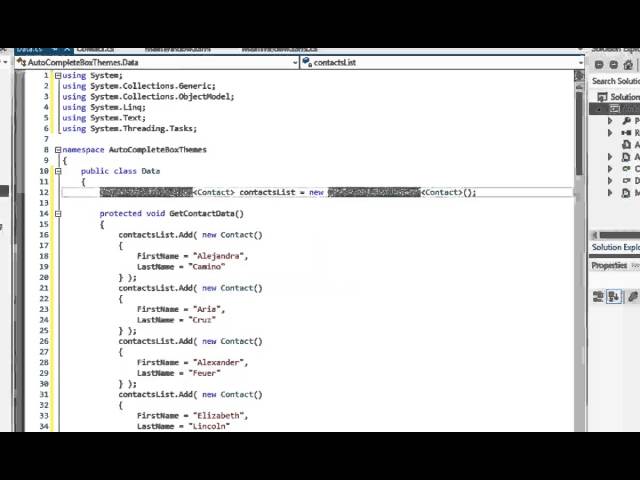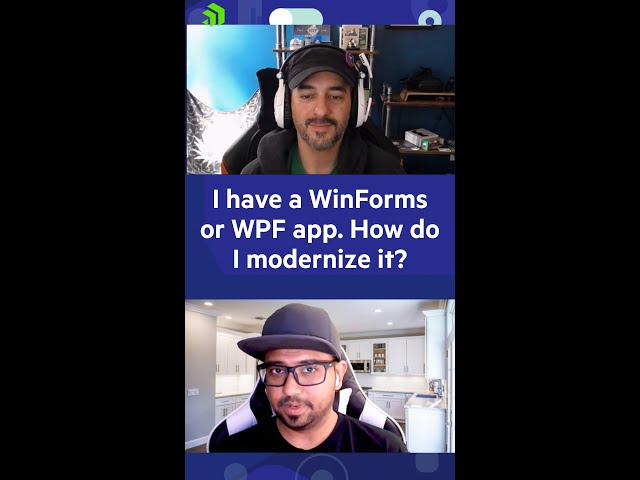
Getting Started with RadBarcode
In this video, we will dive into Visual Studio 2010 and begin with File -> New Project and use the RadBarCode Control. We will discuss adding references, getting your Toolbox setup, leading up to adding a RadBarCode to our Silverlight Application. We will also discuss several properties that you can use to assist in developing highly flexible barcode applications. If you are brand new to RadBarCode, then watch this video first. Download the project