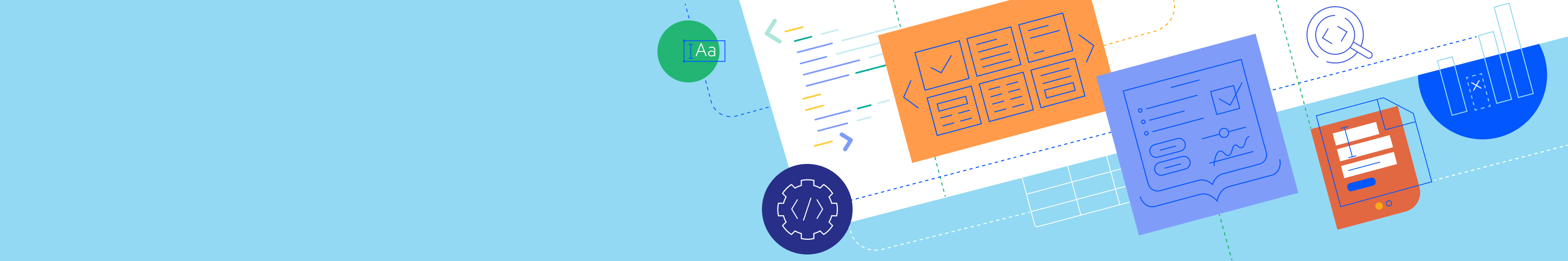
Telerik UI for WinUI
What's New
New Component: Property Grid
With R3 2022, you can take advantage of a new Property Grid component in our WinUI library. Its main purpose is to display the properties of a given object in a user-friendly manner and to allow users to edit the properties with the data-type specific property editors.
The component can group and sort its items and provides a built-in search bar that filters properties as they are typed.
Feature Highlights
- Automatic property generation – the control reads all public properties of the related object and generates fields that are used to read/write the properties.
- Built-in property editors – the Property Grid has different built-in editors for the different property data types.
- Nested properties support – the control can read the nested properties of a reference typed property.
- Customizable property fields – you can customize the property definitions and the corresponding data editors.
- Keyboard support – the keyboard can be used to navigate through the property fields.
- Grouping – the grouping support allows you to combine properties into different groups, each containing a set of properties.
- Filtering – the properties in the component can be filtered via a filter text input box.
See the WinUI Property Grid docs
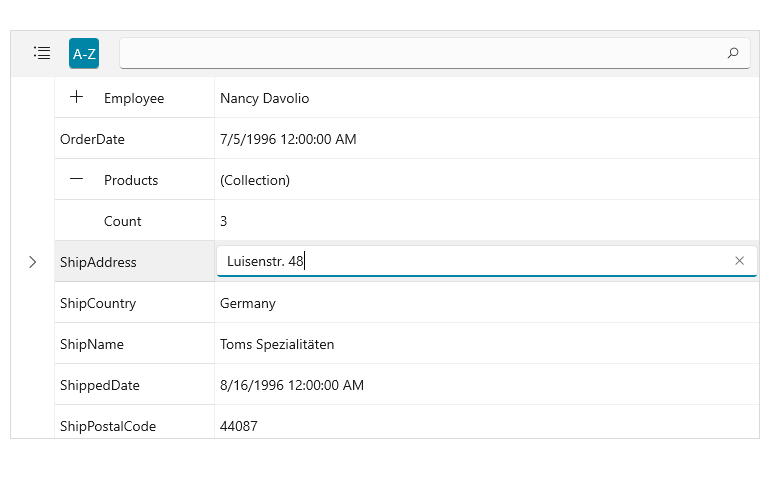
New Component: Collection Navigator
The main purpose of WinUI Collection Navigator component is to provide UI for seamless editing and navigation of а given data collection.
Feature Highlights
- Collection View commands support – the Collection Navigator control provides a set of commands that allows you to navigate through the underlying Collection View and modify its items.
- Customizable buttons – the control allows easy customization of its buttons.
- Customizable commands – the commands of the Collection Navigator can be customized in order to achieve custom behaviors.
See the WinUI Collection Navigator docs
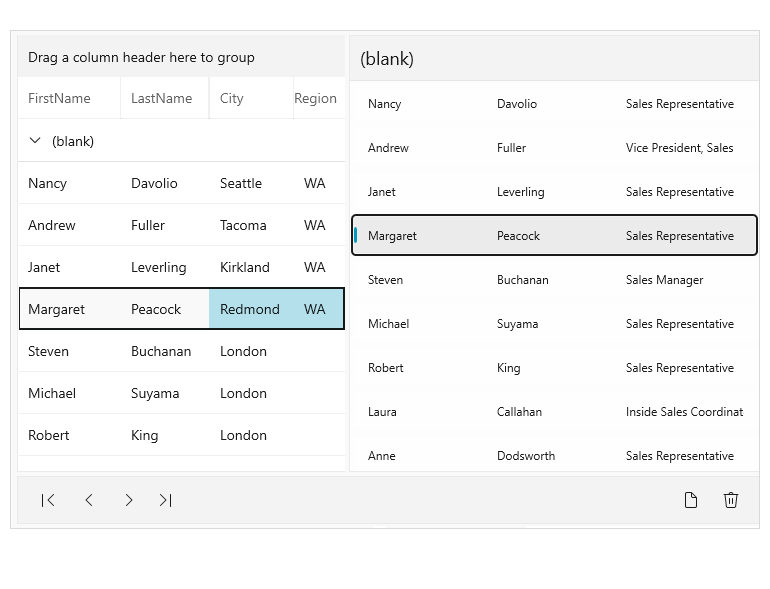
New Components: Collection Editor and Collection Editor Picker
The WinUI Collection Editor and Collection Editor Picker are editor controls that provide UI for editing collections and their items. Previously used mainly in the domain of Property Grid, now the Collection Editor and Collection Editor Picker are available as separate components.
Feature Highlights
- Collection editing capabilities – easy navigation and editing of a list of items
- Customizable items visualization – the style of the items is fully customizable
See the WinUI Collection Editor docs
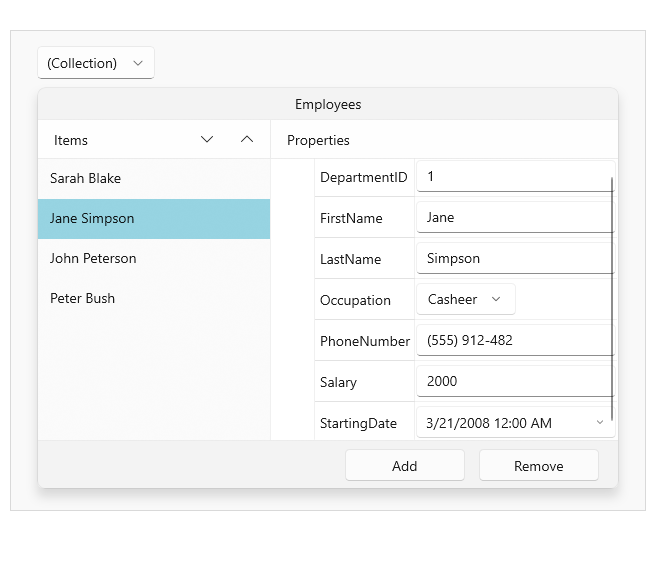
New Component: Dock Panel
The WinUI Dock allows you to arrange elements relative to one another by docking them at left, right, top or bottom. The Telerik docking system offers full drag-and-drop support including a VS-like docking compass and docking hints for visual feedback. The position of the Dock Panel children can be left, top, right or bottom.
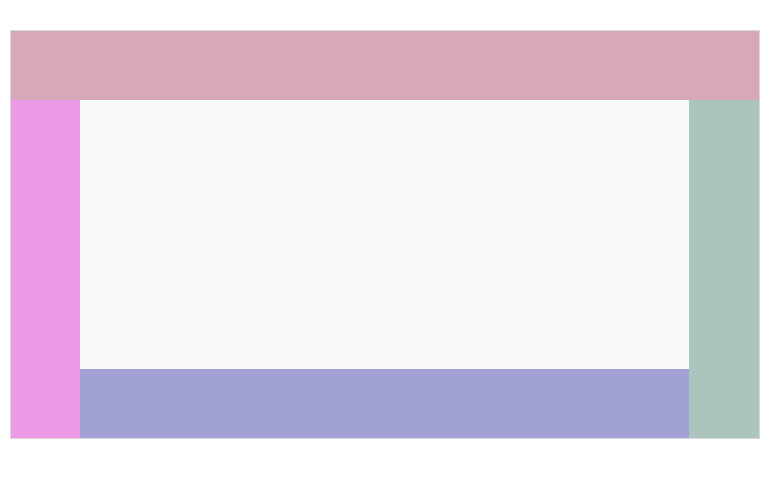
New DataGrid Functionality: Built-In Async Export
The WinUI Data Grid supports export to PDF, Excel and CSV formats. Now it is also enhanced with the ability to export data asynchronously on a background thread, preventing the main thread from freezing.
See the WinUI Data Grid Async Export docs
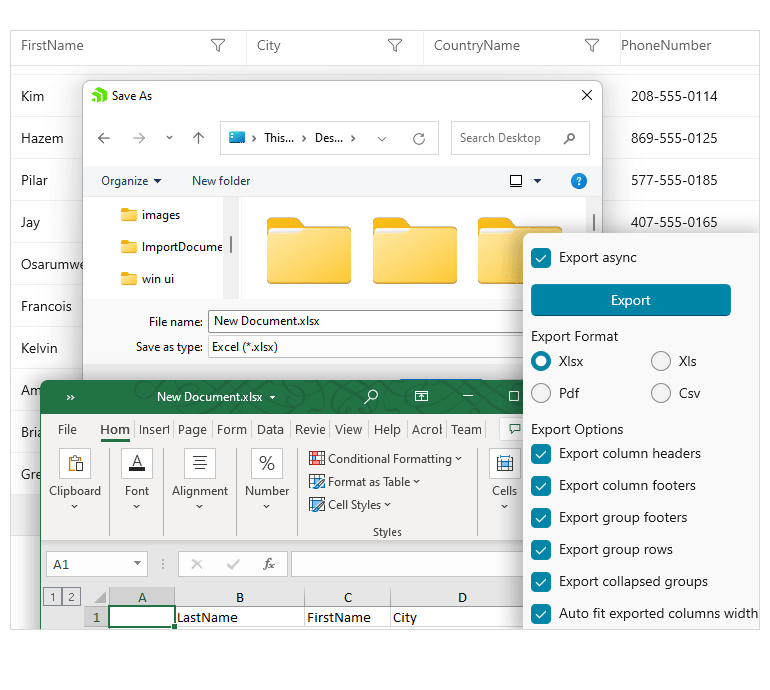
All Controls: Windows 11 Appearance Improvements
The Windows 11 style has been enhanced across the entire WinUI component suite. You will see improvements in all controls while users will get the updated Windows 11 look and feel of their WinUI applications. Take for example the Ribbon View component in the WinUI demo application.
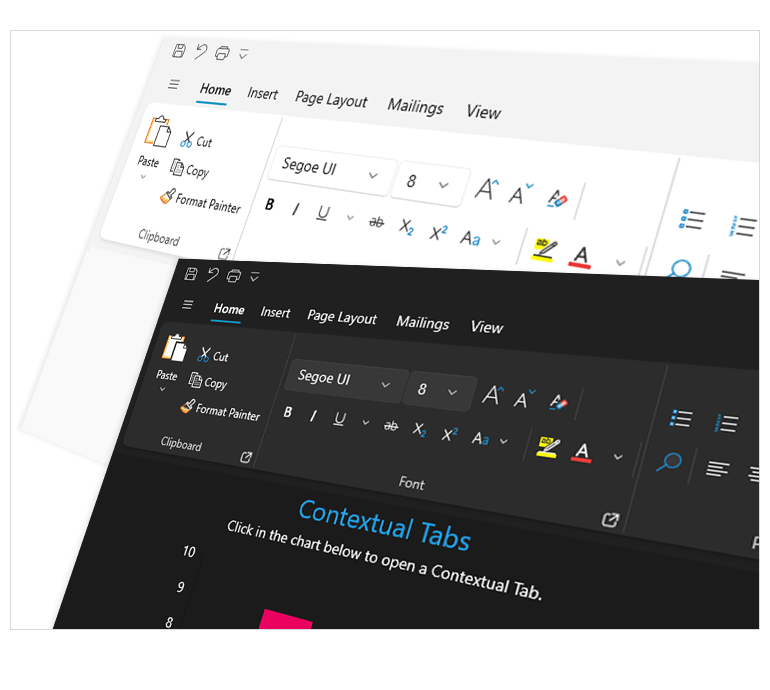
Demos application improvements
Check out the freshly modernized Telerik UI for WinUI Examples.
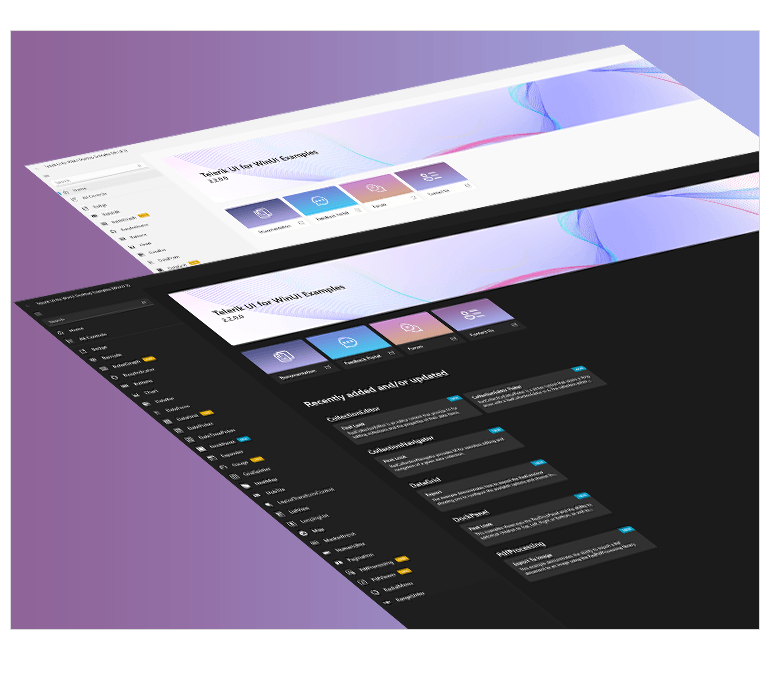
New WordsProcessing Features: Page Numbering Fields & Shapes Support
With R3 2022, we’ve released new features across all Document Processing Libraries to support you better navigate your document formats. The new WordsProcessing features you can use are page numbering fields and shapes support. While field codes have been supported, now we’ve added functionality that allows you to update the PAGE, PAGEREF, NUMPAGES and SECTIONPAGES fields and easily calculate their result—Page Numbering fields.
The Shapes support feature allows you to easily insert or interact with existing shapes like circles, boxes, arrows and many others directly in your documents. You can style the inserted shapes by using gradient fills and various pattern outlines, as well as change the size of the shapes and rotate them.
See the Document Processing LIbraries (DPL) docs for WordsProcessing Page Numbering Fields
See the DPL docs for WordsProcessing Shapes support
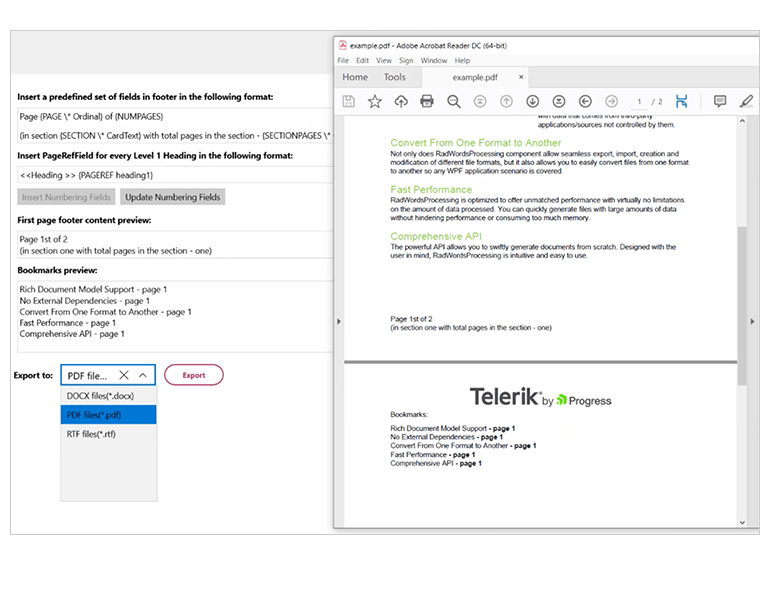
New SpreadProcessing Feature: Repeat Specific Rows or Columns on Every Printed Page
This new feature enables you to specify a row or a column that will be repeated on every printed page.
See the docs for SpreadProcessing: Repeat specific rows or columns on every printed page
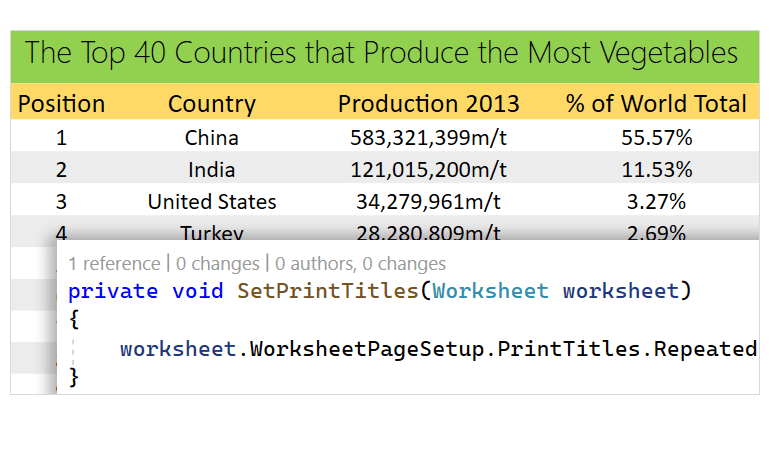
New PdfProcessing features: Signature Flags Support & Export PDF Pages to Images
With the new PdfProcessing Signatureflags support functionality, you can specify that there is a signature even if the signature itself does not have a visual representation. With R3 2022, we’ve also added the ability to convert the pages of a .pdf document to images. Export PDF pages to images will work with the .NET Standard version and does not depend on any Windows libraries.
See the docs for PdfProcessing: Export PDF pages to images
See the docs for PdfProcessing: Signature flags support
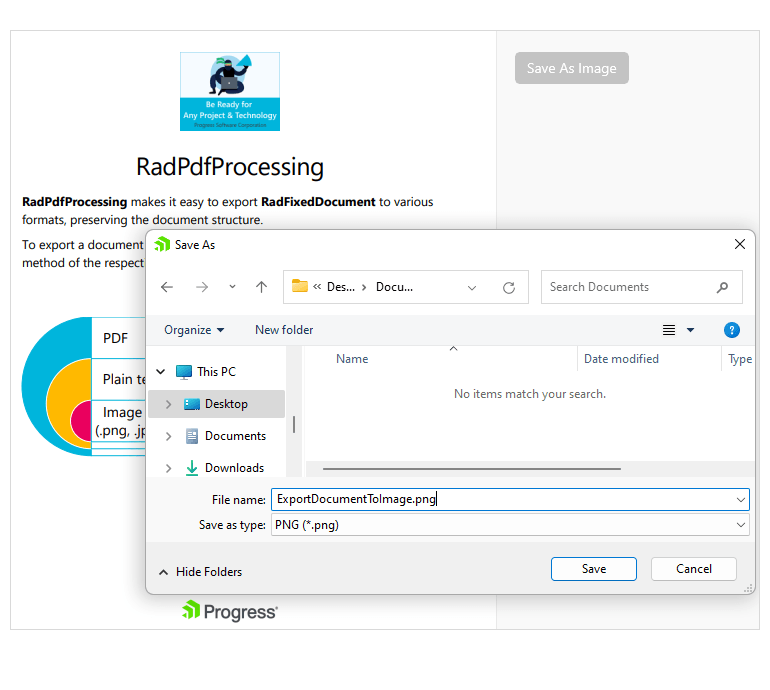
New SpreadStreamProcessing Feature: SpreadStreamProcessing Import
With R3 2022, we’ve added SpreadStreamProcessing import functionality. It allows you to read large XLSX or CSV files without loading the entire document in memory. This improves performance and the memory footprint compared to the RadSpreadProcessing library.
See the docs for SpreadStreamProcessing: SpreadStreamProcessing import
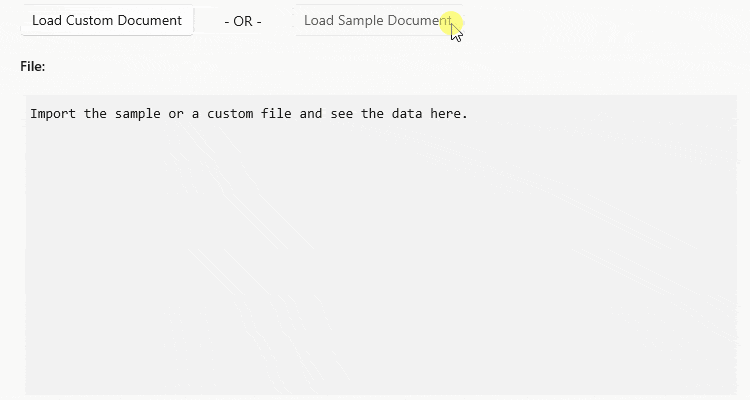
Telerik UI for WinUI: Day-Zero Support for .NET 7
With the November 2022 update, we’ve released day-zero support for .NET 7 for all Telerik .NET products, including WinUI, and their respective Visual Studio extensions. In addition, we’ve updated the demos and project templates to .NET 7 and launched new components and improvements. With this instant support, you can either upgrade your existing projects, start a new project using .NET 7 and Telerik UI for WinUI right away or do both.

Telerik UI for WinUI - R3 2022
- New Component: Property Grid
- New Component: Collection Navigator
- New Components: Collection Editor and Collection Editor Picker
- New Component: Dock Panel
- New DataGrid Functionality: Built-In Async Export
- All Controls: Windows 11 Appearance Improvements
- Demos application improvements
- New WordsProcessing Features: Page Numbering Fields & Shapes Support
- New SpreadProcessing Feature: Repeat Specific Rows or Columns on Every Printed Page
- New PdfProcessing features: Signature Flags Support & Export PDF Pages to Images
- New SpreadStreamProcessing Feature: SpreadStreamProcessing Import
- Telerik UI for WinUI: Day-Zero Support for .NET 7
New features & Roadmap
Have a feature request?
Post your feedback via the WinUI UserVoice portal or the Public forums
What's new across all Telerik products?
See the updates feed

Next Steps
See Telerik UI for WinUI in action and check out how much it can do out-of-the-box.
Try Telerik UI for WinUI with dedicated technical support.