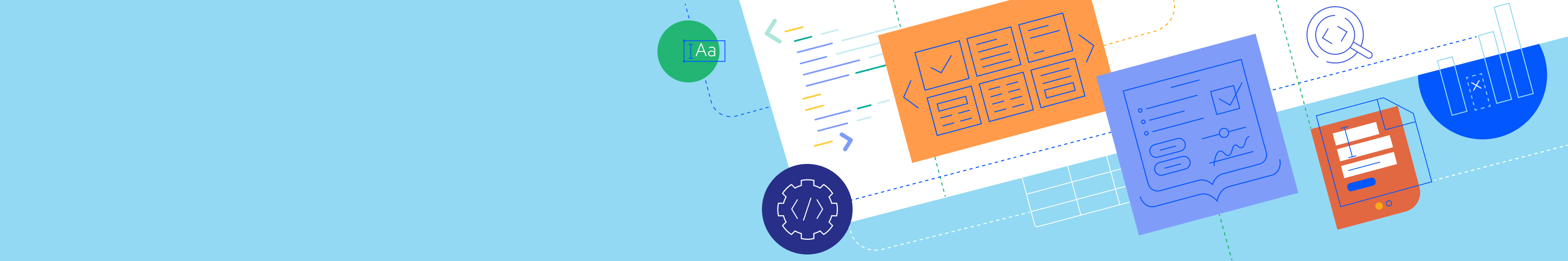
Telerik UI for WinUI
What's New
New Component: Scheduler
The Scheduler component for WinUI equips the end user with unprecedented control over precision and flexibility when handling their appointments via a wide range of features, such as multi-level grouping, powerful zoom for smart navigation through a large number of appointments and blazing-fast scrolling. The control is packed with the following capabilities, designed to empower developers to create a powerful scheduling functionality for their WinUI applications:
- Rich User Experience: the component enables you to perform various operations in an interactive manner such as dragging appointments to new time slots, resize tasks to change their length, create all-day appointments or modify your appointments through in-line editing.
- Fast Performance: the built-in data-binding capabilities and UI virtualization of the Scheduler component allows for an ease of scrolling through appointments. Additionally, the container recycling ensures a blazing-fast performance of the Scheduler for WinUI.
- Edit Forms: easily create and edit appointments using the edit forms displayed in built-in dialog windows of the control.
- Built-In and Custom Views: the Telerik UI for WinUI Scheduler comes with predefined views for day, week, month and timeline, which can be easily customized.
- Multi-Level Grouping: this feature enables you to display multiple resources and group appointments accordingly, as well as assign appointments to several resources and group them.
- Dragging Multiple Appointments: this feature allows you to easily drag-and-drop multiple appointments.
- Zooming: navigate through the appointments with the support of the zooming functionality, all without compromising the fast performance of your WinUI application.
- Exact Rendering of Appointments: all appointments in the Telerik UI for WinUI Scheduler control are rendered in a way that you can see the exact start/finish time of the appointment.
- Snap Appointments: easily snap appointments according to the size of the defined TimeSlot items.
- Flexible Recurring Appointments Support: the Telerik UI for WinUI Scheduler control features the ability to configure repeating appointments with ultimate flexibility.
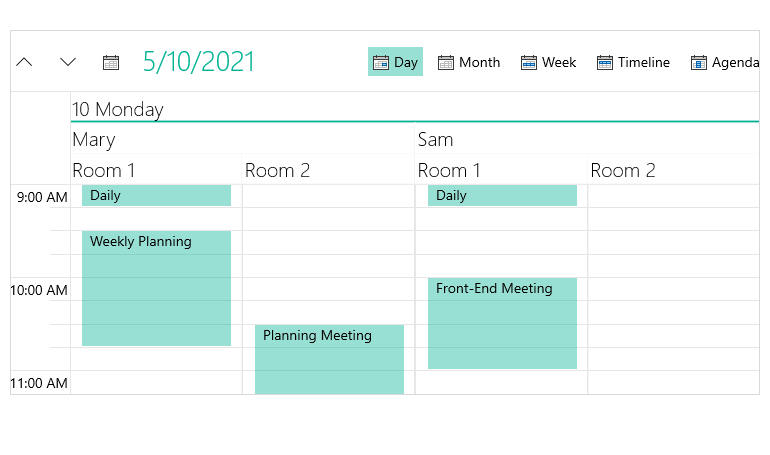
New Component: ListView
The Telerik UI for WinUI ListView component provides all the necessary features you will need for building an application that includes a list-items scenario. The wide range of features of the WinUI control are designed to save developers time and provide a better experience for the end-users.
The features of this powerful new component include item animations, different layouts and orientations and smart defaults for many gestures, such as execution of special action on swipe, reorder of items on long press and drag, refreshing the list on swipe or loading more items only when need. The control can also be used to easily visualize your items in groups, sorted and filtered in accordance with your criteria. The most important features of the ListView control for WinUI include:
- Layouts: Leverage different layouts like grid and stack built right into the ListView control.
- Header and Footer: Easily add custom visual elements in the beginning and end of the scrollable area of the control.
- Selection: Highlight one or more items on a click or tap gesture.
- Grouping: Easily group the various items into separate categories.
- Filtering: Quickly filter the data based on a given criteria.
- Sorting: Easily order the items in your list.
- Swipe and Reorder: A powerful mechanism for dragging the ListView items based on the input gesture—easily reorder the items or show an additional visual element.
- Commands: Most actions in the control are implemented using commands.
- Animations: The control comes with an animation for removing and adding items.
- Styling Item Appearance: Your ListView items are flexible to all sorts of customizations.
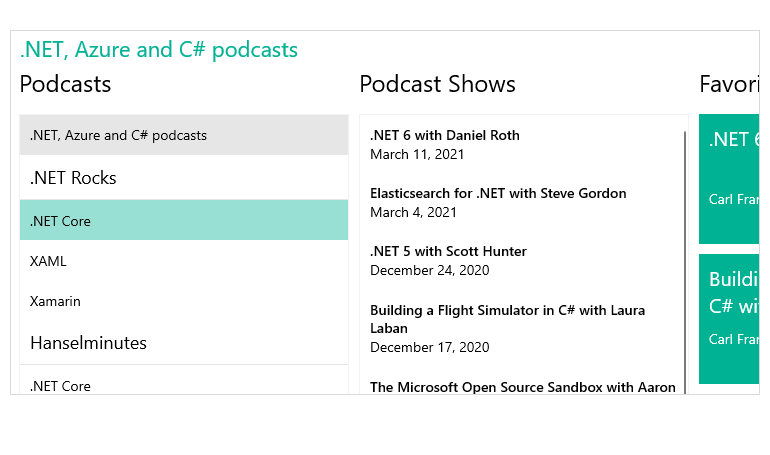
New Component: Shadow
Shadows are the most common trick in the UX toolbox for adding depth to the interface of your application which helps users easily differentiate the various UI elements. The Telerik Shadow for WinUI component enables you to add highly customizable shadow effects around any UI element of your application (e.g. buttons, text box, etc.). The component comes with all the features you will need to achieve a better user experience and a modern look and feel of your application:
- Setting Shadow Color: Easily add color to the shadow effect of a given UI element.
- Transparency: Define the transparency-level of the shadows
- Shadow Position: The component provides you with properties to define its position relative to the UI it wraps around.
- Corner Radius: Easily apply a corner radius to the shadow to make it consistent to the view it wraps around.
- Blur Radius: The BlurRadius property enables you to adjust the blur level to make the shadow look softer.
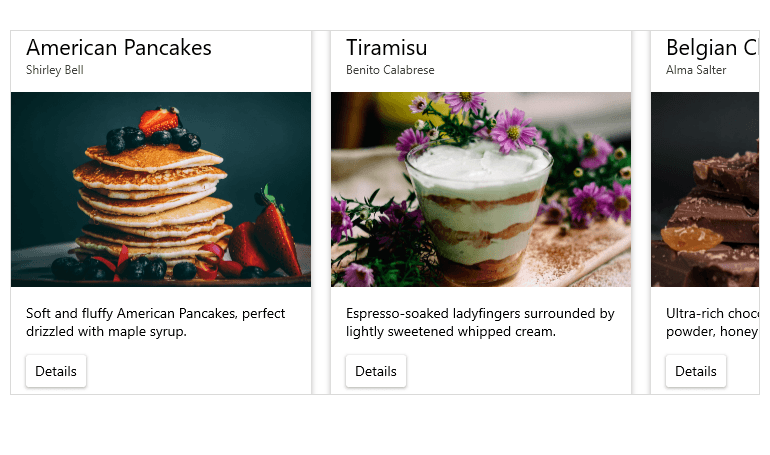
New component: HubTile
The Telerik UI for WinUI HubTile is a rectangular UI element designed specifically to update itself dynamically and show the latest information from different services or apps even when they are not running. Anything from the new emails in your email app to the upcoming meetings or missed calls is aesthetically displayed within the WinUI HubTile control. The key features of the control include:
- Customizable Titles: Easily customize the titles of your tiles.
- Command Support: The control supports executing a command when the tile is clicked.
- BackContent: Since the control periodically flips between its back and front sides, the BackContent feature allows you to customize the content for the HubTile back side.
- Different Variations: The WinUI HubTile offers five tile variations based on the type of information and variety of effects they visualize:
- HubTile: A tile used to display information such as how many notifications you have in your inbox.
- SlideHubTile: Contains two pieces of contents where you can put text or pictures, including bottom content, top content and top half of either the bottom or top content. The content slides up and down dynamically.
- PictureRotatorHubTile: Displays one picture at a time and rotates random pictures from a collection of image URLs.
- MosaicHubTile: Consists of smaller tiles, which flip randomly to show pictures from a collection of image URLs.
- CustomHubTile: A custom HubTile that allows you to place anything from text to a dynamically updating mini UI in it.
- IconHubTile: A tile that allows for an icon to be displayed as its content.
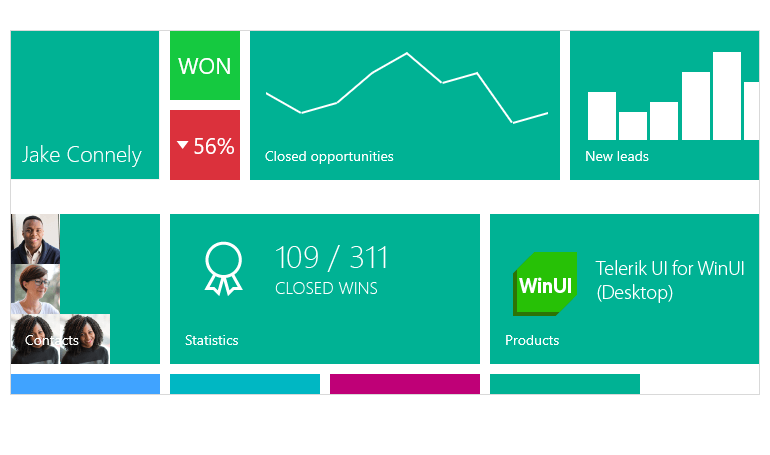
New Component: SideDrawer
The Telerik UI for WinUI SideDrawer is a control that enables an easy navigation across all levels of your WinUI application. The SideDrawer can be accessed from anywhere within your application as it offers four built-in opening directions and an array of predefined open/close animations. The SideDrawer TransIcons supports multiple predefined transitions used to open or close the drawer and comes with built-in touch support.
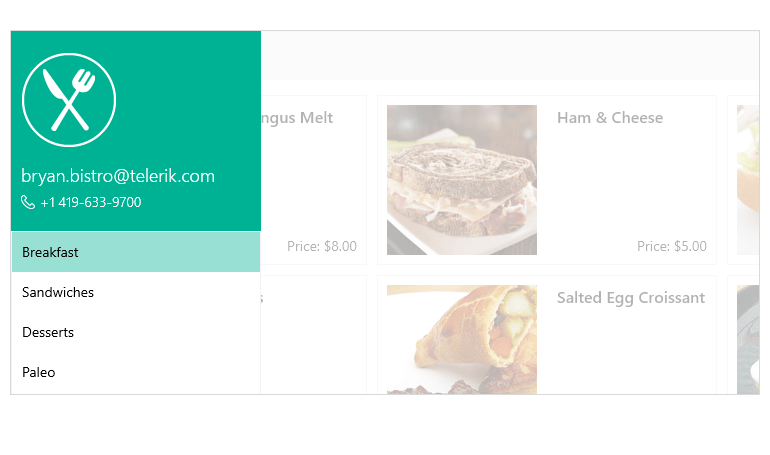
New Component: NumericBox
The Telerik UI for WinUI NumericBox is a TextBox control that provides functionality for selecting numeric values within a predefined range. The control’s convenient API enables you to easily customize its behavior to best fit the business requirements of your WinUI application. The NumericBox comes with a set of powerful features, such as an ability to easily define range value, increase or decrease the visibility of the spin buttons, read-only mode, support for custom value formats, watermark support and a culture aware feature that allows you to localize the settings.
For more information on the WinUI NumericBox, visit our extensive product documentation.
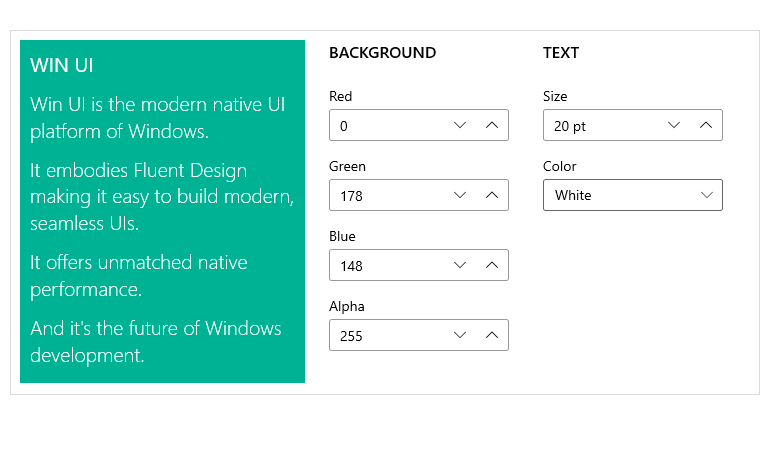
New component: RangeSlider
The RangeSlider component for WinUI is a simple native UI which allows you to create value range selection in your application. The RangeSlider is fully-customizable and offers numerous configuration options. Here are some of the major features of the control:
- Orientation
- Deferred Dragging
- Snapping
- Tooltips
- Formatting
- Ticks Customizations
If you want to learn more, checkout the RangeSlider section in our online documentation.
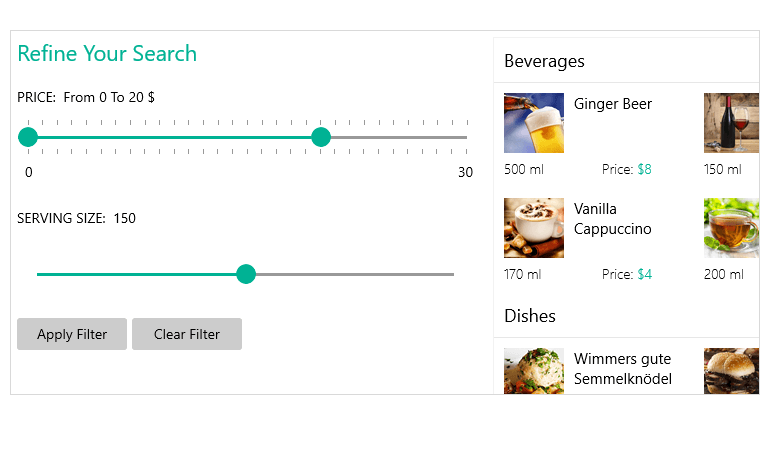
New Component: LayoutTransform
The LayoutTransformControl for WinUI is a powerful new content control which enables you to easily apply transformations on any FrameworkElement of your application. Here's a list of possible transformations:
- RotateTransform
- ScaleTransform
- SkewTransform
- MatrixTransform
- TransformGroup
For more information on the control and its' capabilities, check out our documentation here.
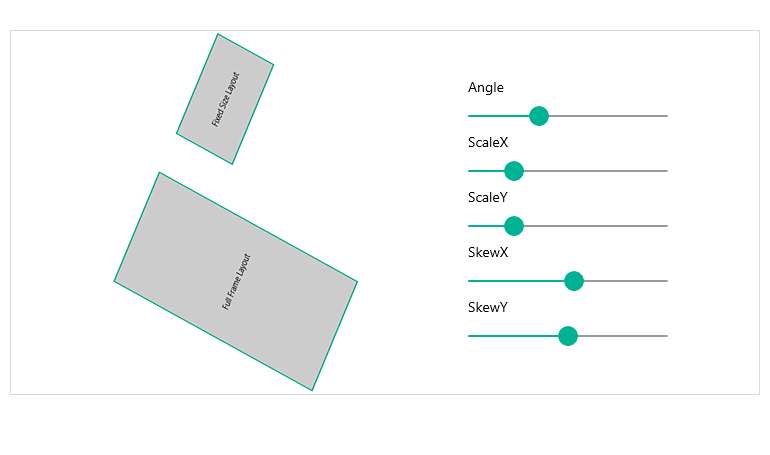
WinUI Barcode: Support for Swiss QR Code
Swiss QR codes are now supported in the Telerik UI for WinUI Barcode . With Switzerland’s new payment standard, the QR-Bill is replacing the traditional payment slips with digital QR codes, making payments easier, faster and more efficient.
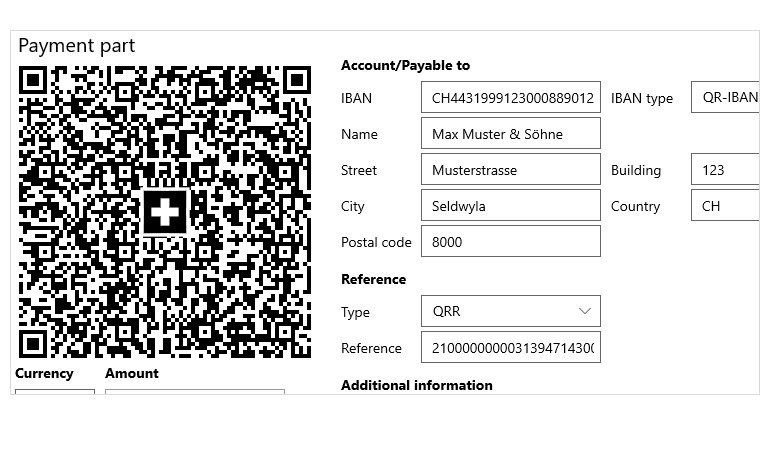
WinUI Theme Editor
Welcome to the Telerik WinUI Theme Editor - the helper application based on the UWP Xaml Theme Editor app by Microsoft! This powerful new tool will enable you to easily customize the default WinUI brushes, and preview all Telerik and native Microsoft controls before deploying your brand-new and modern-looking WinUI application.
Document Processing Libraries
The Telerik Document Processing Libraries are now fully supported in WinUI! These UI-independent, cross-platforms libraries will enable you to process content across different formats right into your WinUI application.
PdfProcessing
The PdfProcessing for Telerik UI for WinUI is a processing library that enables you to create, import and export PDF documents quickly and easily right into your new WinUI application. The API offers two different editors, enabling you to choose between editing in a flow-like manner, or using the more powerful and flexible fixed document structure and drawing on the page.
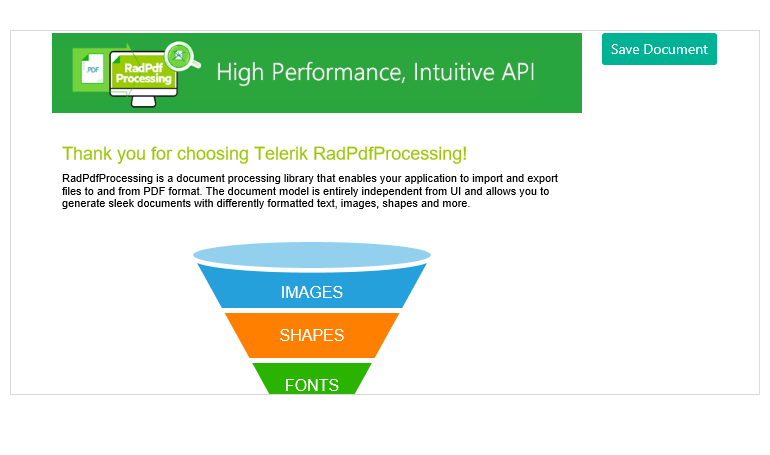
WordsProcessing
The Telerik UI for WinUI WordsProcessing provides the capability to process and export Word documents to a variety of formats. The API enables you to access each element in the document and modify, remove it or add a new one. You can save the generated content as a stream or a file or send it to the client browser.

SpreadProcessing
With the SpreadProcessing for Telerik UI for WinUI, you can easily work with spreadsheet documents inside your WinUI application—create new ones from scratch, modify existing documents or convert between the most common spreadsheet formats, such as XLSX, XLS, CSV, Plain text and PDF (export only).
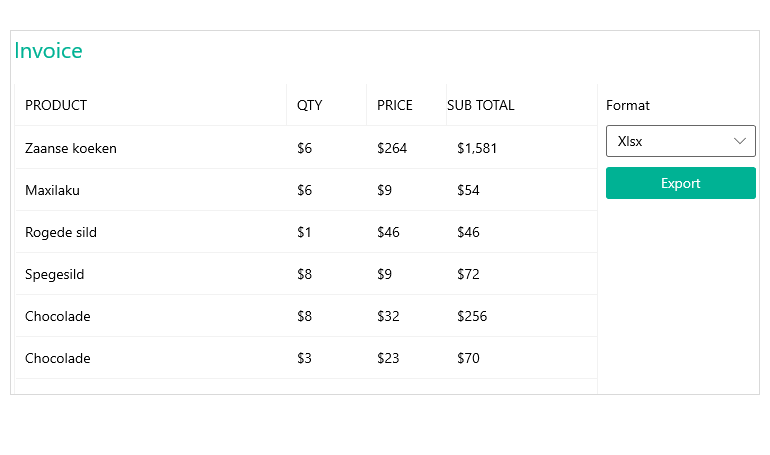
SpreadStreamProcessing
With the SpreadStreamProcessing library for Telerik UI for WinUI, you can create big spreadsheet documents with great performance and minimal memory footprint—an excellent library for enterprise applications that require heavy document processing capabilities. The SpreadStreamProceesing library can be used only to create documents and append data to existing ones. It is commonly used to create and export large datasets with a low memory footprint without compromising the performance of your WinUI application.
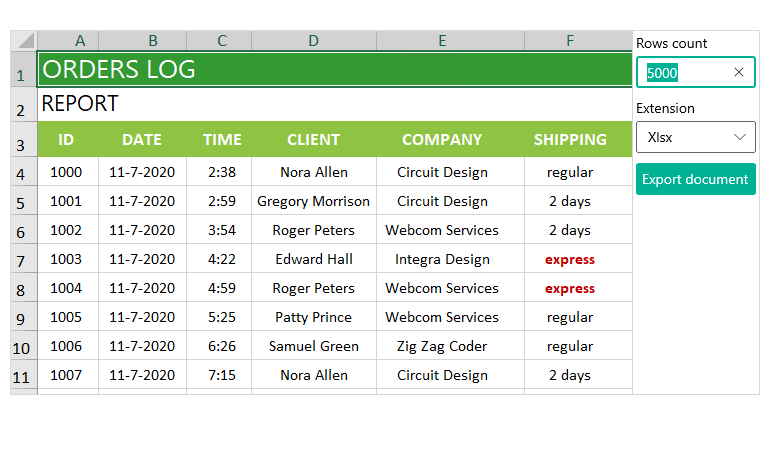
Zip Library
The Zip Library enables you to quickly and easily compress data like images, documents or PDF files and send them over the Internet via a secure transaction without compromising the responsiveness of your WinUI application. The library comes equipped with an easy-to-use API, ability to compress a stream, support for files over 4GB and encryption.
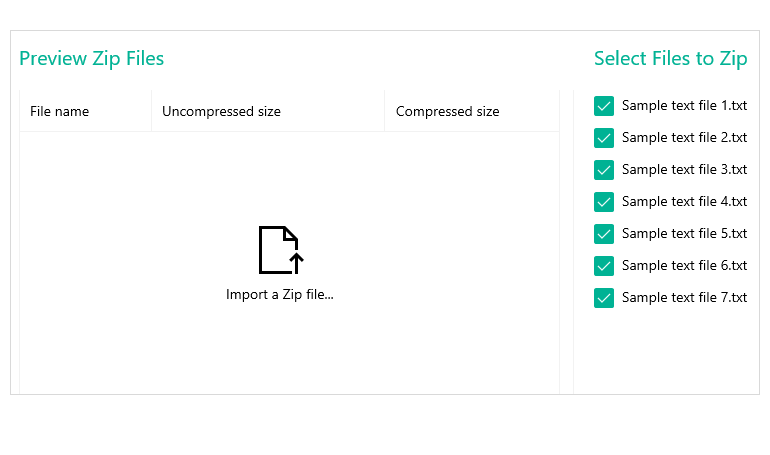
Telerik UI for WinUI - R2 2021
- New Component: Scheduler
- New Component: ListView
- New Component: Shadow
- New component: HubTile
- New Component: SideDrawer
- New Component: NumericBox
- New component: RangeSlider
- New Component: LayoutTransform
- WinUI Barcode: Support for Swiss QR Code
- WinUI Theme Editor
- Document Processing Libraries
- PdfProcessing
- WordsProcessing
- SpreadProcessing
- SpreadStreamProcessing
- Zip Library
New features & Roadmap
Have a feature request?
Post your feedback via the WinUI UserVoice portal or the Public forums
What's new across all Telerik products?
See the updates feed

Next Steps
See Telerik UI for WinUI in action and check out how much it can do out-of-the-box.
Try Telerik UI for WinUI with dedicated technical support.