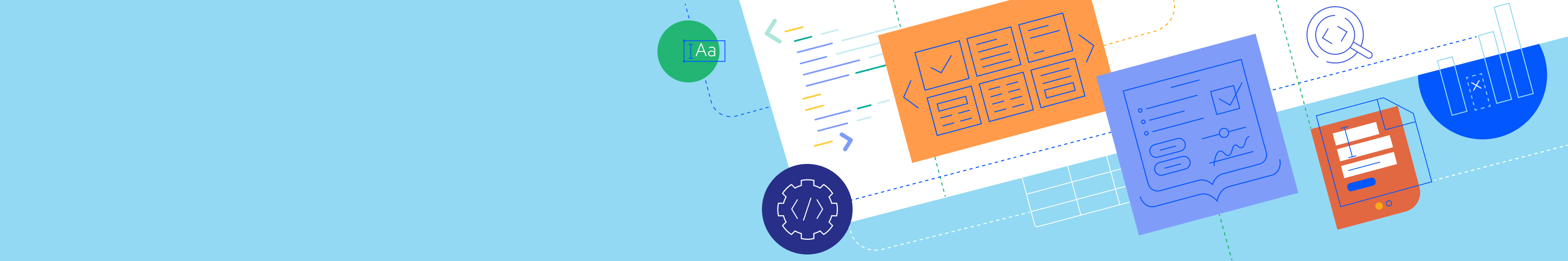
Telerik UI for WinUI
What's New
New Control: WinUI Calculator
With R1 2023, the Telerik UI for WinUI suite gets a new member: a Calculator component! This WinUI control enables users to perform calculations directly in their application, removing the need of navigating to a different app. You can also use a CalculatorPicker which is a drop-down containing a calculator inside a popup.
See the WinUI CalculatorPicker docs
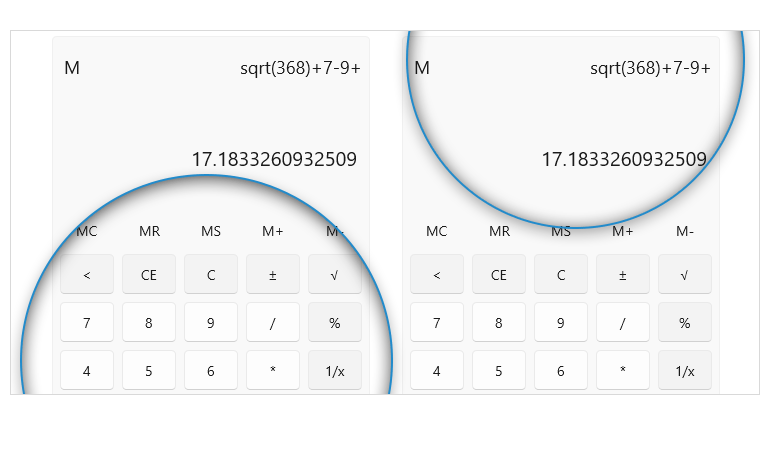
WinUI Day-Zero support for .NET 7
The Telerik UI for WinUI team worked hard to ensure Day-Zero support for .NET 7. Take advantage of the new features and performance improvements.
New WordsProcessing Feature: Add Table of Contents
This feature allows end users to add a Table of Contents to their documents. Additionally, WordsProcessing enables you to insert a table of contents in your RadFlowDocument document using heading styles, other specified styles, outline levels, captions or entries specified by TC (Table of Contents Entry) fields. The Table of Contents can be updated once there are changes made to the document in order to keep it accurate.
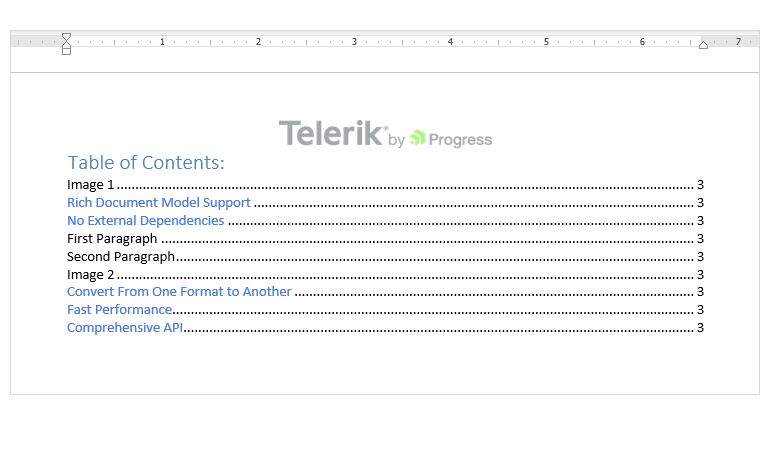
New PdfProcessing Feature: Support for Encryption Algorithm 5 with AES 256
Progress Telerik PdfProcessing supports Encryption Algorithm 5 with AES 256. Below is the list of encryption algorithms currently supported:
- For import: RC4 (V2), AES-128 (AESV2), AES-256 (AESV3)
- For export: RC4 (V2), AES-256 (AESV3)
The encryption algorithm can be managed using the EncryptionType property. For more information, please refer to the PDF Processing Export Settings.
New features & Roadmap
Have a feature request?
Post your feedback via the WinUI UserVoice portal or the Public forums
What's new across all Telerik products?
See the updates feed

Next Steps
See Telerik UI for WinUI in action and check out how much it can do out-of-the-box.
Try Telerik UI for WinUI with dedicated technical support.