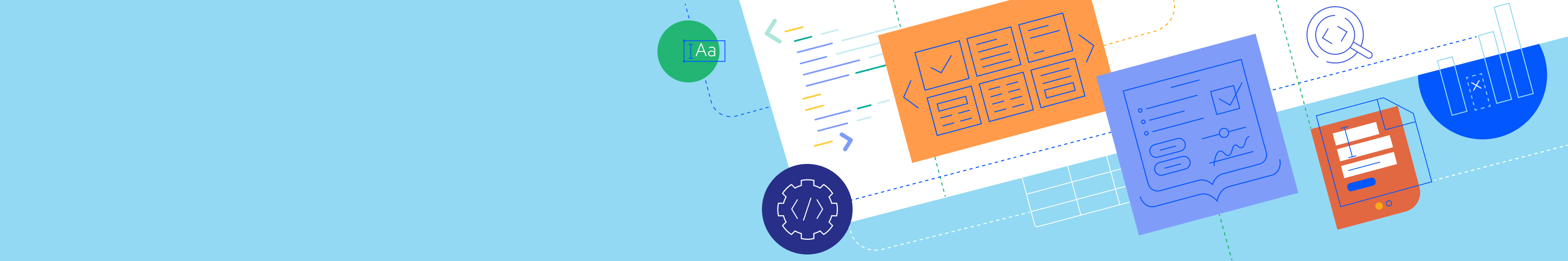
Telerik UI for WinUI
What's New
New component: Buttons
The Telerik UI for WinUI DataForm Buttons is a set of customizable buttons, allowing you to build complex forms and to easily manage the user input. The supported Buttons include:
- DropDown Button: A menu-like interface model within a button.
- Split Button: Extends the DropDown button functionality with an action area like in a standard button.
- Toggle Button: Mimics the functionality of a check box but has more flexibility in its design. It offers state management based on the check state of the control.
- Radio Button: Similar in functionality to a radio button but has more flexibility in its design.
Additionally, you can style the control consistently with the other controls from UI for WinUI suite and take advantage of the control’s Command support.
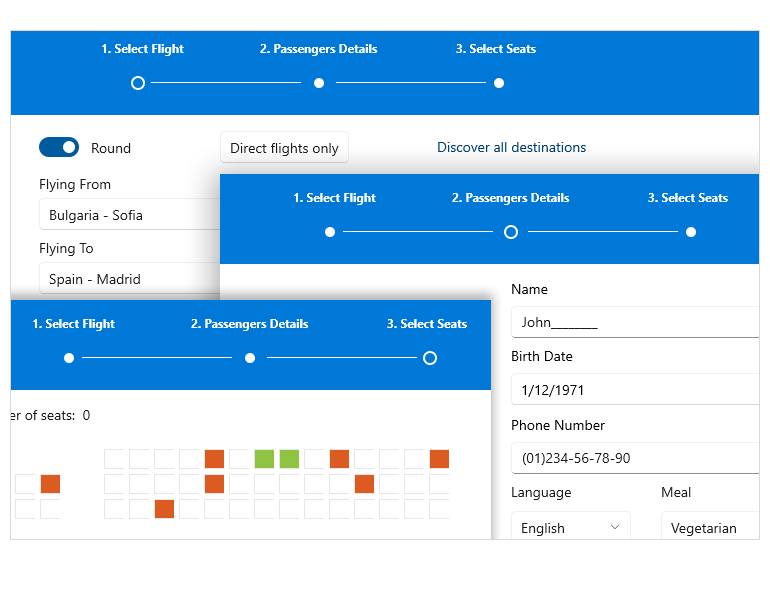
New DataGrid feature: Move Grouping on Top
The DataGrid grouping functionality now supports the positioning of the grouping UI on the top side of the control with the group items displayed inline.
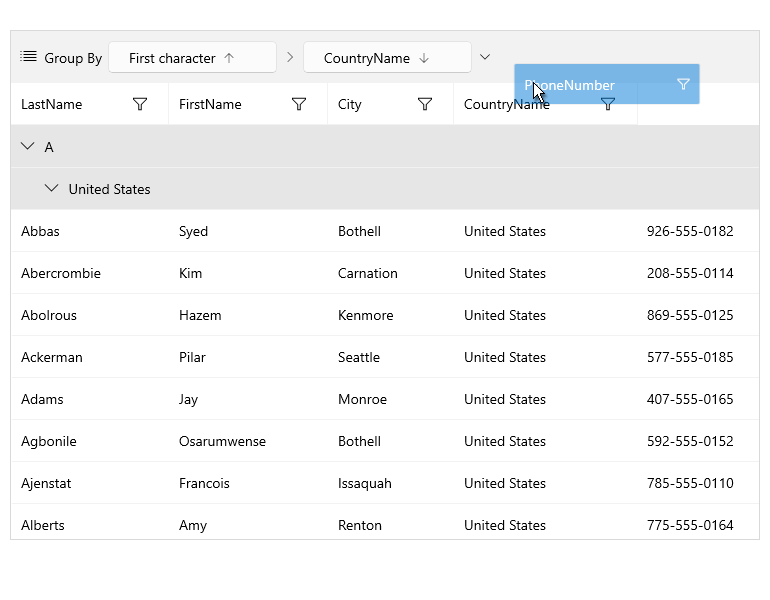
DataGrid: Ability for Binding to the DataTable
The Telerik UI for WinUI now supports binding the ItemsSource to a DataTable. You can easily add, remove, select and edit item(s) and update the DataGrid ItemsSource.
WordsProcessing: Nested Mail Merge
This new functionality of the Telerik WordsProcessing document library enables you to perform mail merge with complex business objects. In cases when your business objects contain a list of other objects, this neat functionality allows you to use the underlying objects when performing mail merge.
Spreadsheet and SpreadProcessing: Notes Support
The Notes functionality of the Telerik Spreadsheet and SpreadProcessing libraries is used for making annotations about the data of a specific cell. This new feature allows you to easily work with notes via the UI - quickly and easily add, remove, edit, resize, show or hide the cell annotations through a button in the review tab, or directly from the context menu.
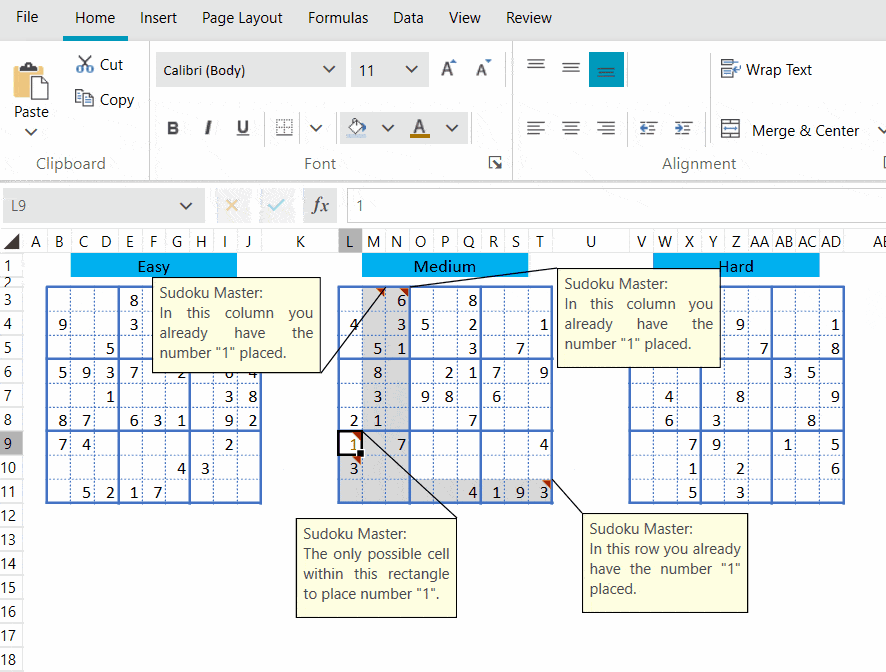
Conditional formatting for SpreadProcessing
The Telerik SpreadProcessing library comes with a brand-new feature which allows you to format the cells depending on their value. The feature supports multiple formatting rules - from simple ones such as changing fill and font to more complex formatting rules for data bars, color scales, and icon sets.
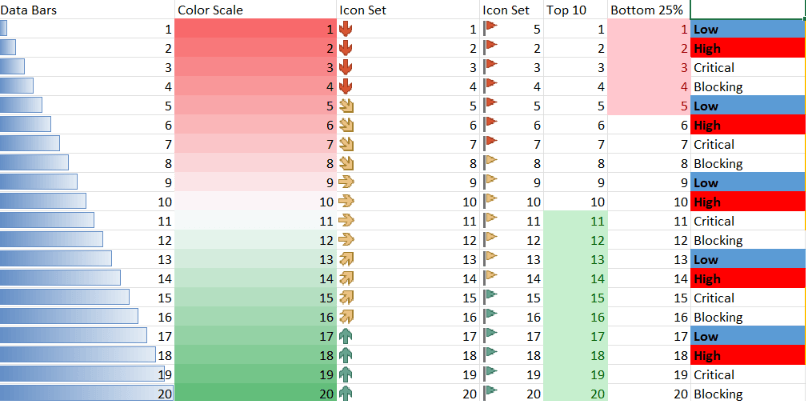
New Mask Types for MaskedInput
For R1 2022, the Telerik UI for WinUI MaskedInput control was revamped to support multiple Mask Types, turning one UI control into multiple ones that handle the different types of user input. Here are the available mask controls:
- Text: Used for handling all types of text user input. Resulting value is a string.
- Numeric: for numeric user input, resulting in double or decimal value.
- DateTime: this mask type is designed for DateTime user input, which results in DateTime object.
- TimeSpan: like DateTime, this mask type handles TimeSpan user input.
- Regex: designed for handling and validating a standard (alphanumeric) user input against a regular expression, which results in an error if the regex is not matched.
- IP: a mask type for handling and validating an IP Address input.
- Email: this MaskedInput mask type is designed for handling and validating an email input.
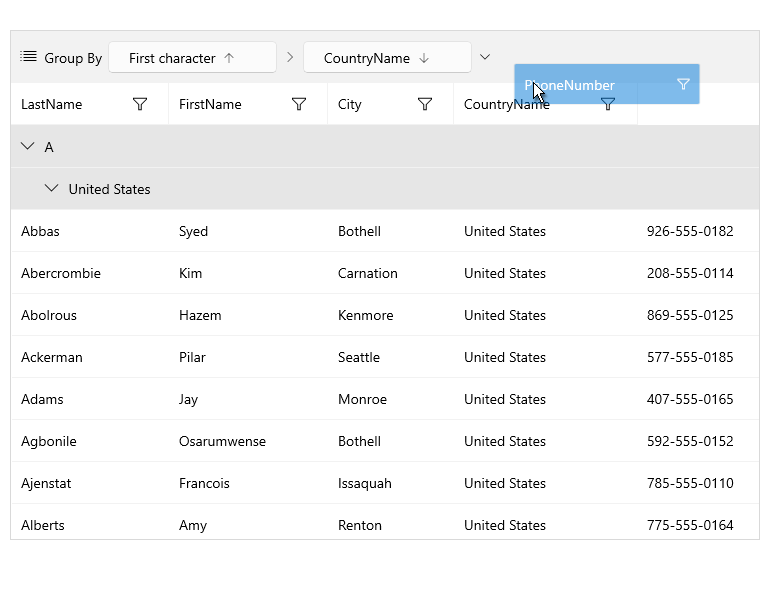
New features & Roadmap
Have a feature request?
Post your feedback via the WinUI UserVoice portal or the Public forums
What's new across all Telerik products?
See the updates feed

Next Steps
See Telerik UI for WinUI in action and check out how much it can do out-of-the-box.
Try Telerik UI for WinUI with dedicated technical support.