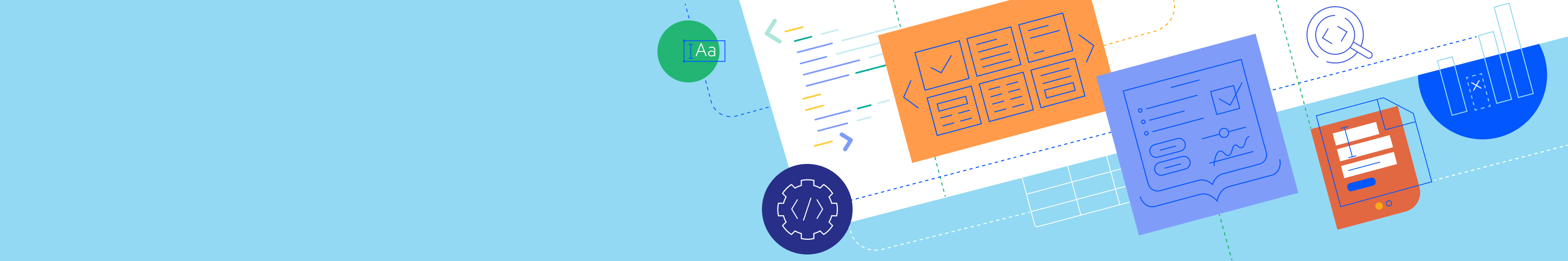
Telerik UI for WinUI
What's New
Barcode
The Barcode for WinUI is a high-performance control designed to generate and visualize numerical or character data in a machine-readable barcode format. The control supports the industry-standard 1D and 2D barcodes, different sizing modes, flexible styling capabilities and is optimized for printing and on-screen scanning.
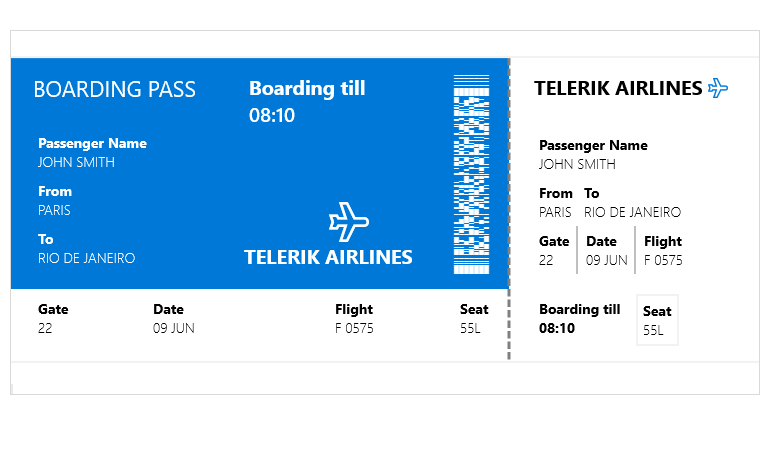
Rating
The WinUI Rating control provides users with the ability to evaluate content or services by choosing from a range of rating items associated with a given value. To select a rating value, users can tap one of the rating items or apply a pan gesture over the rating items.

Pagination
Pagination is a navigation control allowing for current page tracking and previous, next and exact page navigation. It enables you to use it in your application alongside other Item Controls to get more features and create detailed visualizations.
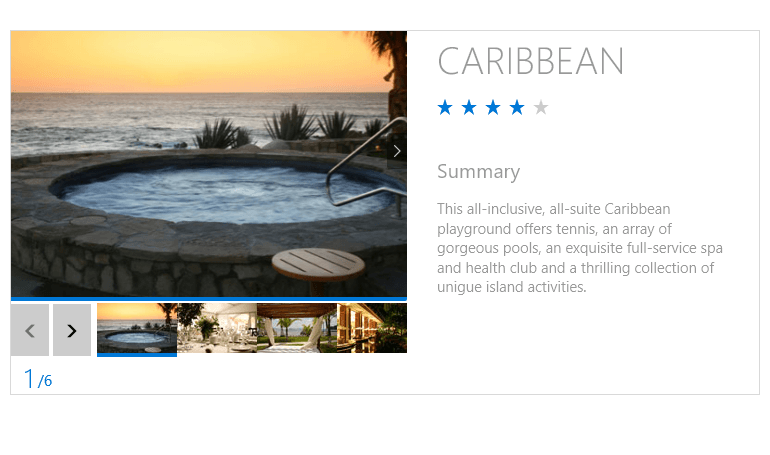
BusyIndicator
The Telerik UI for WinUI BusyIndicator control allows you to display an animation that indicates to users that your application is busy waiting for an asynchronous operation to finish. You can create your own animations and use them with the BusyIndicator control.
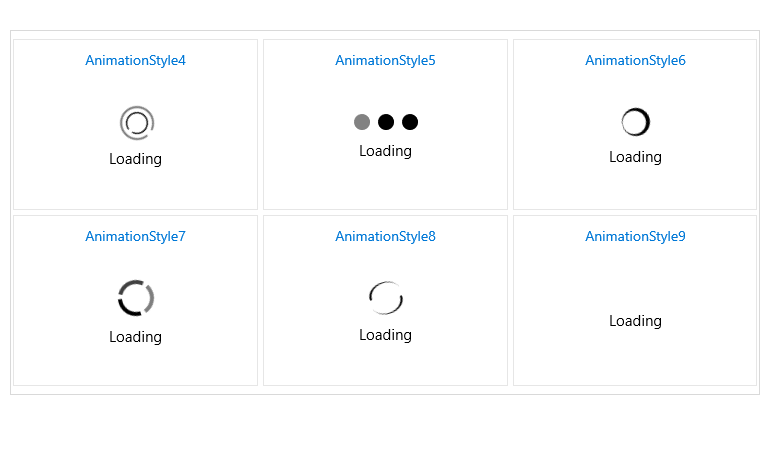
Ribbon
The Telerik UI for WinUI Ribbon is a control that allows you to build a command menu with a Microsoft Office-like look and feel. You can easily group and categorize the commands of your application in tabs and groups.
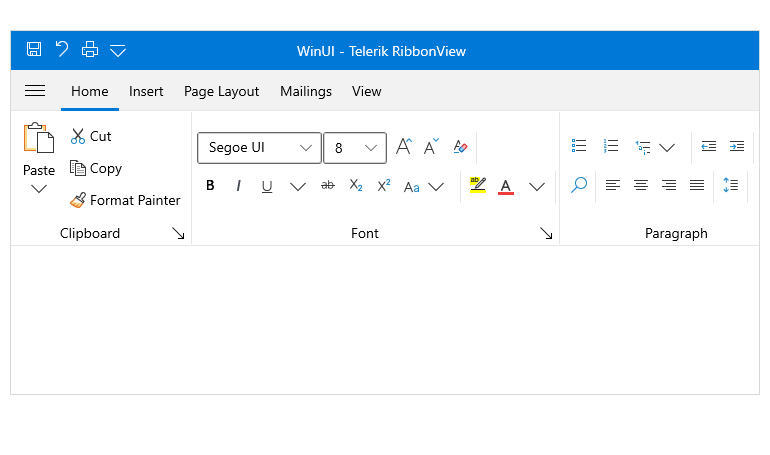
New features & Roadmap
Have a feature request?
Post your feedback via the WinUI UserVoice portal or the Public forums
What's new across all Telerik products?
See the updates feed

Next Steps
See Telerik UI for WinUI in action and check out how much it can do out-of-the-box.
Try Telerik UI for WinUI with dedicated technical support.