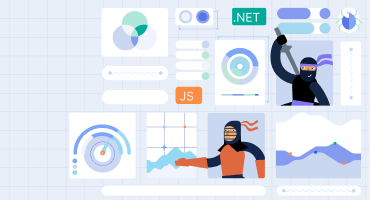Kendo UI for jQuery
What's New 2025 Q2
What's New HistoryWhat's New 2025 Q2
AI-Enhanced Kendo UI for jQuery Editor
The Kendo UI for jQuery Editor now supports built-in AI capabilities designed to elevate the user experience when interacting with the component. Take advantage of intelligent features like real-time grammar correction, content suggestions, autocompletion, and contextual insights—all powered by advanced machine learning models.
The jQuery Editor offers two flexible AI-assisted workflows: an AI Prompt component integration that appears in a side pane, and an Inline Prompt that shows up as a popup when text is selected. Both options support a range of built-in commands, such as rewriting text, correcting grammar, adjusting tone, translating content, and more.
See the Kendo UI for jQuery Editor AI Integration demo
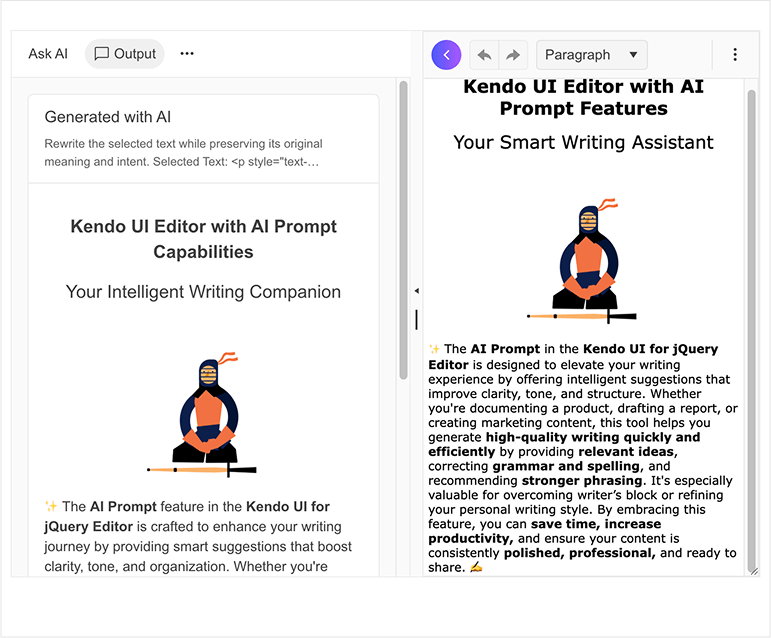
Adaptive UI Enhancements in Kendo UI for jQuery Grid
The Kendo UI for jQuery Grid now offers comprehensive adaptive rendering to improve usability across all screen sizes. With AdaptiveMode set to Auto, the Data Grid automatically adjusts both editing and data operation tools (sorting, filtering, and grouping) for smaller screens.
All edit modes (Popup, Inline, and InCell) now render within a mobile-friendly ActionSheet for a smoother editing experience on mobile devices. Similarly, sorting, filtering, and grouping options are displayed in an adaptive layout that adjusts based on screen space.
These enhancements ensure your Grid remains powerful, user-friendly, and fully responsive.
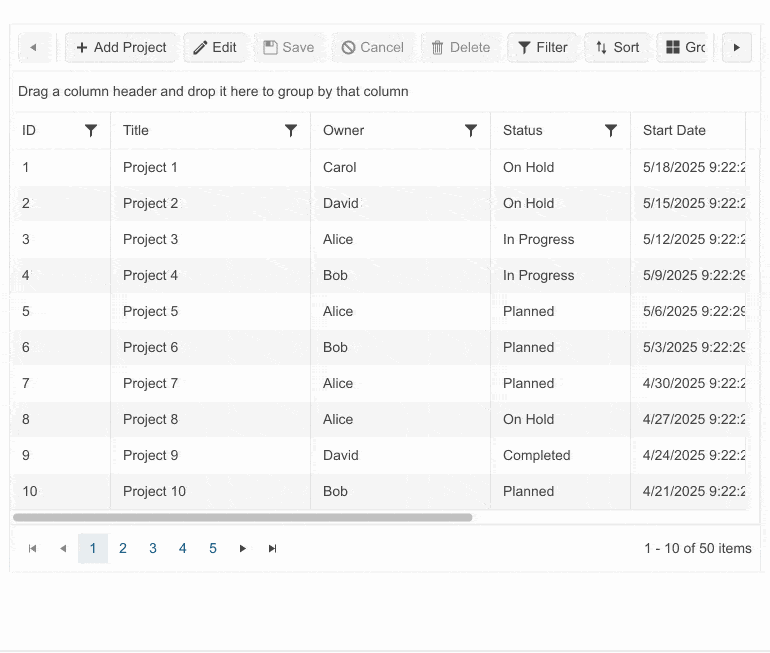
Interactive PDF Form Filling in Kendo UI for jQuery PDF Viewer
The Kendo UI for jQuery PDF Viewer now supports a robust form filling functionality, allowing users to complete PDF forms directly within your web application. With an intuitive interface and seamless Form component integration, users can easily enter, edit, and manage form data in real time. This enhancement streamlines document workflows, improves productivity, and delivers a smoother, more interactive user experience.
See the Kendo UI for jQuery PDF Viewer form filling demo
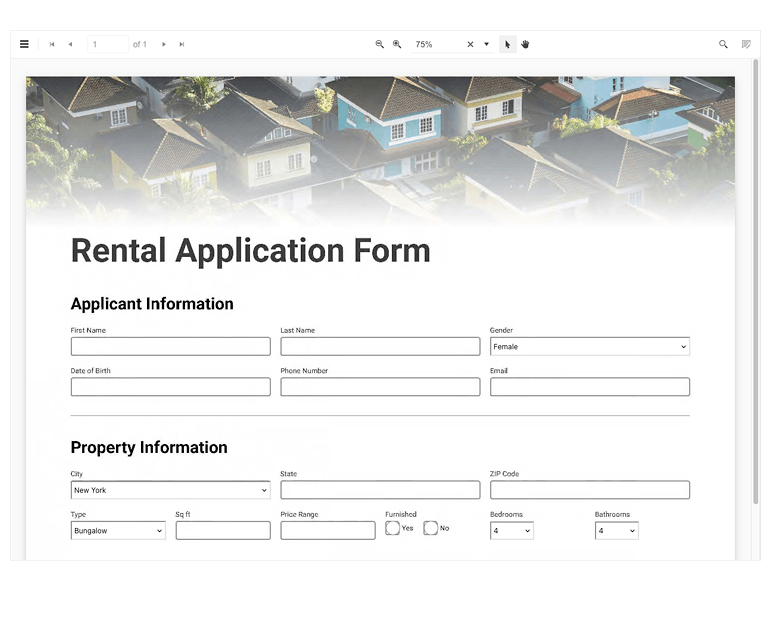
Enhancing the Kendo UI for jQuery Pager with Adaptive Mode
The Kendo UI for jQuery Pager now includes an Adaptive Mode that enhances its responsive behavior across different screen sizes. When the AdaptiveMode is set to Auto, the page size drop-down dynamically adjusts its rendering based on the device. On medium screens, it appears as a bottom-docked modal, while on smaller screens it transforms into a full-screen dialog, ensuring optimal usability. For larger screens, the familiar anchored popup remains in place.
Improved Customization in Kendo UI for jQuery ActionSheet
The Kendo UI for jQuery ActionSheet now offers more ways to tailor the user experience with two new customization features:
- Opening and Closing Animations: When used in adaptive mode, the ActionSheet can now display smooth animations (toggle, slide, or expand) for opening and closing transitions, making interactions feel more fluid and responsive.
- Flexible Action Buttons: You can now control the orientation (horizontal or vertical) and alignment of action buttons to better match your design needs.
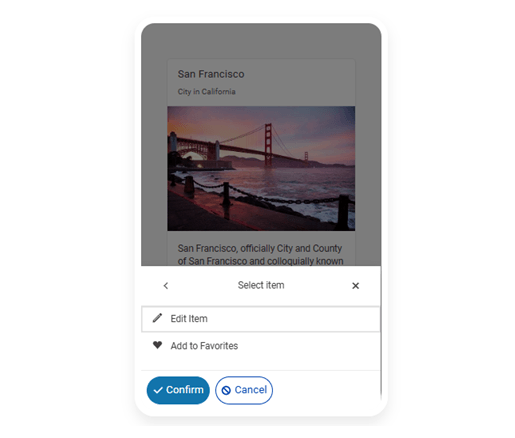
Modernized Look and Feel with the Updated Material Theme (Material 3)
The Telerik and Kendo UI libraries now feature an updated Material theme that aligns with Google’s latest Material 3 design guidelines, delivering a more intuitive, and consistent user experience. With improved spacing, updated color palettes, refined typography, and enhanced component styling, the new Material theme brings a cleaner, more modern aesthetic to your applications.
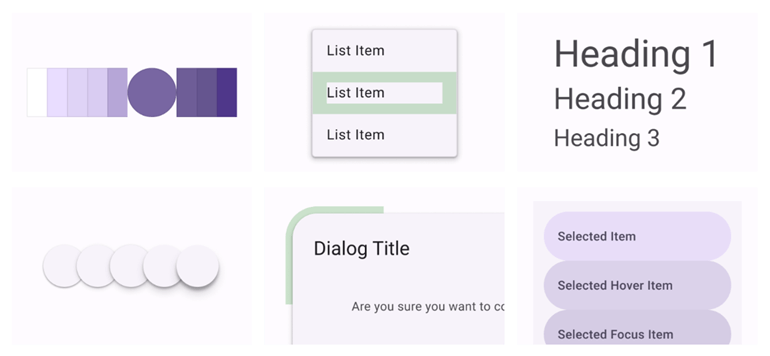
What's New 2025 Q1
Kendo UI for jQuery: New OTP Input Component
Enhance the security of application login with the new Kendo UI for jQuery OTP Input component. It simplifies multi-factor authentication by streamlining one-time password entry for the user. The jQuery OTP Input is fully customizable in size, style, and format, so it can adapt effortlessly to any design. The OTPInput is accessible by screen readers and provides WAI-ARIA, Section 508, WCAG 2.2, and keyboard support.
See Kendo UI for jQuery OTP Input demo
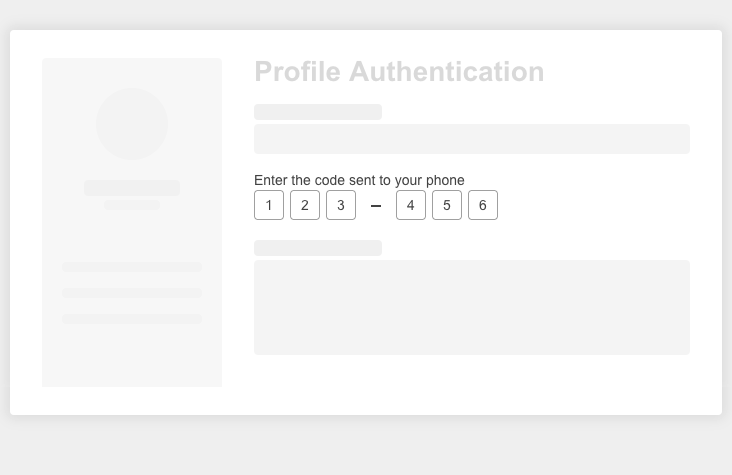
Kendo UI for jQuery: New Chart Wizard Component
The new Kendo UI for jQuery Chart Wizard enables you to create a chart by pulling data from external sources or data-bound components such as a Grid. You can select different chart types, and fine-tune elements such as series, axes, and legends. With its intuitive interface, you can build custom charts in just a few clicks and then even export them in PDF, SVG, or PNG file formats.
See Kendo UI for jQuery Chart Wizard demo
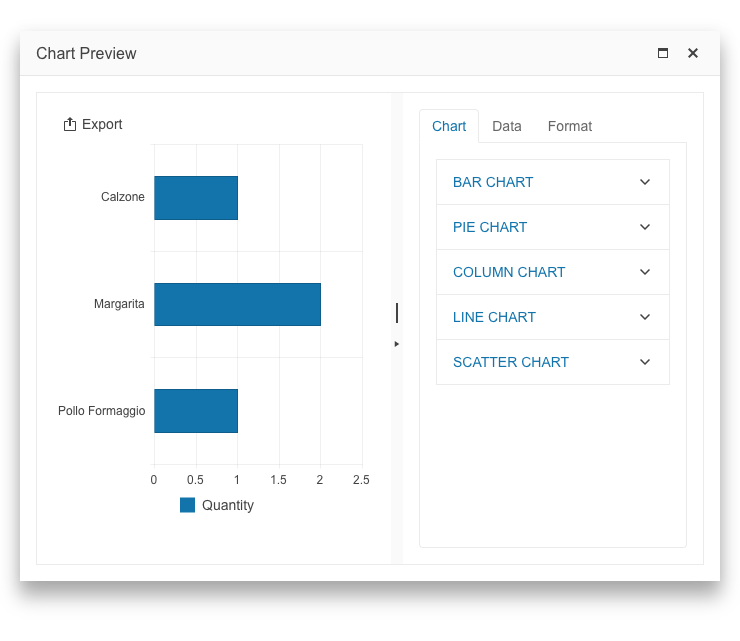
Kendo UI for jQuery: Adaptive Mode for ColorPicker, Tabstrip and Toolbar Components
The new adaptive rendering feature allows the ColorPicker, Tabstrip and Toolbar components to adapt to the screen size by adjusting dynamically based on the screen dimensions. One key benefit of adaptiveness is that it makes applications that use such components more mobile-friendly.
See the jQuery ColorPicker Adaptive Mode demoSee the jQuery TabStrip Appearance demo
See the jQuery Toolbar Appearance demo
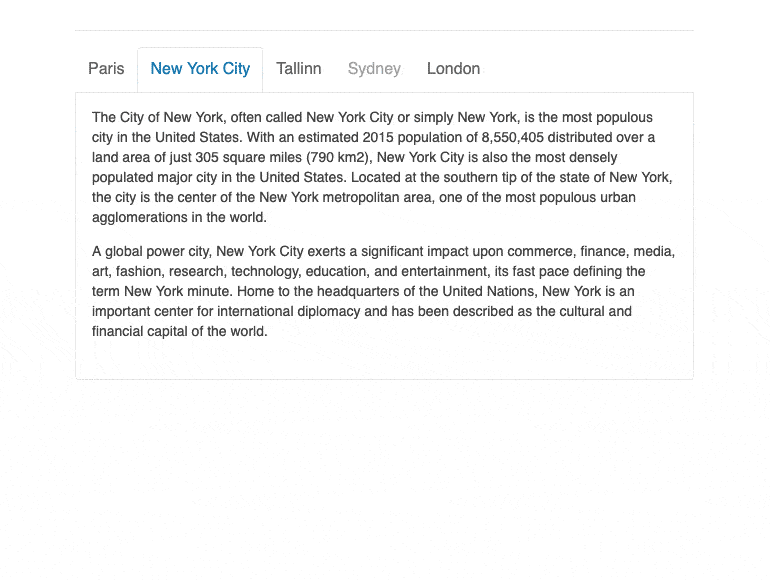
More Kendo UI for jQuery Updates and Enhancements in 2025 Q1
Kendo UI for jQuery introduces new annotations in the PDFViewer control, thus enabling easy text customizations:
- Text highlighting allows users to select and emphasize specific portions of text within a PDF document, enhancing readability and document review.
- Free text annotations enable users to add customizable text boxes to PDF documents, allowing for personalized notes and comments directly on the content.
Kendo UI for jQuery - 2025 Q2
- What's New 2025 Q2
- AI-Enhanced Kendo UI for jQuery Editor
- Adaptive UI Enhancements in Kendo UI for jQuery Grid
- Interactive PDF Form Filling in Kendo UI for jQuery PDF Viewer
- Enhancing the Kendo UI for jQuery Pager with Adaptive Mode
- Improved Customization in Kendo UI for jQuery ActionSheet
- Modernized Look and Feel with the Updated Material Theme (Material 3)
- What's New 2025 Q1
- Kendo UI for jQuery: New OTP Input Component
- Kendo UI for jQuery: New Chart Wizard Component
- Kendo UI for jQuery: Adaptive Mode for ColorPicker, Tabstrip and Toolbar Components
- More Kendo UI for jQuery Updates and Enhancements in 2025 Q1