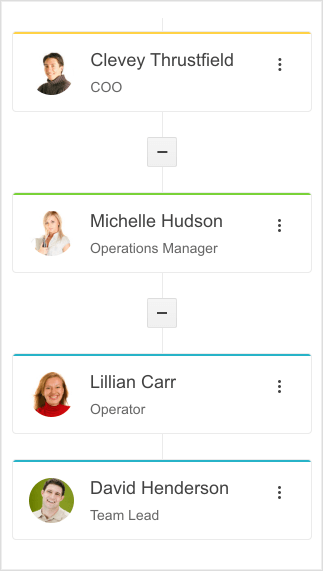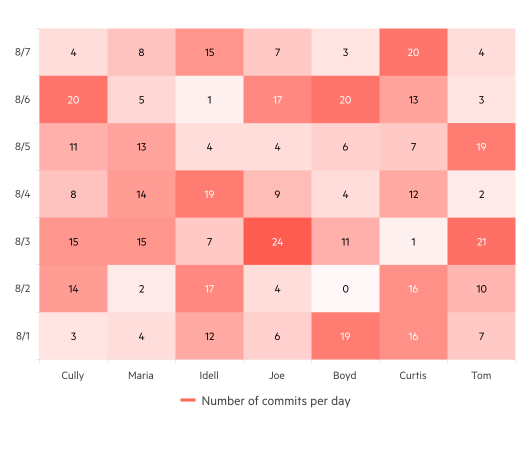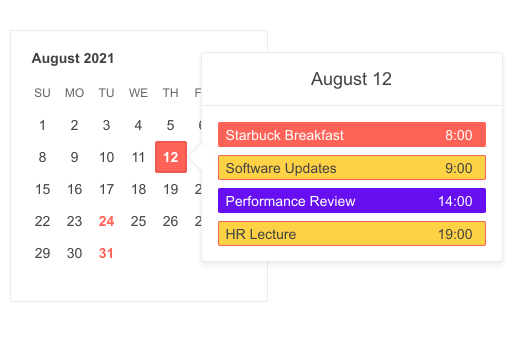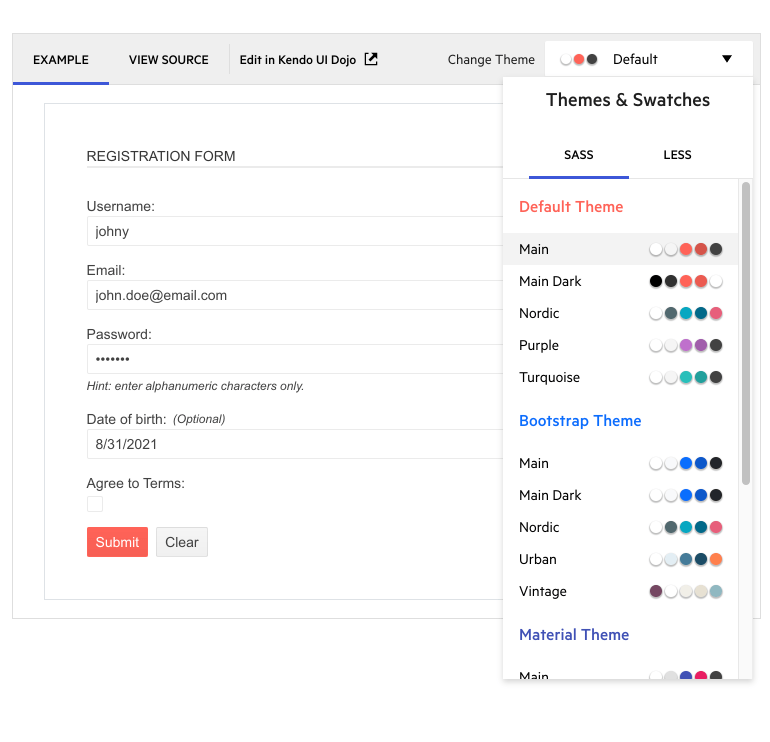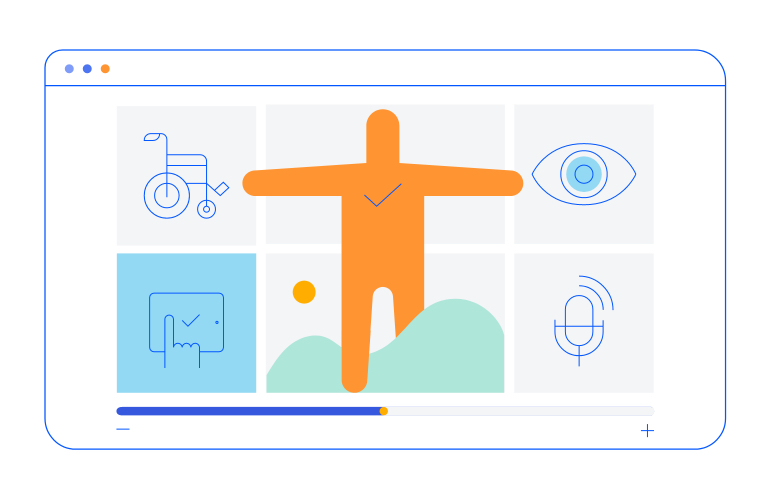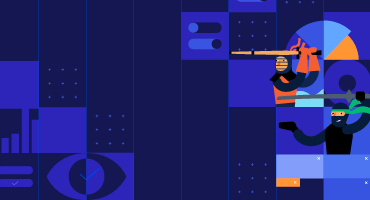Next Steps
Download 30-day Free Trial
Try Telerik UI for JSP with dedicated technical support.
Launch Demos
See the UI for JSP in action and check how much it can do out-of-the-box.
Compare Prices
Check out the offers. Purchase an individual suite or treat yourself to one of our bundles.