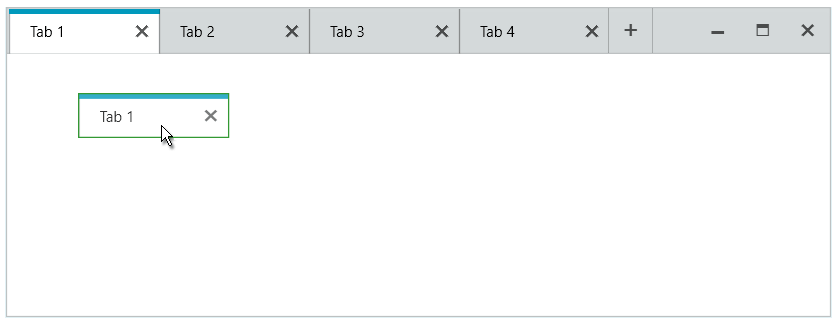New to Telerik UI for WPF? Start a free 30-day trial
Changing the Appearance of RadTabbedWindow Tab During Drag
Updated on Sep 15, 2025
Environment
| Product Version | 2019.2.618 |
| Product | RadTabbedWindow for WPF |
Description
How to add a border around the drag visual of the tab item dragged out of RadTabbedWindow.
Solution
-
Subscribe the RadTabbedWindow to the DragDropManager's DragInitialize event.
-
In the event handler, get the DragVisual from the event arguments and set its Stroke and StrokeThickness properties.
C#
public partial class MainWindow : RadTabbedWindow
{
public MainWindow()
{
InitializeComponent();
DragDropManager.AddDragInitializeHandler(this, OnDragIn, true);
}
private void OnDragIn(object sender, DragInitializeEventArgs e)
{
var defaultDragVisual = (Rectangle)e.DragVisual;
defaultDragVisual.Stroke = Brushes.Green;
defaultDragVisual.StrokeThickness = 1;
}
}