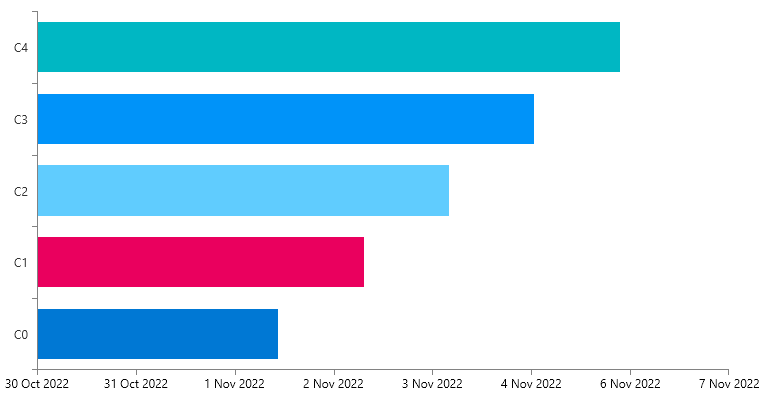New to Telerik UI for WPF? Start a free 30-day trial
Show Categorica and DateTime Axes in RadChartView
Updated on Sep 15, 2025
Environment
| Product Version | 2022.2.621 |
| Product | ChartView for WPF |
Description
How to add a categorical vertical axis and DateTime-like horizontal axis in RadChartView.
Solution
The RadChartView doesn't support a combination of one categorical axis and one DateTime axis. To get this effect, instead of a DateTime axis (DateTimeCategoricalAxis or DateTimeContinuousAxis), use LinearAxis. In that case, instead of plotting DateTime objects on the axis, you can use the Ticks values of the corresponding date-times. The LabelTemplate of the linear axis can be used to format the ticks to a DateTime representation.
The following example shows how to setup the chart and implement the suggested idea.
The data point model
C#
public class PlotInfo
{
public long DateTicks
{
get { return this.Date.Ticks; }
}
public DateTime Date { get; set; }
public string Category { get; set; }
}An IValueConverter that converts from the ticks value to a DateTime object
C#
public class TicksToDateConverter : IValueConverter
{
public object Convert(object value, Type targetType, object parameter, CultureInfo culture)
{
decimal ticks = Decimal.Parse(value.ToString(), System.Globalization.NumberStyles.Float);
return new DateTime((long)ticks);
}
public object ConvertBack(object value, Type targetType, object parameter, CultureInfo culture)
{
throw new NotImplementedException();
}
}The chart setup
XAML
<telerik:RadCartesianChart Palette="Windows11">
<telerik:RadCartesianChart.Resources>
<local:TicksToDateConverter x:Key="TicksToDateConverter" />
</telerik:RadCartesianChart.Resources>
<telerik:RadCartesianChart.VerticalAxis>
<telerik:CategoricalAxis />
</telerik:RadCartesianChart.VerticalAxis>
<telerik:RadCartesianChart.HorizontalAxis>
<telerik:LinearAxis>
<telerik:LinearAxis.LabelTemplate>
<DataTemplate>
<TextBlock Text="{Binding Converter={StaticResource TicksToDateConverter}, StringFormat='d MMM yyyy'}" />
</DataTemplate>
</telerik:LinearAxis.LabelTemplate>
</telerik:LinearAxis>
</telerik:RadCartesianChart.HorizontalAxis>
<telerik:BarSeries x:Name="barSeries"
ValueBinding="DateTicks"
CategoryBinding="Category"
PaletteMode="DataPoint"/>
</telerik:RadCartesianChart>The data population
C#
public MainWindow()
{
InitializeComponent();
var source = new ObservableCollection<PlotInfo>();
for (int i = 0; i < 5; i++)
{
source.Add(new PlotInfo() { Date = DateTime.Today.AddDays(i), Category = "C" + i });
}
this.barSeries.ItemsSource = source;
}