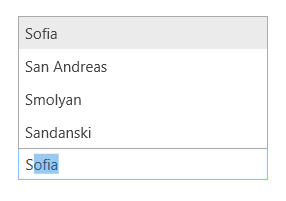New to Telerik UI for WPF? Start a free 30-day trial
Show Popup on Top of RadAutoCompleteBox
Updated on Sep 15, 2025
Environment
| Product Version | 2018.2.515 |
| Product | RadAutoCompleteBox for WPF |
Description
How to align the popup with the search results of RadAutoCompleteBox to the Top of the control.
Solution
- Subscribe to the Loaded event of RadAutoCompleteBox.
- Use the FindChildByType
method to get the Popup control. - Set the Placement property of the Popup.
C#
private void RadAutoCompleteBox_Loaded(object sender, RoutedEventArgs e)
{
var autoCompleteBox = (RadAutoCompleteBox)sender;
var popup = autoCompleteBox.FindChildByType<Popup>();
popup.Placement = System.Windows.Controls.Primitives.PlacementMode.Top;
}