WPF SpellChecker Overview
Thank you for choosing Telerik RadSpellChecker!
RadSpellChecker provides you with the ability to spell check different types of controls. By default (included in Telerik UI for WPF) you can use it with TextBox, RichTextBox, RadRichTextBox, RadGridView and DataGrid.
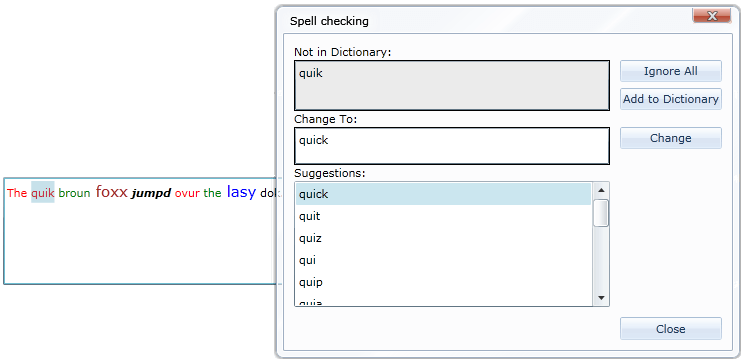
SpellChecking TextBox, RichTextBox and RadRichtextBox- the Telerik RadSpellChecker control allows you to check the aforementioned controls for errors:
-
Checking words one by one
-
Checking all words at once in a separate window
-
SpellChecking RadGridView and DataGrid
-
SpellChecking Custom Controls – you can spellcheck any type of control by just implement two interfaces. Read more
-
Multi-Language support – you can add dictionaries in any language and use them with RadSpellChecker. Read more
-
Setting Window settings – choose one of our themes and apply it to RadSpellChecker’s pop-up windows.
Telerik UI for WPF Support and Learning Resources
- Telerik UI for WPF SpellChecker Homepage
- Get Started with the Telerik UI for WPF SpellChecker
- Telerik UI for WPF API Reference
- Getting Started with Telerik UI for WPF Components
- Telerik UI for WPF Virtual Classroom (Training Courses for Registered Users)
- Telerik UI for WPF SpellChecker Forums
- Telerik UI for WPF Knowledge Base