New to Telerik UI for WPF? Start a free 30-day trial
Step size
Updated on Sep 24, 2025
RadSlider's properties - LargeChange and SmallChange allow you to define the amount of value that will be used as a step-size. Setting LargeChange, for example, will control how much the thumb will travel when the track is clicked.
XAML
<telerik:RadSlider LargeChange="2" Maximum="10" />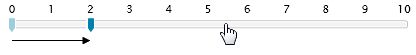
SmallChange on the other hand is used when RadSlider has its handles visible. Clicking any of the handles will increase/decrease the value by the amount specified in SmallChange.
XAML
<telerik:RadSlider SmallChange="1" HandlesVisibility="Visible" Maximum="10" />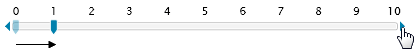
The same applies for the thumbs when the RadSlider is in selection range mode.