New to Telerik UI for WPF? Start a free 30-day trial
Spell Checking Dialog
Updated on Sep 15, 2025
This dialog allows you to spell check the text in the document.

The dialog can be opened from the Spell Check button in the Review tab of the RadRichTextBoxRibbonUI or via the in the same option in the right-click menu (context menu) of RadRichTextBox.
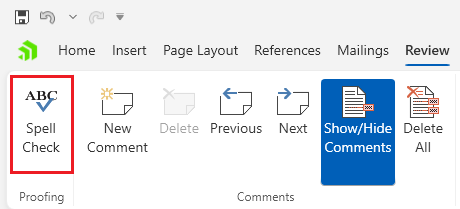
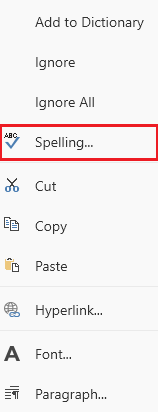
Showing the Dialog Manually
The dialog can be shown by executing the ShowSpellCheckingDialogCommand. See how to bind the command to an external button in the Commands article.
Executing the show dialog command
C#
this.richTextBox.Commands.ShowSpellCheckingDialogCommand.Execute(null);Alternatively, call the ShowSpellCheckingDialog method of RadRichTextBox.
Using the show dialog method
C#
this.richTextBox.ShowSpellCheckingDialog();