New to Telerik UI for WPF? Start a free 30-day trial
Hide The Title
Updated on Sep 24, 2025
The RadRibbonView's API allows you to hide the Title bar of your ribbon control
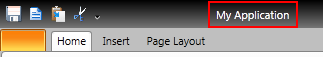
In order to do this, you need to set the RadRibbonView's TitleBarVisibility property to Visibility.Collapsed.
XAML
<telerik:RadRibbonView x:Name="xRibbonView" TitleBarVisibility="Collapsed" />C#
xRibbonView.TitleBarVisibility = Visibility.Collapsed;The result is shown on the next image - the title is hidden.
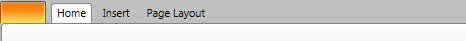
The QuckAccessToolBar will be also hidden.