New to Telerik UI for WPF? Start a free 30-day trial
Change Title
Updated on Sep 24, 2025
The purpose of this topic is to show you how to change the RadRibbonView's Title
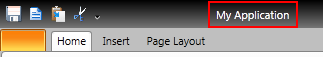
The RadRibbonView exposes a string property named Title, which should be used in such cases.
XAML
<telerik:RadRibbonView x:Name="xRibbonView" Title="RadRibbonView Demo" />C#
xRibbonView.Title = "RadRibbonView Demo";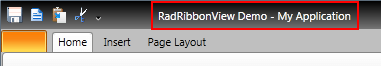
The RadRibbonView's Title is not entirely changed. Instead, your custom title string is combined with the default "My Application" string. To change the string "My Application" you have to set the RadRibbonView.ApplciationName property to the value you want.