Selection
RadRibbonView supports single RadRibbonTab selection. You can select it either run-time by clicking with your mouse on the appropriate tab header or programmatically via the properties described below.
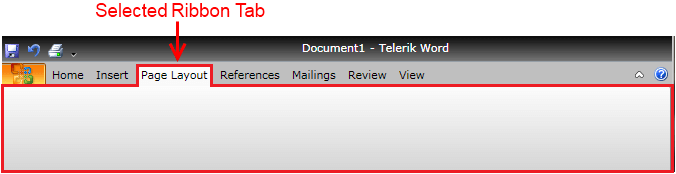
Properties
-
RadRibbonView.SelectedItem - sets or gets the currently selected ribbon tab item.
If the RadRibbonView control is bound to a custom collection, then the property SelectedItem will not return RadRibbonTab as you might expect, but item of the type the source collection contains.
-
RadRibbonView.SelectedTab - gets the currently selected RadRibbonTab container.
-
RadRibbonView.SelectedIndex - sets or gets the index of the currently selected ribbon tab item.
-
RadRibbonTab.IsSelected - if you want to make a tab selected, just set its IsSelected property to True; otherwise set it to False.
Events
-
PreviewSelectionChanged - event raised when the tab selection is about to be done. The PreviewSelectionChanged event handler receives two arguments:
- The sender argument contains the RadRibbonView. This argument is of type object, but can be cast to the RadRibbonView type.
- The second argument is RadSelectionChangedEventArgs containing all additional information about the event:
- AddedItems - an IList collection of the selected items
- RemovedItems - an IList collection of the unselected items
You can cancel the selection by setting the RadSelectionChangedEventArgs's Handled property to True.
-
SelectionChanged - event raised after the tab selection is done. The SelectionChanged event handler receives two arguments:
- The sender argument contains the RadRibbonView. This argument is of type object, but can be cast to the RadRibbonView type.
- The second argument is RadSelectionChangedEventArgs containing all additional information about the event:
- AddedItems - an IList collection of the selected items
- RemovedItems - an IList collection of the unselected items
This code snippet shows you how to attach to the selection events:
<telerik:RadRibbonView x:Name="radRibbonView" PreviewSelectionChanged="radRibbonView_PreviewSelectionChanged" SelectionChanged="radRibbonView_SelectionChanged">
...
</telerik:RadRibbonView>Below is a sample implementation of both of the event handlers:
private void radRibbonView_PreviewSelectionChanged(object sender, RadSelectionChangedEventArgs e)
{
// Get the ribbonView
RadRibbonView ribbonView = sender as RadRibbonView;
//Get the selected items
IList selectedItems = e.AddedItems;
//Get the unselected items
IList unselectedItems = e.RemovedItems;
// Cancel the selection
e.Handled = true;
}
private void radRibbonView_SelectionChanged(object sender, RadSelectionChangedEventArgs e)
{
// Get the ribbonView
RadRibbonView ribbonView = sender as RadRibbonView;
//Get the selected items
IList selectedItems = e.AddedItems;
//Get the unselected items
IList unselectedItems = e.RemovedItems;
}For a full list of the exposed by the RadRibbonView events, take a look at the Events - Overview topic.