New to Telerik UI for WPF? Start a free 30-day trial
In Code Behind
Updated on Sep 15, 2025
This tutorial will walk you through the common tasks of adding and removing RadListBoxItems programmatically.
Example 1: RadListBox without Items
XAML
<telerik:RadListBox x:Name="radListBox" Width="200">
</telerik:RadListBox>Adding RadListBoxItems
In order to add items to a RadListBox, you can create new RadListBoxItems and add them to the Items collection of the control.
Example 2: Populating RadListBox with items from code-behind
C#
public MainWindow()
{
InitializeComponent();
var item1 = new RadListBoxItem() { Content = "Australia" };
radListBox.Items.Add(item1);
var item2 = new RadListBoxItem() { Content = "Brazil" };
radListBox.Items.Add(item2);
}Figure 1: RadListBox populated in code
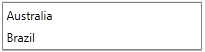
Removing RadListBoxItems
In order to remove a specific RadListBoxItem, you should remove it from the RadListBox's Items collection.
Example 3: Removing RadListBoxItems
C#
private void RemoveFirstItem()
{
this.radListBox.Items.Remove(this.radListBox.Items[0]);
}