New to Telerik UI for WPF? Start a free 30-day trial
Orientation
Updated on Sep 15, 2025
RadLayoutControl and the layout groups are ordering their children with a horizontal orientation by default. You can change this and arrange the child items in a vertical order by setting the control's Orientation property to Vertical.
The property is an enumeration of type System.Windows.Controls.Orientation and exposes the following values:
- Horizontal: The layout will be oriented horizontally.
- Vertical: The layout will be oriented vertically.
Example 1: Setting the Orientation property of RadLayoutControl
XAML
<telerik:RadLayoutControl Orientation="Vertical"/>Example 2: Setting the Orientation property of LayoutControlGroup
XAML
<telerik:LayoutControlGroup Orientation="Vertical"/>Figure 1: Horizontal and Vertical orientations
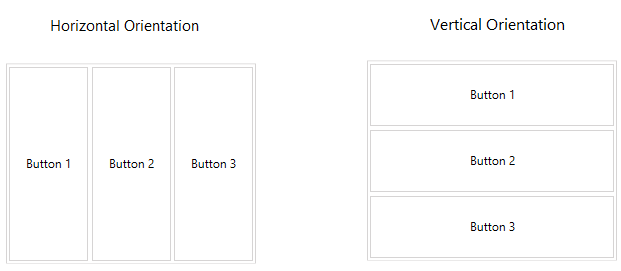
The Orientation property doesn't affect the LayoutControlTabGroup.