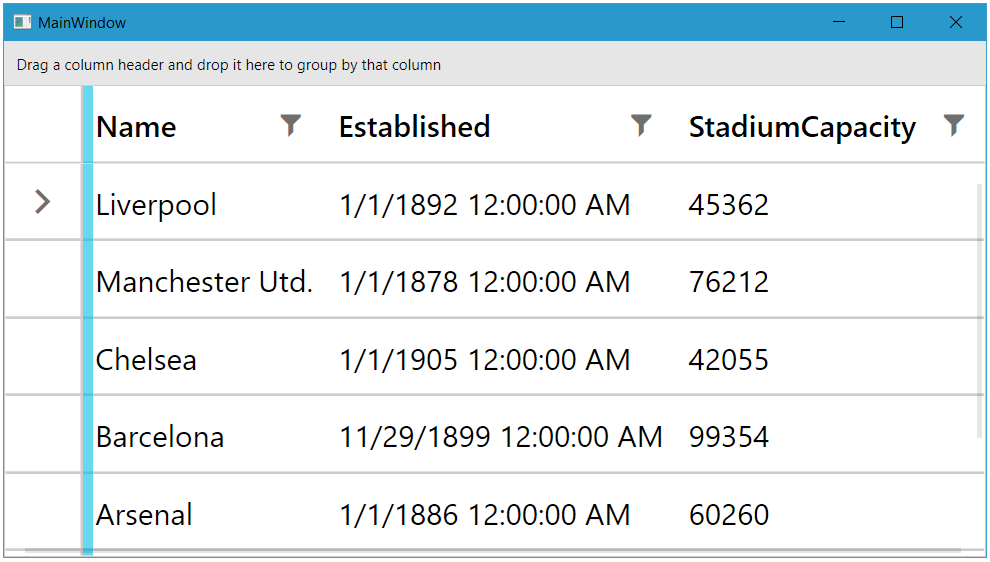Zooming
The RadGridView control provides support for zooming its content through the EnableMouseWheelScaling and ScaleFactor properties. These properties are exposed by the GridViewDataControl class and are fully supported by the RadTreeListView control as well.
EnableMouseWheelScaling
The EnableMouseWheelScaling property allows you to control whether the zoom feature should be turned on or off. The default value of this property is False. When the property's value is True, the zoom on the RadGridView control can be performed by holding the CTRL key and by scrolling the MouseWheel.
Enabling zooming
<Grid>
<telerik:RadGridView x:Name="radGridView" EnableMouseWheelScaling="True"/>
</Grid>This property can also be set in the code-behind.
Enabling zooming in code-behind
this.radGridView.EnableMouseWheelScaling = true;Zooming RadGridView control
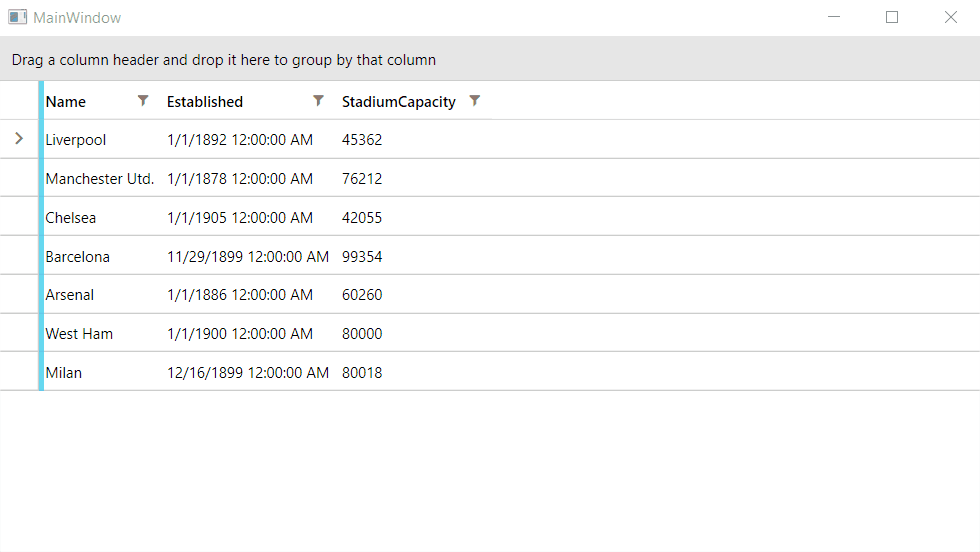
ScaleFactor
The ScaleFactor property allows you to control the zoom scaling of the RadGridView element. The values that are going to be taken into account are in the range of 0.1 to 4.0. The default value of this property is 1. Setting 0.1 or 4.0 as a value for the ScaleFactor property will also be considered valid.
The
ScaleFactorvalue will be respected even if the zooming feature is disabled.
Setting the ScaleFactor property
<Grid>
<telerik:RadGridView x:Name="radGridView" ScaleFactor="2.0" />
</Grid>Setting the ScaleFactor property in code-behind
this.radGridView.ScaleFactor = 2;Custom value for ScaleFactor property