Marker
The Marker is a scale indicator that points to a value along a scale. It is a small shape that can be located around the scale bar. To add marker to the scale you have to include Marker element to the list of the scale indicators:
<telerik:RadHorizontalLinearGauge Width="250" Height="100" telerik:StyleManager.Theme="Windows8">
<telerik:HorizontalLinearScale Min="0" Max="100">
<telerik:HorizontalLinearScale.Indicators>
<telerik:Marker Value="75"
telerik:ScaleObject.Offset="0.02*"
telerik:ScaleObject.RelativeWidth="0.03*"
telerik:ScaleObject.RelativeHeight="0.08*"
telerik:ScaleObject.Location="OverOutside" />
</telerik:HorizontalLinearScale.Indicators>
</telerik:HorizontalLinearScale>
</telerik:RadHorizontalLinearGauge>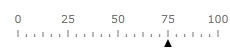
The Marker supports the following features:
-
Layout
-
You can set location of the Marker relative to a scale bar using Location property.
-
Outside - the marker is located at left of the scale
-
OverOutside - the marker is located at right of left border of the scale
-
OverCenter - the marker is located over center of the scale
-
OverInside - the marker is located at left of right border of the scale
-
CenterOutside - the marker is located at left of the scale center
-
CenterInside - the marker is located at right of the scale center
-
Inside - the marker is located at right of the scale
-
Offset relative to a scale bar.
-
RelativeHeight that specifies a height of the Marker given as part of the container size.
-
RelativeWidth that specifies a width of the Marker given as part of the container size.
-
The default Marker template exposes the Background, BorderBrush and BorderThickness properties for easy customizations.
You can change the Marker template to setup specific appearance.
-
The Marker can be snapped along to scale ticks or to specified interval.
-
Movement animation allows the Marker to smooth its movement when it shows next value.
-
The refresh rate allows calculating the displayed value using values which are assigned during the specified interval according to the specified method.