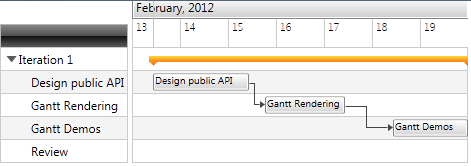New to Telerik UI for WPF? Start a free 30-day trial
Implementing View-ViewModel
Updated on Sep 24, 2025
The purpose of this tutorial is to show you how to bind a RadGanttView with a ViewModel.
Before reading this tutorial you should get familiar with the Data Binding support of the RadGanttView control.
- Add a new RadGanttView declaration in your XAML:
XAML
<telerik:RadGanttView x:Name="ganttView" />- Create a new class named MyViewModel:
C#
public class MyViewModel
{
}- In the MyViewModel class add Tasks property. We will bind the TasksSource property of the RadGanttView to this property.
C#
public class MyViewModel : PropertyChangedBase
{
private ObservableCollection<GanttTask> tasks;
public ObservableCollection<GanttTask> Tasks
{
get
{
return tasks;
}
set
{
tasks = value;
OnPropertyChanged(() => Tasks);
}
}
}- All we have to do is to initialize the tasks field:
C#
public MyViewModel()
{
var date = DateTime.Now;
var ganttAPI = new GanttTask() { Start = date, End = date.AddDays(2), Title = "Design public API" };
var ganttRendering = new GanttTask() { Start = date.AddDays(2).AddHours(8), End = date.AddDays(4), Title = "Gantt Rendering" };
var ganttDemos = new GanttTask() { Start = date.AddDays(5), End = date.AddDays(7), Title = "Gantt Demos" };
var milestone = new GanttTask() { Start = date.AddDays(7), End = date.AddDays(7).AddHours(1), Title = "Review", IsMilestone = true };
ganttRendering.Dependencies.Add(new Dependency() { FromTask = ganttAPI });
ganttDemos.Dependencies.Add(new Dependency() { FromTask = ganttRendering });
var iterationTask = new GanttTask(date, date.AddDays(7), "Iteration 1")
{
Children = { ganttAPI, ganttRendering, ganttDemos, milestone }
};
this.tasks = new ObservableCollection<GanttTask>() { iterationTask };
}- The ViewModel is complete. Now, let's return to the View. Add TasksSource property to the definition of the GanttView:
XAML
<telerik:RadGanttView x:Name="ganttView1" TasksSource="{Binding Tasks}" />- Finally, set the DataContext:
C#
this.DataContext = new MyViewModel();And the result is: