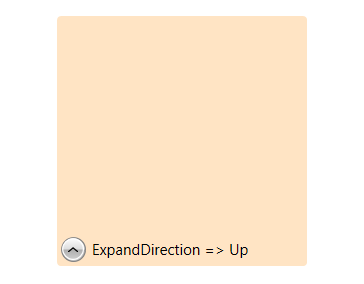New to Telerik UI for WPF? Start a free 30-day trial
Expand Direction
Updated on Sep 15, 2025
The ExpandDirection property gets or sets the direction in which the content would expand. This property is an enumeration which exposes four values: Down, Left, Right, Up.
Example 1: Setting ExpandDirection property
XAML
<Grid>
<telerik:RadExpander Width="200" Height="200"
ExpandDirection="Down" Background="Bisque"
Header="ExpandDirection Down">
<StackPanel Orientation="Vertical">
<Ellipse Width="99"
Height="99"
Margin="5"
Fill="Blue" />
</StackPanel>
</telerik:RadExpander>
</Grid>Figure 1: ExpandDirection set to Down
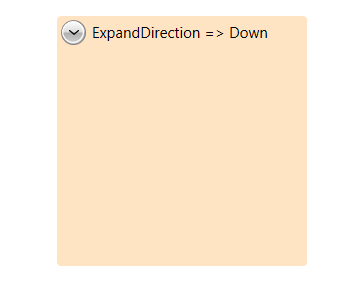
Figure 2: ExpandDirection set to Left
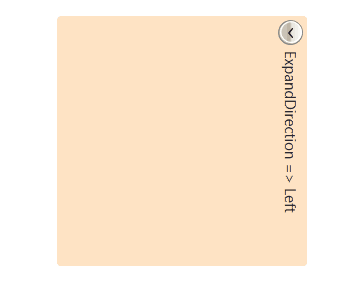
Figure 3: ExpandDirection set to Right
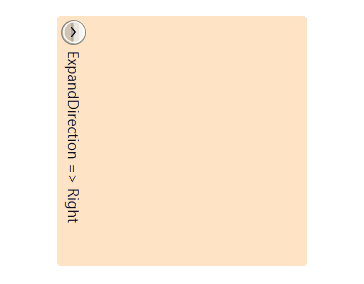
Figure 4: ExpandDirection set to Up