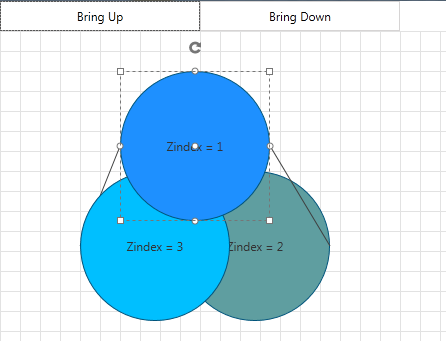ZOrder
RadDiagram gives you the ability to control the Z-Order of shapes and connections by using their ZIndex property. You can also use RadDiagramCommands in order to increase/decrease ZIndex of the selected RadDiagramItems simultaneously.
Please note that the examples in this tutorial are showcasing Telerik Windows8 theme. In the Setting a Theme article you can find more information on how to set an application-wide theme.
Using the ZIndex property
Consider the following code:
<telerik:RadDiagram x:Name="diagram" Grid.Row="1">
<telerik:RadDiagramShape x:Name="shape1"
Width="150"
Height="150"
Background="DeepSkyBlue"
Content="Zindex = 3"
Geometry="{telerik:CommonShape ShapeType=EllipseShape}"
Position="80 120"
ZIndex="3" />
<telerik:RadDiagramShape x:Name="shape2"
Width="150"
Height="150"
Background="CadetBlue"
Content="Zindex = 2"
Geometry="{telerik:CommonShape ShapeType=EllipseShape}"
Position="180 120"
ZIndex="2" />
<telerik:RadDiagramShape x:Name="shape3"
Width="150"
Height="150"
Background="DodgerBlue"
Content="Zindex = 1"
Geometry="{telerik:CommonShape ShapeType=EllipseShape}"
Position="120 20"
ZIndex="1" />
<telerik:RadDiagramConnection Source="{Binding ElementName=shape3}"
SourceConnectorPosition="Right"
Target="{Binding ElementName=shape2}"
TargetConnectorPosition="Right"
ZIndex="4" />
<telerik:RadDiagramConnection Source="{Binding ElementName=shape3}"
SourceConnectorPosition="Left"
Target="{Binding ElementName=shape1}"
TargetConnectorPosition="Left"
ZIndex="0" />
</telerik:RadDiagram>We have reversed the natural ZOrder of the 3 Shapes. On the other hand, the connection on the right is on top of the shapes and connection on the left is below them:
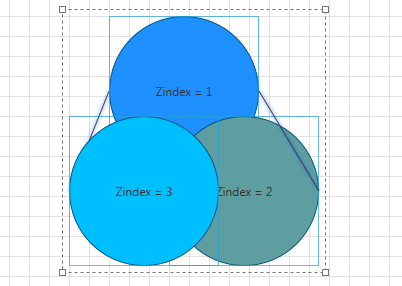
Using the RadDiagram Commands
RadDiagram provides a set of predefined commands for manipulating the selected items' ZIndices. "BringForward" and "SendBackward" allow you to increase/decrease the Z-Indices of the selected RadDiagramItems. If you need to bring the selected item(s) on top of all other items or below them, you can use "BringToFront" and "SentToback":
<Grid>
<Grid.RowDefinitions>
<RowDefinition Height="Auto" />
<RowDefinition Height="*" />
</Grid.RowDefinitions>
<StackPanel Orientation="Horizontal">
<telerik:RadButton Width="200"
Height="30"
Command="telerik:DiagramCommands.BringToFront"
CommandTarget="{Binding ElementName=diagram}"
Content="Bring Up" />
<telerik:RadButton Width="200"
Height="30"
Command="telerik:DiagramCommands.SendToBack"
CommandTarget="{Binding ElementName=diagram}"
Content="Bring Down" />
</StackPanel>
<telerik:RadDiagram x:Name="diagram" Grid.Row="1">
<telerik:RadDiagramShape x:Name="shape1"
Width="150"
Height="150"
Background="DeepSkyBlue"
Content="Zindex = 3"
Geometry="{telerik:CommonShape ShapeType=EllipseShape}"
Position="80 120"
ZIndex="3" />
<telerik:RadDiagramShape x:Name="shape2"
Width="150"
Height="150"
Background="CadetBlue"
Content="Zindex = 2"
Geometry="{telerik:CommonShape ShapeType=EllipseShape}"
Position="180 120"
ZIndex="2" />
<telerik:RadDiagramShape x:Name="shape3"
Width="150"
Height="150"
Background="DodgerBlue"
Content="Zindex = 1"
Geometry="{telerik:CommonShape ShapeType=EllipseShape}"
Position="120 20"
ZIndex="1" />
<telerik:RadDiagramConnection Source="{Binding ElementName=shape3}"
SourceConnectorPosition="Right"
Target="{Binding ElementName=shape2}"
TargetConnectorPosition="Right"
ZIndex="4" />
<telerik:RadDiagramConnection Source="{Binding ElementName=shape3}"
SourceConnectorPosition="Left"
Target="{Binding ElementName=shape1}"
TargetConnectorPosition="Left"
ZIndex="0" />
</telerik:RadDiagram>
</Grid>This way configured, the two buttons are ready to bring to front or sent to back the selected items of the RadDiagram:
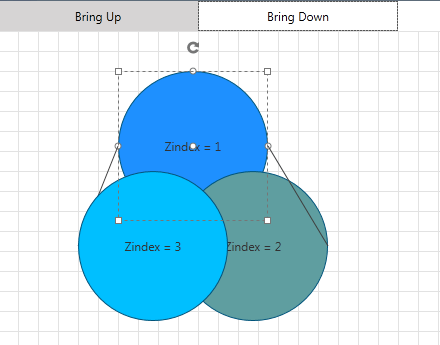
Here is the result of selecting the shape with ZIndex = 1 and clicking the left button: