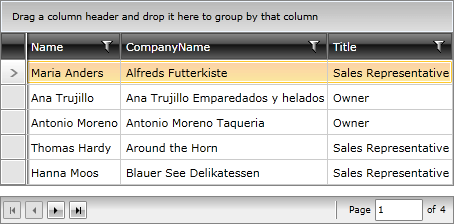New to Telerik UI for WPF? Start a free 30-day trial
Page Size
Updated on Sep 24, 2025
If you are new to the RadDataPager control, you can consider reading the Getting Started topic before continuing.
The RadDataPager splits the data into separate pages with a certain size. In order to specify the size of the page you have to use the PageSize property. By default it's set to 0 and all the data gets displayed in one and only page. Here is an example of a RadDataPager with a page size of 5 and 20 items.
XAML
<telerik:RadDataPager x:Name="radDataPager" PageSize="5" />