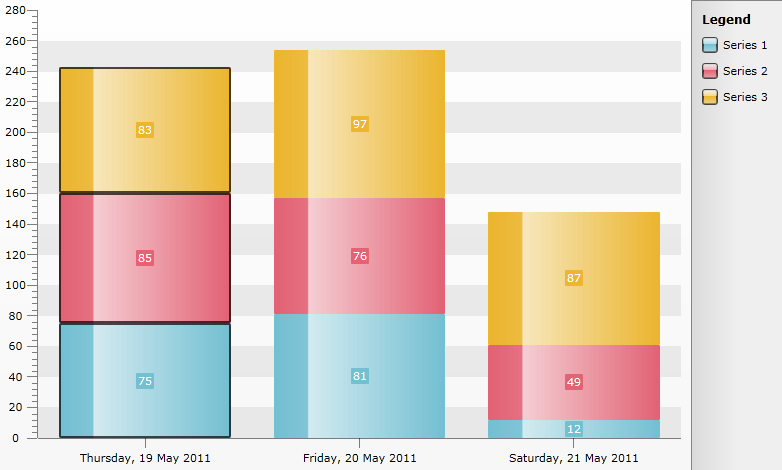New to Telerik UI for WPF? Start a free 30-day trial
Select Whole Stack Of Bars Using The Interactivity Effects
Updated on Sep 24, 2025
By using the Interactivity Effects you can select/hover Items or whole Series of the RadChart. This help topic will demonstrate the Interactivity Effects applied for Stacked Bar Series. The main goal is to select the whole stack of Bars by clicking on a single Bar in the Stack. For the purpose 3 StackedBar series are created using the Manual Series Mappings approach as follows:
C#
public partial class MainPage : UserControl
{
public class Company
{
public double Value1 { get; set; }
public double Value2 { get; set; }
public double Value3 { get; set; }
public DateTime Category { get; set; }
public Company(DateTime category, double value1, double value2, double value3)
{
Category = category;
Value1 = value1;
Value2 = value2;
Value3 = value3;
}
}
public MainPage()
{
InitializeComponent();
RadChart1.DefaultView.ChartArea.ItemClick +=new EventHandler<ChartItemClickEventArgs>(ChartArea_ItemClick);
DateTime today = DateTime.Today;
List<Company> sampleData = new List<Company>();
Random r = new Random();
for (int i = 0; i < 3; i++)
{
sampleData.Add(new Company(today.AddDays(i), r.Next(0, 100), r.Next(0, 100), r.Next(0, 100)));
}
SeriesMapping seriesMapping = new SeriesMapping { LegendLabel = "Series 1" };
seriesMapping.ItemMappings.Add(new ItemMapping("Value1", DataPointMember.YValue));
seriesMapping.ItemMappings.Add(new ItemMapping("Category", DataPointMember.XCategory));
SeriesMapping seriesMapping1 = new SeriesMapping { LegendLabel = "Series 2" };
seriesMapping1.ItemMappings.Add(new ItemMapping("Value2", DataPointMember.YValue));
seriesMapping1.ItemMappings.Add(new ItemMapping("Category", DataPointMember.XCategory));
SeriesMapping seriesMapping2 = new SeriesMapping { LegendLabel = "Series 3" };
seriesMapping2.ItemMappings.Add(new ItemMapping("Value3", DataPointMember.YValue));
seriesMapping2.ItemMappings.Add(new ItemMapping("Category", DataPointMember.XCategory));
StackedBarSeriesDefinition horBar = new StackedBarSeriesDefinition();
horBar.InteractivitySettings.SelectionMode = Telerik.Windows.Controls.Charting.ChartSelectionMode.Multiple;
horBar.InteractivitySettings.SelectionScope = InteractivityScope.Item;
seriesMapping2.SeriesDefinition = horBar;
seriesMapping1.SeriesDefinition = horBar;
seriesMapping.SeriesDefinition = horBar;
RadChart1.DefaultView.ChartArea.AxisX.LayoutMode = AxisLayoutMode.Inside;
RadChart1.ItemsSource = sampleData;
RadChart1.SeriesMappings.Add(seriesMapping);
RadChart1.SeriesMappings.Add(seriesMapping1);
RadChart1.SeriesMappings.Add(seriesMapping2);
}
void ChartArea_ItemClick(object sender, ChartItemClickEventArgs e)
{
if (RadChart1.DefaultView.ChartArea.SelectedItems.Count > 1)
{
RadChart1.DefaultView.ChartArea.ClearSelection();
}
List<DataPoint> barsInStack = new List<DataPoint>();
foreach (StackedBar item in this.RadChart1.DefaultView.ChartArea.ChildrenOfType<StackedBar>())
{
if (item.DataPoint.XCategory == e.DataPoint.XCategory)
{
barsInStack.Add(item.DataPoint);
}
}
RadChart1.DefaultView.ChartArea.SelectItems(barsInStack);
}
}Note that the SelectionScope is set to Multiple and SelectionMode to Item.
ChildrenOfType() is an extension method of Telerik.Windows.Controls.dll and you will need to add reference to it.
The Selection is cleared each time the SelectedItems are more than one so that you won't have more than one Stack of Bars selected simultaneously.
The result can be seen below: