KendoReact Purchasing and Licensing FAQ
-
Licensing
Expand all
Collapse all
-
What's included in the license?
In general, Telerik Developer Tools licenses come with one year of product updates (new features and fixes) and your selected tier of dedicated support.
Telerik and Kendo UI licenses are perpetual, which means you can continue using the products after the one-year subscription expires, but you will lose your access to product updates (new features and fixes) and support. If you wish to continue your subscription to new product versions and support, you need to renew your license. The rate for Early Renewals is just 50% of the original price of the license. Check rates here.
-
Am I allowed to use the product after the one-year subscription expires?
Since Telerik and Kendo UI product licenses are perpetual, you are allowed to continue using the products even after the one-year subscription expires. However, you will be using the last product version released before your license expired. You will lose your access to new functionality and updates for new technologies as well as the option to contact our technical support.
If you wish to preserve your access to product updates (new features and fixes) and dedicated ticket support, you need to renew your license. The rate for Early Renewals is just 50% of the original price of the license. Check rates here.
-
Can I use the product on more than one project/server/domain?
The KendoReact and Kendo UI product licenses have NO deployment limitations—they allow the use of the controls for an unlimited number of applications spanning various servers and domains.
-
How do I assign developers to the purchased licenses?
Upon your purchase of a product license, you become the License Holder and a customer account is created in our system. You will have access to the Manage Licensed Users utility in Your Account, from which you can assign licensed users (developers or consultants). Each assigned user will receive their own credentials to log into the system and will have access to the software and support.
Whenever you decide to re-assign the product license to another user, you can delete the current Licensed User from your Users list and assign a new User. There will not be a physical transfer of the license as everything happens online and is a matter of granting rights regardless of where the user is located.
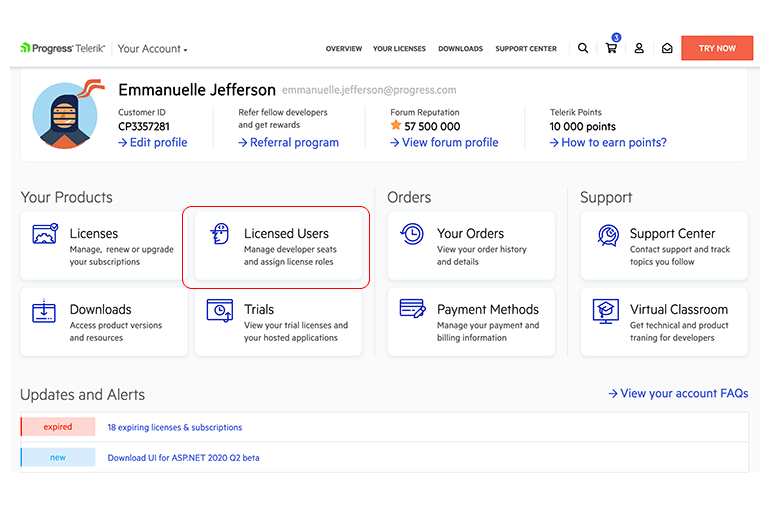
-
How many licenses do I need?
Each license allows one developer to work with the design-time product. If you purchase a license for a product bundle, such as Kendo UI, all the tools in the bundle are licensed to one developer, and only that developer is able to develop products with the tools in the bundle.
-
What is the policy on redistributing Telerik software?
Our developer licenses are royalty free. The licensed developer can use our tools in:
- Solutions for internal company use
- Hosted applications
- Commercial solutions deployed for end customers by our customers
There are only three usage limitations that require additional discussion with our sales team:
- A product that exposes the design-time of Kendo UI products. Examples: Visual Studio.NET plug-in, code generators. None of the commercial component vendors consents to this type of usage.
- Modules/components that DO NOT add significant primary functionality. Example: an updated theme for a set of components that is sold as a separate product and includes the KendoReact Menu and TreeView components. In such cases, we offer reseller arrangements so that everyone has an incentive to enter into a commercial relationship
- Open source projects. We are avid supporters of many open source initiatives. However, our standard policies do not allow the native integration of Kendo UI products in open source products as this would violate our product's IP.
If your desired use falls under any of the three categories listed above, please contact sales. We will be happy to discuss your needs and see what we can do to accommodate your case.
-
Will the product function without a license key?
While the product will not break any builds without a license key, usage of KendoReact still falls under the legal terms of the KendoReact End User License Agreement. The warning message in your projects will persist until a valid license key has been registered to the project. Please, be aware that future updates may restrict or disable some features when no valid license key is present.
-
Does the license key expire?
Yes, the license key expires at the end of your support subscription.
For trial users, this is at the end of your 30-day trial. For licensed developers, this is when your subscription expires, by default a year from initial purchase.
You will need to obtain and install a new license key after purchasing KendoReact, after starting a trial, renewing or upgrading a license.
Packages published before the expiration date are not affected. They are subject to the perpetual license of KendoReact.
-
Do I need to be connected to the internet to activate the license?
No, the license activation and validation are performed entirely offline.
No network requests are made at any point of the project lifecycle.
-
My team has more than one licensed developer. Which key should we use?
Any of the keys associated with your subscription(s) could be used to activate KendoReact.
-
Special Pricing
Expand all
Collapse all
-
Do you offer discounts to educational and non-profit organizations?
We offer a 10% discount to educational, government and non-profit organizations, provided that the license is purchased directly from Progress. We may ask for a document or confirmation email that clearly indicates that you are a member of the respective institution.
-
Do you offer competitive upgrades?
Please contact us for more information and tell us the competing products that you own at the time, and products from our portfolio that you wish to use.
-
Do you offer volume discounts?
You can save 5% for purchasing between two and five developer tooling licenses, and 10% for more than five developer tooling licenses with your online or offline purchases. Please get in touch with us to discuss your specific needs at Telerik-sales@progress.com.
-
What are Telerik Points and how can I use them as a discount?
You can save while browsing our website or by sending us useful information. We’ll activate points in your account, which you may choose to use with your future purchases.
The following activities can help you save more:
- Complete your profile (1000 points)
- Send a testimonial (1500 points)
- Send a Code Library Project (up to 10,000 points)
- Send general feedback (up to 3,000 points)
- Send bug report (up to 3,000 points)
- Send feature request (up to 3,000 points)
- Test a beta product (up to 10,000 points)
- Send case study (5000 points)
- Vote in a poll (100 points)
- Fill in a survey (1000 points)
- Send localization files for a product (up to 3,000 points)
- Refer friends/colleagues (10,000 points); those referred must be first-time customers
* Variations apply on a case-by-case basis.
100 Telerik points are equivalent to 1 USD. The points can be used when purchasing new product licenses or subscription renewals.
-
Ordering
Expand all
Collapse all
-
How can I order a license for someone else?
Upon making the purchase through our e-store you will find a special 'License Holder Details' section where you will be able to fill out the end-user details (email and name). The license will be automatically activated under the License Holder's account and he/she will receive an email with download instructions whereas the electronic invoice will be sent to the email entered under "Billing Information".
If you need any assistance placing the order, please contact sales.
-
How can I place an order online?
The fastest and easiest way to obtain a Telerik product license is through our online store.
If you need a Purchase Order or any assistance with the order placement, please do not hesitate to contact sales.
Should you need any assistance with the order placement, please do not hesitate to contact sales.
-
Do you work with resellers?
Yes, we do. If you would like to place an order through one of our resellers, please visit our Resellers page for more information.
-
Payments
Expand all
Collapse all
-
What payment methods do you accept?
As payment methods we accept credit cards, wire transfers and checks.
To pay with wire transfer or check, please send us the following information, so that we can generate a Proforma invoice for you:
- Your billing address
- Your shipping address
- The license holder e-mail address
- The license(s) you would like to purchase
- The quantity
- If you would like the subscription included
- Your VAT ID (if applicable)
When you send the payment, please include the Proforma invoice number with the wire details.
In case you prefer to send a purchase order, please follow the instructions here.
-
Do you accept purchase orders?
Yes, we do. For more information, please visit our “Purchase orders” page.
-
What types of credit cards do you accept?
We accept Visa, MasterCard, Discover, American Express, JCB, Diners Club and Carte Blanche. The advantage of using a credit card to make your payment is that your order will be processed immediately and you will be able to download the software without delay. If your CC is not mentioned in the list above, you can also pay via bank transfer or check. In that case you will need to send us a Purchase Order.
-
Do you offer refunds?
We are very proud that only a few customers have requested a refund because we provide a quality pre-sales experience:
- Our trials are fully functional
- Our trial license includes thirty days of free Technical Support, so you can contact our technical support team
- Our products are well-documented and they are supplemented with a vibrant, active online community
Returns are honored by special request only and cannot be guaranteed. Generally, we make refunds only in case a credit card was stolen and used to purchase a Telerik product license.
There are no refunds granted for any product purchases or renewals once the source code has been downloaded. To request a refund, please contact sales with the reason(s) why you are requesting a refund, and a member of our team shall respond promptly to your inquiry.
-
How do I receive the invoice for my purchase?
Once your order is finalized, you will receive an email receipt for the payment.
In case you need an official PDF invoice, you can request one by posting us a ticket through your Telerik account (the account under which the purchase has been made). When you login you need to go to: "Your Account" >> "View Order History", and from there you will be able to request an invoice for any of your orders.
If you need any assistance with requesting your invoice, please contact sales.
-
Do you accept checks?
Progress accepts checks issued in US dollars. Please, make your checks payable to:
Progress Software Corporation
15 Wayside Rd, Suite 400
Burlington, MA 01803
United StatesPlease contact salesfor a Proforma invoice prior to issuing the check.
We will create a customer account and will enable your license(s) immediately after we clear the check.
-
We want to make a wire transfer. What currencies do you accept?
We accept wire transfers only in US dollars. Bank account information will be included in your invoice. Please review the Purchase Orders page for more information on how to raise a PO.
-
Product Delivery
Expand all
Collapse all
-
How do I obtain my credentials for my customer account and download the software?
After placing an order, you should receive two emails: one with payment information and another one with integration instructions. In case you do not have an active Telerik account, you will also receive an email with an activation link, through which you will be able to set your password.
The email with integration instructions will be sent to the License Holder's email account specified in the order form. It will contain download instructions. This email should arrive within 15 minutes after you placed the order.
You can also refer to our Getting Started page to learn about downloading and installing KendoReact.
If you need any additional help, please contact sales. We will help you out immediately. -
How do I get my license key?
You can find complete instructions on how to obtain your license key on the KendoReact licensing page.
-
Renewals & Upgrades
Expand all
Collapse all
-
How can I check my upgrade options?
Please visit Your Licenses page in Your Account to review the specific upgrade options and pricing applicable to you.
-
Am I required to renew my subscription license?
Yes, renewing your subscription license is needed to ensure uninterrupted access to the product. By renewing your license, you also ensure continued access to new versions of your product and 24 to 72 hours turnaround support (depending on the support package) provided by the developers who build the product.
-
Why should I renew my perpetual license?
By renewing your license, you ensure your continued access to new versions of your product, security patches and 24 to 72 hours turnaround support (depending on the support package) provided by the developers who build the product.
-
How do I renew my license?
You can use the auto-renewal option or renew your license by logging in to Your Account and going to the Your Licenses page. Make sure you renew before your license expires. You'll receive up to five reminder emails before your subscription expires. We'll send them at 90 days, 60 days, 30 days, 15 days and 5 days before expiration.