KendoReact GitHub Copilot ExtensionPremium
The KendoReact GitHub Copilot extension provides proprietary context for the KendoReact components. The extension works as a React AI code generator and can help you reach new levels of developer productivity. You can get useful tips and generate tailored code snippets that include KendoReact components and API.
Microsoft is sunsetting GitHub Copilot extensions on November 10th, 2025, in favor of the Model Context Protocol (MCP) standard.
From that date, the Telerik and Kendo UI AI Coding Assistants will be available exclusively through our MCP server, ensuring you continue to enjoy the same powerful capabilities that are delivered by a modern, open, and officially recommended standard.
Prerequisites
To use the KendoReact GitHub Copilot extension for React, you need to have:
- An active GitHub Copilot subscription. You can enable or configure GitHub Copilot on the Copilot Settings page in your GitHub account.
- A Telerik user account.
- An active DevCraft or KendoReact or a KendoReact trial.
- A React application that includes KendoReact.
Installation
To install the KendoReact Copilot extension:
- Go to the KendoReact GitHub App page and click the Install button.
- You will see a list that includes your GitHub account and all GitHub organizations that you are part of. Normally, select your GitHub account.
- Click the Install & Authorize button. This will authorize the GitHub Copilot extension to integrate with your GitHub account.
- Enter your GitHub password.
- You will be redirected to
telerik.com. Enter your Telerik account credentials if prompted. This will authorize the GitHub Copilot extension to integrate with your Telerik account. - Upon successful Telerik authentication, you will be redirected once again to a page that confirms successful Copilot extension installation.
- Restart your Copilot-enabled apps (for example, VS Code).
- Start a new chat session in Copilot.
Usage
When switching between tasks and files, start a new session in a new chat window to avoid polluting the context with irrelevant or outdated information.
To use the KendoReact Copilot extension:
- Open the GitHub Copilot chat window in your Copilot-enabled app.
- Choose your preferred mode and model.
At the time of publishing, Claude Sonnet 4 and GPT-5 produce optimal results. - Start your prompt with
@kendoreactand type your request. Make sure that@kendoreactis recognized and highlighted, otherwise the extension may not have been installed. - If requested, grant permission to the KendoReact extension to read your workspace files.
- Inspect the output and verify that kendoReact is used.
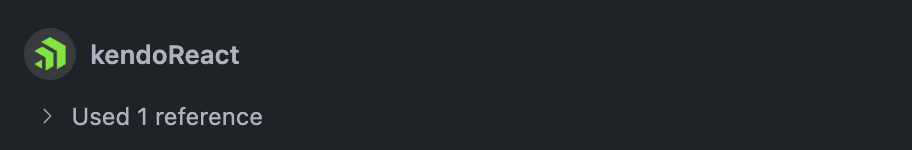
Using the Copilot Extension with the MCP Server
If you have both the extension and the MCP Server installed, you can use the #kendo-react-assistant handle. The handle works in both Ask and Agent mode and triggers responses from the MCP Server instead of the extension.
Sample Prompts
The following list describes how your prompts may look like:
- "
@kendoreactGenerate a KendoReact Grid with sorting and paging enabled. Bind the Grid to dummy data." - "
@kendoreactGenerate a KendoReact ComboBox that shows a list of products." - "
@kendoreactShow me sample code for a KendoReact Grid with virtual scrolling for the rows and columns."
Visit the KendoReact Prompt Library for more sample prompts.
Usage Limits
A Telerik Subscription license is recommended in order to use the KendoReact AI Coding Assistant without restrictions. Perpetual license holders and trial users can make a limited number of requests per year.