Drag-and-Drop Overview
Updated on Dec 10, 2025
Kendo UI for jQuery provides options to handle drag-and-drop scenarios by combining the kendoDraggable and kendoDropTarget controls.
kendoDraggable enables the Draggable functionality and allows a DOM element to be moved by using the mouse or a finger on touch devices.
kendoDropTarget creates the droppable zones and marks a DOM element as a drop target for the Draggable. The DropTargetArea enables you to create multiple DropTarget elements that are located in the area container which is a useful scenario when the DropTarget elements are added dynamically.
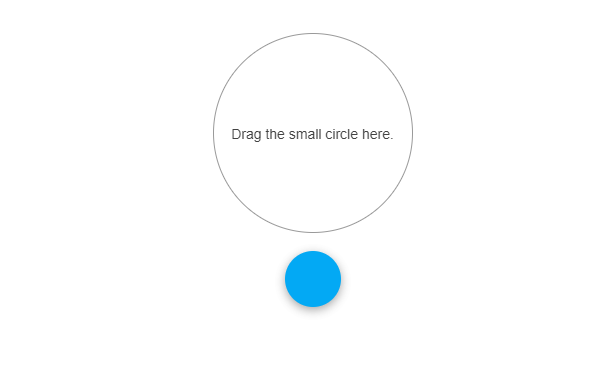
Functionality and Features
- Common Scenarios—Check various scenarios involving the Draggable component.
Next Steps
- Getting Started with the Kendo UI Draggable for jQuery
- Basic Usage of the jQuery Draggable (Demo)
- JavaScript API Reference of the Draggable