Kendo UI Productivity Tools VS Code Extension
The Kendo UI Productivity Tools extension for Visual Studio Code enhances the experience of developing web applications with Kendo UI for Angular components.
The extension facilitates new projects creation by providing a powerful template wizard. It also allows you to add Kendo UI for Angular components to an existing project with just a few clicks. This could be achieved directly in the source code through snippets or via a scaffolder configuration wizard, which automatically handles the code generation process.
Installation
You can install the Kendo UI Productivity Tools extension for Visual Studio Code through:
-
The
Extensions tabin Visual Studio Code:- Search for
Kendo UI Productivity Tools. - Select the extension from the results list.
- Click on the
Installbutton.
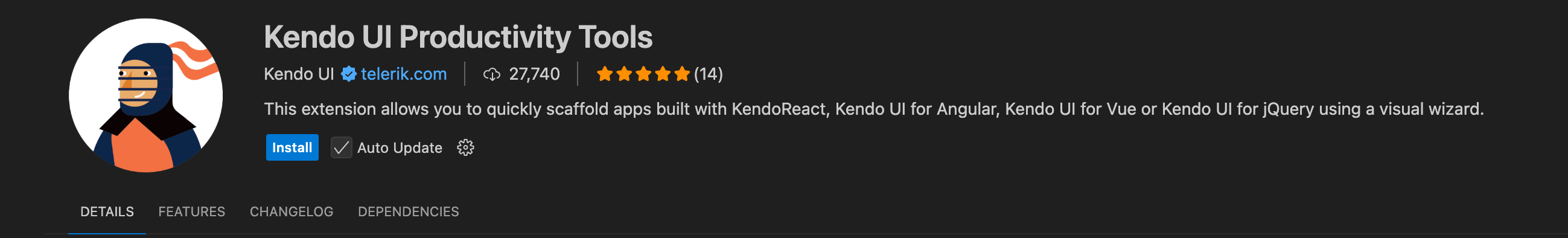
- Search for
Key Features
The Kendo UI Productivity Tools provides a number of handy and developer-friendly tools that facilitate the project creation and integration of the Kendo UI for Angular components. Our team constantly invests efforts to further enhance the existing functionalities as well as to develop new features.
The Kendo UI Productivity Tools extension delivers the following features:
Project Wizard
The Kendo UI Productivity Tools extension eases development efforts by providing an interface for creating new projects that are pre-configured for Kendo UI for Angular components. The Template Wizard provides a blank project template, which could be further enhanced by adding more pages with Grids, Charts, Forms etc. You can easily configure the desired theme for your application by choosing from Default, Bootstrap or Material. The end result is a ready-to-run application with all required configurations and dependencies. More information can be found here.
Code Snippets
The extension provides rich support for Kendo UI for Angular component snippets. The library consists of components such as Grid, Inputs, Layouts, Chart etc. They facilitate the development process by providing a quick way for adding Kendo UI for Angular components with predefined tab stops for additional properties configuration. More information can be found here.
Scaffolders
Scaffolders ease the process of generating and integrating new Kendo UI for Angular components in existing projects. The tool enables you to create complex Kendo UI for Angular components, by selecting options from a seamless interactive wizard-like UI. The scaffolder functionality is a great way to get started with the Kendo UI for Angular components for the first time and experiment with their features. More information can be found here.
License Key File Management
This extension offers an easy way to manage your Kendo UI for Angular license key file directly from Visual Studio Code. It automatically downloads and handles the license key file, simplifying the process. Please note that Visual Studio Code only manages the key file itself, not the license. To get started, simply log in to your Telerik or Kendo UI account from within Visual Studio Code.