Hello,
if have derived the RadRibbonForm.
If I'm using the derived OwnRibbonForm, the RibbonBar ist locked in designer.
What I have to do?
Regards


Hi good morning.
I have made an application which uses the PivotGrid, PivotFieldList and Chartview controls to present the data in the way that an Excel pivot table and chart would.
But I am at a point where the performance of creating the graph is very low compared to Excel.
I comment on the case.
When I add one more field to the PivotGrid in the rows section, the performance to present the graph begins to be slow, in this example that I show I add the "Section" field and to graph it takes 39 seconds.
But if I add a fourth field to that row section of the PivotGrid when plotting the app crashes.
The number of records handled by the PivotGrid is currently 80,000, but with a tendency to grow, the PivotGrid has no problem loading that amount of data.
I know that reading a graph as it is seen is not practical, but the user will manipulate the fields of the PivotGrid until the required information is left, of course with filters included, but while that happens the graph must be updated, but this is not possible because the app crashes, show the image.
I did the exercise of getting the table from the database with all 80,000 records and passing it to Excel and making a dynamic table and graph and I was surprised to see that in Excel when adding the "Section" field it took a couple of seconds and when I added a fourth field, it takes six seconds, also the graph is not practical to read, but the important thing here is that in Excel it does not crash and it presents the graph, I show the image of the exercise in Excel.
Or is this a limitation of control?, to think of an alternative.
Thanks for your attention.


Hi!
I have dataset with one table and I used it to fill RadGridView with columns.
One of the columns is foreign key (SQL Server type bigint) and autogenerated as GridViewDecimalColumn.
I do not want to make master-detail view, but I'd like to show values from another table based on this foreign key.
For example,
Table 1
id bigint
code_id_form_table2 bigint
Table 2
id bigint
name nvarchar(50)
So, I'd like to show name instead of code_id_from_table2 in the RadGridView. I know how to do it with built-in DataGridView, but how can I achieve the same result with Telerik component?


Greetings community!!!
I am facing a problem here and I would like to know if this a RadForm's issue.
Let's say I want to change the alignment of TitleBar title. If I do that from RadForm_Load is okay.
private void Main_RadForm_Load(object sender, EventArgs e)
{
this.FormElement.TitleBar.TitlePrimitive.Alignment = ContentAlignment.MiddleRight;
}Any idea why is this happening? Is this an issue of RadForm or something?
Thank you for your time!!!


Some how, my inherited form is missing the title bars Max/Min/Close buttons. Also the size of the title bar has shrunk. This is my abstract class form
this is my inherited form
There are no special setting set on the inherited form. Out of nowhere, the Min, Max & Close button are now missing. I am seeing this on other inherited forms since upgrading to the latest Telerik for WinForm release. Anyone have any idea what I am missing here?
Hello community!!!
Is there any event for RadPageView when it works as NavigationView so to fired when user click hamburger icon? I am talking about from Expanded to Compact and vice-versa?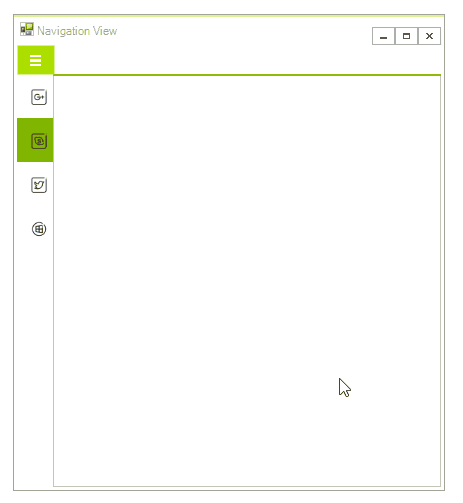
Also I would like to know if there is any "mouseover" event for the items over hamburger icon.
Thank you for your precious time!!!


Currently, only text is displayed on the display member.
But I want to show both Code and Name.
2) RadChartView (chart.png)
The data table to apply to the chart on the left.
Currently, I applied the data table to the DataSource in the chart, and I applied it like CategoryMember="name" / ValueMember="value" / DisplayMember="code".
However, I want to show the name on the x-axis and have the code, and I want to show the value on the Labels (Display Member).
Is there a way?




My question is really simple I think... Is there any way to use RadMessageBox as input dialog? Something like this...
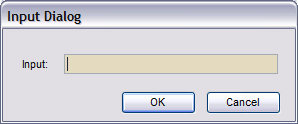
If yes, how can I do that? Is there any document or example online?
Thank you for your time!!!


I need a search box and not wanting to (badly) reinvent the wheel I found this https://docs.telerik.com/devtools/winforms/knowledge-base/search-box
Can somebody help me improve this:
- I want the magnifying glass image on the left because it interferes with the clear button (Show clear button property). If I modify the code to dock it to the left (and the RadTextBoxItem to the right) the clear button isn't shown when it's supposed to..
- I want the magnifying glass image to disappear when the user focuses on the text box or when there's some text in it









