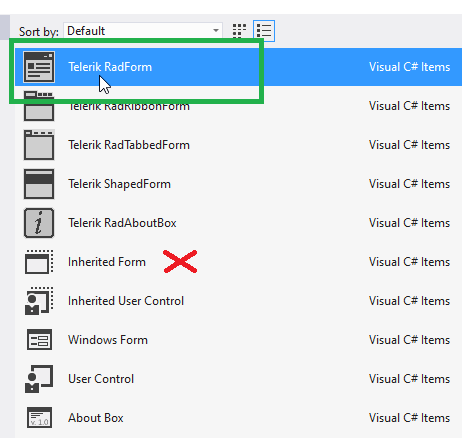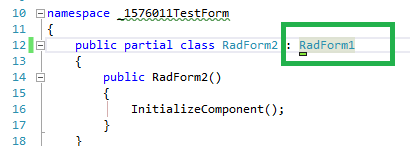Some how, my inherited form is missing the title bars Max/Min/Close buttons. Also the size of the title bar has shrunk. This is my abstract class form
this is my inherited form
There are no special setting set on the inherited form. Out of nowhere, the Min, Max & Close button are now missing. I am seeing this on other inherited forms since upgrading to the latest Telerik for WinForm release. Anyone have any idea what I am missing here?
 Rank 2
Rank 2
 Bronze
Bronze
 Bronze
Bronze
 Veteran
Veteran
3 Answers, 1 is accepted
I am really sorry to hear that you are experiencing any difficulties with the titlebar in our RadForm.
The Designer.cs file is expected to serialize any changes that the developer makes in the designer. Indeed, the RootElement.MixSize and RootElement.MaxSize properties may affect the size and the system buttons. However, it would be greatly appreciated if you can provide the exact steps that led to this behavior. Thus, we would be able to replicate the issue on our end and provide further assistance.
Thank you in advance for your cooperation.
Regards,
Dess | Tech Support Engineer, Principal
Progress Telerik
Love the Telerik and Kendo UI products and believe more people should try them? Invite a fellow developer to become a Progress customer and each of you can get a $50 Amazon gift voucher.
 Rank 2
Rank 2
 Bronze
Bronze
 Bronze
Bronze
 Veteran
Veteran
Attached is a video of how I can repo it. The theme doesn't matter, as I was able to repo this w/out changing the default theme
1. Create new .NetFrameWork Telerik WinForm project
2. Set the MinSize of the RadForm1 to 300, 300
3. Set the MaxDize of the RadForm1 to 600, 600
4. Save the Form
5. Close the form
6. Build the project
7. Add new Telerik form, inherit from RadFrom1 via the Add New Item form and picking Inherited Form (Windows Forms). When prompted, pick RadForm1.
8. Resize the new form
9. Save and Close the form.
10. Open RadForm1
11. Reset the Max Size
12. Save and Close RadForm1
13. Rebuild the project
14. Open the inherited form
Hi, Mark,
The provided sample video and detailed steps are greatly appreciated. I was able to observe the problem with the missing title bar buttons. The attached gif file illustrates the steps.
I have logged it in our feedback portal by creating a public thread on your behalf. You can track its progress, subscribe for status changes and add your comments on the following link - feedback item.
I have also updated your Telerik points.
Currently, the possible solution that I can suggest is instead of adding an Inherited Form, add a Telerik RadForm. Then, change it to inherit from RadForm1:
I hope this information helps. If you need any further assistance please don't hesitate to contact me.
Regards,
Dess | Tech Support Engineer, Principal
Progress Telerik
Virtual Classroom, the free self-paced technical training that gets you up to speed with Telerik and Kendo UI products quickly just got a fresh new look + new and improved content including a brand new Blazor course! Check it out at https://learn.telerik.com/.
 Rank 2
Rank 2
 Bronze
Bronze
 Bronze
Bronze
 Veteran
Veteran

Hi, Mark,
Please refer to the attached gif file. Could you please confirm that you are performing exactly the same steps on your end?
 Rank 2
Rank 2
 Bronze
Bronze
 Bronze
Bronze
 Veteran
Veteran
Okay, I missed that step, that seems to take care of the issue. If I run into this issue again, I will try to repo the steps and add them here.
Thanks