 Rank 1
Rank 1
58 Answers, 1 is accepted
 Rank 1
Rank 1
Hi Telerik Support,
This is also what I am looking for. New version does not support the Visual Designer.
Kindly provide the installer.
 Rank 1
Rank 1
I have the same problem
Because it was decided to remove the wizard ? I think it's a necessary tool
If you do not want to support release the source code
 Rank 1
Rank 1
The fluent Model Wizard is a great tool and has disappeared in this new version
Why???????
There is a dedicated user on our FTP server, which will help you download Data Access Q2 2015. Our recommendation is to use FileZilla for the download.
------------------------------------------
The FTP client transfer mode should be set to Active.
You can use Explicit FTP over TLS if you need to secure your connection.
URL: ftpeu.telerik.com or IP address: 82.103.64.22
Username: DataAccess2015Q1
Password: Jh[[$Z$jwGe
------------------------------------------
Please keep in mind that the user account will expire in 15 days and all the files in the client folder will be deleted.
@Daniel,
Thank you for the kind words about the Visual Studio integration.
Your idea about turning Data Access into an open-source project is appreciated, and I strongly advise you to share it on our Ideas and Feedback portal. This will allow us to monitor the interest in it and to adjust according to our community's needs.
@Oscar,
I am sorry for the inconvenience you are experiencing.
The New Fluent Model wizard is part of the deprecated Visual Studio integration of Data Access. It is available in the Q1 2015 version placed in the FTP repository mentioned above. The Q2 2015 version, which is currently our latest official release is the first version that does not distribute the VS integration.
I hope this helps. Let me know if you need any additional assistance or information.
Doroteya
Telerik
 Rank 1
Rank 1
Thank you a lot Doroteya.
Now, I can continue working!
 Rank 1
Rank 1
Hello, I am also in need to install Telerik Data Access Q1 2015 because of Visual Designer.
I have tried to FTP to the server with the credentials mentioned above but I can not connect to the server. Is the user from the post above still active? If not, is it possible to get a new account?
Thank you in advance,
Petar
 Rank 1
Rank 1
 Rank 1
Rank 1
Hello Robin,
I am haveing truble connecting to the server.
Here are the server settings in filezilla:
link: http://postimg.org/image/kghxqsjon/
[url=http://postimg.org/image/kghxqsjon/][img]http://s7.postimg.org/kghxqsjon/telerik1.jpg[/img][/url]
The connection:
link: http://postimg.org/image/i9o5zizb1/
[url=http://postimg.org/image/i9o5zizb1/][img]http://s14.postimg.org/i9o5zizb1/telerik2.jpg[/img][/url]
 Rank 1
Rank 1
I managed to connect. I had to set connection type to pasive.
 Rank 1
Rank 1
The Visaul Designer is our reason for preference and our project is based on it. Now, the Q2 version which does not support the visual designer is scandal. It is not acceptable situation.
We can not download the file because of some security rules. Is it full installer or web installer? The file is Telerik_Data_Access_Free_Edition_Installer_Q1_2015.exe and size is 3.13 MB ?
I am reposting the FTP credentials, with which you will be able to download Data Access Q1 2015. Note that the expiration date of the repository is July 18th. It is recommended to use FileZilla for the download.
------------------------------------------
The FTP client transfer mode should be set to Active.
You can use Explicit FTP over TLS if you need to secure your connection.
URL: ftpeu.telerik.com or IP address: 82.103.64.22
Username: DataAccess2015Q1
Password: Jh[[$Z$jwGe
------------------------------------------
Regards,
Doroteya
Telerik
 Rank 1
Rank 1
Why dont you share a direct link of Q1 installation??? And why the expiration date of the repository is July 18th? Are you kidding us?
Drooping the visual designer is a terrible idea and has very bad impacts on our projects.
So please share a direct link and do not resctict us any more!!!
I am sorry for your frustration.
I can guarantee you that at the time present the FTP credentials are valid an provide access to the Q1 2015 installer. On your side you need to ensure that the FTP client transfer mode is set to Active (as in the active.png file).
Note that the expiration date of the credentials, currently, is August 7th.
The expiration date is part of the Telerik company policy about the community's access to the infrastructure.
I hope this helps.
Regards,
Doroteya
Telerik
 Rank 1
Rank 1
Ok, now I can download it, thanks.
Is the Q1 version of Data Access compatible package with other Q2 packages ???
 Rank 1
Rank 1
I have just upgraded an existing pre Q2 DataAccess Project to Q2 using nuGet and that seems to be working correctly (at least I haven't encountered any issues yet.
I agree with others that taking out the visual editor is an odd decision as I purely use it to create my database into an entities model and then build my data access over the top for viewmodels (MVC 5.2)
I can see the decision to do this in respect to the likes of EF and others possibly dropping the feature for going with a purely "Code Only" approach but I much prefer doing my DB work in the DB environment (SSMS) and then POCO out viewModels over the top of this. Also could this have something to do with VS 2015 maybe changing something that the tools didn't work correctly so Telerik decided to drop it?
If there are no problems with providing a share to the file I can host it on one of my web servers (assuming Telerik are happy with that and it doesn't break any rules)
If you have a project with a fluent model generated with Q1 2015 and you install the Q2 2015 packages, out-of-the-box the integration will be a successful one. In the general case, Q1 2015 and Q2 2015 are compatible. This means that if you have an .rlinq file created with Q1 2015 (or earlier) and convert it to a fluent model using the workflow described here, it will be compatible with Q2 2015. If you have a service layer generated with Services Wizard, it will continue to work with Q2 2015, once you integrate it with the Core NuGet package.
@Jelly Master,
Thank you for your understanding.
Indeed, our idea behind deprecating the Visual Studio integration is to allow us to spend more time on important runtime features. Losing the complete code generation functionalities was necessary because they, as well as the rest of the integration, were dependent on the Visual Studio Add-in we used.
We do have the idea to make the situation a bit more developer-friendly and to introduce a (much simpler) tool that will fill the gap left by New Fluent Model Wizard. Therefore we will appreciate your support about it; the feature request is here. Besides liking the request, you can subscribe about receiving information for its progress through the Follow this item button.
Let me know if you need further information.
Regards,
Doroteya
Telerik
 Rank 1
Rank 1
@Doroteya
Personally I don't feel the need for the visual designer as I work from a Database First approach just having a simple way of being able to poco out my database objects would be fine with me. (I think this has been already suggested)
I do feel though with such a "massive" change a possible upgrade/ migration path should have been provided as I am sure this is affecting a number of us that use DataAccess as our preferred ORM.
Thank you for your feedback.
You can find the guidelines here.
I hope this helps. Let me know if you need further information.
Regards,
Doroteya
Telerik
 Rank 1
Rank 1
Hello Doroteya,
should the FTP-Download still work. If not, is there any other way to get the New Fluent Model Wizard working?
Regards,
Peter
 Rank 1
Rank 1
Hello,
I am also in need of the Q1 2015 installer ... can you please open up the ftp access for a few more days ?
 Rank 1
Rank 1
You can download the .msi installer of Data Access Q1 2015 by logging in your Telerik accounts and clicking on this link.
@matouk,
Due to the deprecation of the Visual Studio integration (starting from Data Access Q2 2015), there will be no implementation of the tools for Visual Studio 2015. There is, however, a feature request on our Ideas and Feedback portal about releasing a simple tool for generating fluent models, and a feature request for making Data Access an open source product. Your votes about them will be appreciated.
I hope his helps.
Regards,
Doroteya
Telerik
 Rank 1
Rank 1
Doroteya,
After logging in to my account and clicking on the link you supplied in the prior post, I am getting a 404
Can you please promptly correct this situation so that I may download Data Access Q1 2015 ?
 Rank 1
Rank 1
Doroteya,
I need Telerik Data Access Q1 2015, as I moved to a new dev machine (and installed Telerik Data Access Q2 2015), and I get .rlinq errors - "Cannot find resource EntitiesModel.rlinq embedded in assembly <xyz>, Version=1.0.0.0, Culture=neutral, PublicKeyToken=null" all over the place at runtime. I understand that its because you have removed the Visual Designer in the Q2 2015 version (and there is no upgrade path?).
I found this thread and post by you http://www.telerik.com/forums/dataaccess-q2-2015-and-windows-xp. So, I uninstalled the Q2 2015 version. The link to download Q1 2015 version does not take me anywhere. And when I try to install the Q1 2015 version using the web installer saved from earlier, I get the "Hmmm. It seems this installer is a bit old ...." error. I wish I had downloaded that Q1 2015 msi when I had upgraded from Telerik ORM to Data Access Q1 2015 earlier this year. Dang!
Please suggest a way out to get the Telerik Data Access Q1 2015 msi. The FTP site downloads are all expired. The link (http://www.telerik.com/forums/www.telerik.com/account/your-products/download-file.aspx?fileid=18483) you posted on this thread gives a 404 error.
Thanks
Ruchi
 Rank 1
Rank 1
@Doroteya
Thanks for the Download-Link
@Joseph
You have to remove /forums/www.telerik.com from the URL. Then it works.
 Rank 1
Rank 1
 Rank 1
Rank 1
Hi Doroteya,
I would like to download DA2015Q1. Could you please tell me where I can download it?
Thanks,
Dilshod
Data Access Q1 2015 is available for download from your Telerik account here.
Regards,
Doroteya
Telerik
 Rank 1
Rank 1
Hi Doroteya,
I tried to download Data Access Q1 2015 using your posted link "http://www.telerik.com/account/your-products/download-file.aspx?fileid=18483". Since i navigated to the link, the download didnt automatically start - so I decided to click on "If your download does not start, please click here" -> "please click here", where the destination was an 404 - Error Page!
need further information please!
Thanks,
Andre
 Rank 1
Rank 1
EDIT: http://www.telerik.com/downloads/productfiles/bhamg/Telerik_Data_Access_Free_Edition_2015_1_225.msi worked for me!
thanks
 Rank 1
Rank 1
Could you please open a support ticket about this issue and I'll be happy to assist you.
Regards,
Kaloyan Nikolov
Telerik
 Rank 1
Rank 1
The links do not work for me either. Any other way to download the Q1 2015 msi installer?
Thanks.
 Rank 1
Rank 1
Correction on my last post - Found this link and it worked: http://www.telerik.com/downloads/productfiles/bhamg/Telerik_Data_Access_Free_Edition_2015_1_225.msi
Thanks.
 Rank 1
Rank 1
Hi Doroteya,
I have the same problem of Andre.
Can help us for download the Data Access Q1 2015?!
Thanks
The installer of Data Access Q1 2015 is available for download from the Telerik account that were used for download of Data Access at least once before the release of Data Access Q2 2015 (June 24th, 2015). If the account you are currently using meets this requirement, you can navigate to the Data Access Q1 2015 installer like this:
1. Log in your Telerik account.
2. From the Products & Subscriptions menu select the Free products option.
3. Click the Download button in the Data Access Free section.
4. Select the All product versions option from the right hand-side of the page.
5. Choose 2015.1.225 from the listed Data Access versions.
6. Click the Automatic Installation option to trigger the download of the installer.
Additionally, on our side we are working on different options to resolve the situation with the availability of the Q1 2015 installer. Once it is available, it will be officially announced in the blog of Data Access.
Thank you for your understanding.
Regards,
Doroteya
Telerik
Data Access Q1 2015 is officially available for download from the Data Access site. Everybody that needs it can find it there.
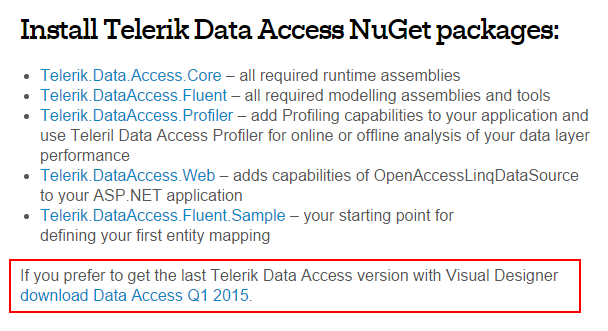
Regards,
Doroteya
Telerik
 Rank 1
Rank 1
Hello, I was not able to find the MSI installer at that link you mention. The link appears broken.
I am sorry for the experienced inconvenience.
This behaviour of the download page happens when Data Access was never downloaded from the Telerik account you are using. Currently, you should be able to obtain the necessary version.
I hope this helps.
Regards,
Doroteya
Telerik
 Rank 1
Rank 1
The reason for the 404 is that the Telerik account from which you try to download Data Access has never downloaded it before. Currently, the situation should be resolved for you. Could you give it a try again?
I hope this helps.
Regards,
Doroteya
Telerik
 Rank 1
Rank 1
Hello Doroteya,
I read the whole post with all comments, and I still could not download Data Access Q1 2015 simply because all links are broken!!!
What I feel now is that you are keep posting wrong links to the msi file!!!
Please tell me if you are going to depreciate it so I can move to any other solution.
Thanks
The reason you are getting page not found from the existing link on our Download page is that you have never previously downloaded Telerik Data Access product in the past. I have updated your account to be able to download Q1 2015 version of Telerik Data Access and now the same link should work without issues.
Still, if you experience any, please write back to us so we can resolve it.
Regards,
Viktor Zhivkov
Telerik
 Rank 1
Rank 1
Hello.
I have the same problem with the broken link.
Could you please resolve it for me as well.
Thx in advance
Daniel Rank 1
Rank 1
Hello,
I've looked all over the place for this msi but all links return a 404 and all temp FTP accounts that I've found appear to be disabled.
I want to use the free edition to monitor some SQL in a Sitefinity instance as shown here:
http://docs.telerik.com/data-access/feature-reference/tools/profiler-and-tuning-advisor/feature-ref-tools-profiler-overview
I've tried to download via My Account > Free Products but the link always returns a 404.
Could you please provide a link that works?
Thanks,
Steve
 Rank 1
Rank 1
This is ridiculous! Please, use any of links below and DON'T write anything. I'm so tired from email notifications.
Links:
[Removed due violation of Telerik Data Access End User License Agreement, 1.3.2.2]
 Rank 1
Rank 1
Thanks Constantine.
Telerik don't want give us a direct download link because they doesn't want we use old version of ORM. Telerik don't support us apropriately. We have many projects with ORM Q1 2015 and older and we cannot change all projects to new ORM. But, Telerik don't worry about this !!!
Thanks again Constantine
Daniel and Steve now you should be able to download it from the download page or through Products and Subscriptions page.
@Steve - You have another options that was designed with Sitefinity clients in mind by using Telerik.DataAccess.Profiler NuGet package. It has the benefit that you do not to install anything on the client machine, but just start the profiler application and connect to your Sitefinity instance.
@Constantine - redistributing our installers is prohibited in Telerik Data Access End User License Agreement that you most probably have agreed to. Please do not share and publish any links to Telerik products unless you have written permission to do so.
@Oscar - most of the clients that have difficulties download the package have never downloaded it via their account so our system cannot verify that they are licensed to do it. Due to a limitation in our internal system we need a manual step in the process that is causing this Request-Response workflow that you are experiencing. Even with this limitation we are striving to serve all such requests.
Regards,
Viktor Zhivkov
Telerik
 Rank 1
Rank 1
Hello,
I need to download the Q1_2015 installer for Telerik Data Access Free (link below)
http://www.telerik.com/downloads/productfiles/bhamg/Telerik_Data_Access_Free_Edition_2015_1_225.msi
I am trying to download this as well for a client's project. I have not downloaded it before Q1 2015 from this account, so I am getting the same 404 issue as the other posters. Quick action allowing my account to download this file will be very much appreciated.
Thanks in advance,
James
You should be able to download the installer from the download page now.
Regards,
Viktor Zhivkov
Telerik
 Rank 1
Rank 1
 Rank 1
Rank 1
Hello
I also urgently need the Open Access Q1 Download => please provide it, I still need to implement some fixes before I can start to eradicate OpenAccess from all our Projects, which will cost some time => A collegue installed 2015.3.x and now all projects are broken
kind regards
Florian
Currently, you should be able to download Data Access Q1 2015.
Let us know if any issues arise.
Regards,
Doroteya
Telerik
 Rank 1
Rank 1
My company currently uses Devex components
I am attempting to evaluate ORM components from different companies, and would like to download the Q1 2015 installer.
When I have installed Telerik.DataAccess.Core and am attempting to install Telerik.Dataaccess.fluent with nuget.
I receive this error
Install-Package : The element 'metadata' in namespace 'http://schemas.microsoft.com/packaging/2012/06/nuspec.xsd' has invalid child element 'developmentDependency' in namespace 'http://schemas.microsoft.com/packaging/2012/06/nuspec.xsd'. List of possible elem
ents expected: 'releaseNotes, language, tags, summary, description, frameworkAssemblies, references, dependencies, copyright' in namespace 'http://schemas.microsoft.com/packaging/2012/06/nuspec.xsd'.
At line:1 char:16
+ Install-Package <<<< Telerik.DataAccess.fluent
+ CategoryInfo : NotSpecified: (:) [Install-Package], InvalidOperationException
+ FullyQualifiedErrorId : NuGetCmdletUnhandledException,NuGet.PowerShell.Commands.InstallPackageCommand
I would prefer to try both if possible
Where can I download q1 2015 and what is the issue with fluent?
Thank you for contacting us.
The error on your side usually happens when you are using a relatively old version of NuGet Package Manager. In order to troubleshoot it on your side, I would suggest updating NuGet Package Manager on your side.
Regarding, Data Access Q1 2015, in general I would advise you to use it only in the database-first scenario when you create a fluent model. The consideration here is that the Visual Studio integration delivered with this version is a legacy feature that is deprecated in Data Access Q2 2015. Since the latter version, Data Access is distributed only through its NuGet packages.
With that said, currently you should be able to download Data Access Q1 2015 from here.
I hope this helps.
Regards,
Doroteya
Telerik
 Rank 1
Rank 1
Telerik supports lives up to it's reputation, both suggestions worked.
Thank you for your help
 Rank 1
Rank 1
I have updated your account and now you should be able to download Telerik Data Access Q1 2015 from our download page or through Your Account -> Products and Subscriptions.
Regards,
Viktor Zhivkov
Telerik
