Telerik.XamarinForms.ConversationalUI.dll no se encuentra en la instalación,
lla instale xamarin y me marca que no se encuntra esa referencia lo busque donde estan las demas referencias y no se encuentra ese dll tengo la vercion mas reciente de las librerias de telerick. Y es lo unico que me falta para programar en android usando telerick.
¿Me podrian Ayudar ?
lla instale xamarin y me marca que no se encuntra esa referencia lo busque donde estan las demas referencias y no se encuentra ese dll tengo la vercion mas reciente de las librerias de telerick. Y es lo unico que me falta para programar en android usando telerick.
¿Me podrian Ayudar ?
9 Answers, 1 is accepted
0
Hello Marco,
The assembly is in the Binaries folder of the installation location. If you installed UI for Xamarin to the default location, that would be here: C:\Program Files (x86)\Progress\Telerik UI for Xamarin R2 2018\Binaries
If you're having trouble using the xmlns declaration, you can see a Getting Started example here: RadChat Getting Started.
Getting Started Quickly
I recommend starting with the Telerik Project Wizard to jumpstart your development or to start prototyping. This will create a new project with all of the assembly references and required dependencies already added. Take the following steps:
1 - Visual Studio -> File -> New Project
2 - Search for "Telerik Xamarin" and select "Telerik Xamarin UI Application"
3 - Select the platforms you want projects to be created for
When the wizard completes, open MainPage.xaml in the Portable project and you'll see that all of the xmlns are already defined, so you can get started coding immediately.
Quick Note
Debido a que gente de diferentes culturas y países participa en los foros de Telerik, agradecemos que se use el Inglés como idioma para prevenir malentendidos. Gracias por tu comprensión!
Regards,
Lance | Tech Support Engineer, Sr.
Progress Telerik
The assembly is in the Binaries folder of the installation location. If you installed UI for Xamarin to the default location, that would be here: C:\Program Files (x86)\Progress\Telerik UI for Xamarin R2 2018\Binaries
If you're having trouble using the xmlns declaration, you can see a Getting Started example here: RadChat Getting Started.
<ContentPage xmlns="http://xamarin.com/schemas/2014/forms" xmlns:telerikConversationalUI="clr-namespace:Telerik.XamarinForms.ConversationalUI;assembly=Telerik.XamarinForms.ConversationalUI" > <Grid> <telerikConversationalUI:RadChat x:Name="chat" /> </Grid></ContentPage>Getting Started Quickly
I recommend starting with the Telerik Project Wizard to jumpstart your development or to start prototyping. This will create a new project with all of the assembly references and required dependencies already added. Take the following steps:
1 - Visual Studio -> File -> New Project
2 - Search for "Telerik Xamarin" and select "Telerik Xamarin UI Application"
3 - Select the platforms you want projects to be created for
When the wizard completes, open MainPage.xaml in the Portable project and you'll see that all of the xmlns are already defined, so you can get started coding immediately.
Quick Note
Debido a que gente de diferentes culturas y países participa en los foros de Telerik, agradecemos que se use el Inglés como idioma para prevenir malentendidos. Gracias por tu comprensión!
Regards,
Lance | Tech Support Engineer, Sr.
Progress Telerik
Do you want to have your say when we set our development plans?
Do you want to know when a feature you care about is added or when a bug fixed?
Explore the
Telerik Feedback Portal
and vote to affect the priority of the items
0
Hello Marco,
I just realized that you might be speaking about Xamarin.Android only project. The ConversationalUI control is a Xamarin.Forms control. If you want it on Android, you'll need to use a Xamarin.Forms project with a Xamarin.Android head.
You can find an example of the control in the SDKExample Browser demo application, you can find this at the following location: C:\Program Files (x86)\Progress\Telerik UI for Xamarin R2 2018\Examples\Forms. Once the solution is loaded, go to SDKBrowser (class library project) -> Examples -> ChatControl
Regards,
Lance | Tech Support Engineer, Sr.
Progress Telerik
I just realized that you might be speaking about Xamarin.Android only project. The ConversationalUI control is a Xamarin.Forms control. If you want it on Android, you'll need to use a Xamarin.Forms project with a Xamarin.Android head.
You can find an example of the control in the SDKExample Browser demo application, you can find this at the following location: C:\Program Files (x86)\Progress\Telerik UI for Xamarin R2 2018\Examples\Forms. Once the solution is loaded, go to SDKBrowser (class library project) -> Examples -> ChatControl
Regards,
Lance | Tech Support Engineer, Sr.
Progress Telerik
Do you want to have your say when we set our development plans?
Do you want to know when a feature you care about is added or when a bug fixed?
Explore the
Telerik Feedback Portal
and vote to affect the priority of the items
0
MARCO
Top achievements
 Rank 1
Rank 1
 Rank 1
Rank 1
answered on 06 Aug 2018, 09:05 PM
As you can see in the attachments, there are no Telerik.XamarinForms.ConversationalUI dll and
Telerik.XamarinForms.Barcode
and in the second capture where the dll of the telerik installation are located.
Telerik.XamarinForms.Barcode
and in the second capture where the dll of the telerik installation are located.
0
MARCO
Top achievements
 Rank 1
Rank 1
 Rank 1
Rank 1
answered on 06 Aug 2018, 09:13 PM
in the examples given by telerik you can not find a DLL as you can see in the attachment
0
MARCO
Top achievements
 Rank 1
Rank 1
 Rank 1
Rank 1
answered on 06 Aug 2018, 09:14 PM
in the examples given by telerik you can not find a DLL as you can see in the attachment
0
Hi Marco,
The most likely reason that the ConversationalUI reference would be missing is if you have an older version of UI for Xamarin installed (ConversationalUI is a new control). To fix this, make sure you have 2018.2.727 installed.
- You will find that here: C:\Program Files (x86)\Progress\Telerik UI for Xamarin R2 2018
- You can find all the assemblies in the Binaries folder: C:\Program Files (x86)\Progress\Telerik UI for Xamarin R2 2018\Binaries
Here's a visual reference of where the assemblies are and what projects they're supposed to be referenced in:
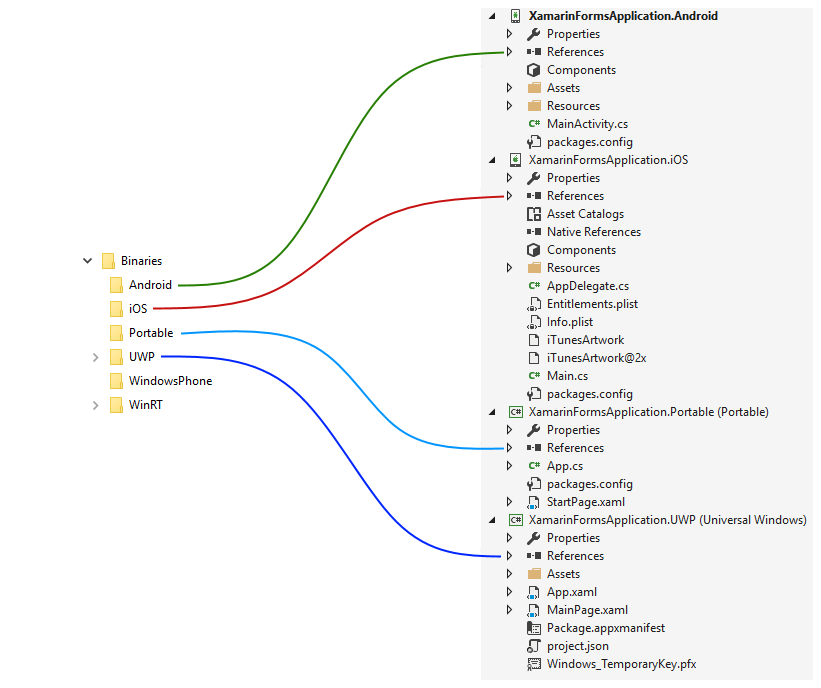
Note that if you moved the sample application to a different folder and did not install UI for Xamarin to the default location, the paths the assemblies are not pointing to where they're expected to be and you'll get the result you're seeing.
You can just manually update the references to where UI for Xamarin is installed on your PC to or switch to using the Telerik NuGet server instead. (make sure you remove all the Telerik assembly references before installing the Telerik.UI.for.Xamarin NuGet package to the projects).
Regards,
Lance | Tech Support Engineer, Sr.
Progress Telerik
The most likely reason that the ConversationalUI reference would be missing is if you have an older version of UI for Xamarin installed (ConversationalUI is a new control). To fix this, make sure you have 2018.2.727 installed.
- You will find that here: C:\Program Files (x86)\Progress\Telerik UI for Xamarin R2 2018
- You can find all the assemblies in the Binaries folder: C:\Program Files (x86)\Progress\Telerik UI for Xamarin R2 2018\Binaries
Here's a visual reference of where the assemblies are and what projects they're supposed to be referenced in:
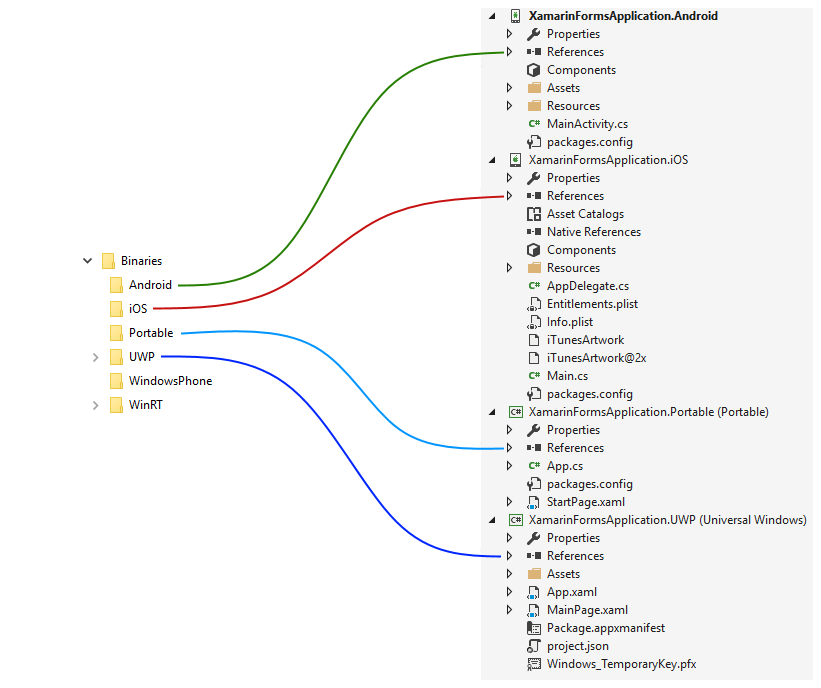
Note that if you moved the sample application to a different folder and did not install UI for Xamarin to the default location, the paths the assemblies are not pointing to where they're expected to be and you'll get the result you're seeing.
You can just manually update the references to where UI for Xamarin is installed on your PC to or switch to using the Telerik NuGet server instead. (make sure you remove all the Telerik assembly references before installing the Telerik.UI.for.Xamarin NuGet package to the projects).
Regards,
Lance | Tech Support Engineer, Sr.
Progress Telerik
Do you want to have your say when we set our development plans?
Do you want to know when a feature you care about is added or when a bug fixed?
Explore the
Telerik Feedback Portal
and vote to affect the priority of the items
0
MARCO
Top achievements
 Rank 1
Rank 1
 Rank 1
Rank 1
answered on 06 Aug 2018, 11:00 PM
Hi Lance,
In March 2017 I bought the DevCraft Ultimate license (13 products, the whole package). I downloaded all the updates that came out until March 2018 before my license expired and Telerik UI for Xamarin only reached version 2018.1.202.1 (Telerik_UI_for_Xamarin_2018_1_202_1_Dev.msi)
Why do I need two dlll that came out in R2 (Telerik.XamarinForms.ConversationalUI.dll and Telerik.Xamarin.Forms.Barcode)
Does it mean that the R1 version never worked? Was it incomplete?
0
Hi Marco,
I am sorry about this confusion with the license.
Indeed, you've purchased DevCraft Ultimate license in March 2017 which means you're eligible to receive all the updates of the Telerik products released during the subscription period of 1-year (till March 2018 in your case which included from R1 2017 till R1 2018). R2 2018 version of Telerik UI for Xamarin which introduces the new ConversationalUI and Barcode components was released mid-March 2018 after your subscription period expired, so basically in order to have access to this release, you would need to renew your license.
I've forwarded the case to our Sales team, so you could further discuss the renewing options.
Regards,
Yana
Progress Telerik
I am sorry about this confusion with the license.
Indeed, you've purchased DevCraft Ultimate license in March 2017 which means you're eligible to receive all the updates of the Telerik products released during the subscription period of 1-year (till March 2018 in your case which included from R1 2017 till R1 2018). R2 2018 version of Telerik UI for Xamarin which introduces the new ConversationalUI and Barcode components was released mid-March 2018 after your subscription period expired, so basically in order to have access to this release, you would need to renew your license.
I've forwarded the case to our Sales team, so you could further discuss the renewing options.
Regards,
Yana
Progress Telerik
Do you want to have your say when we set our development plans?
Do you want to know when a feature you care about is added or when a bug fixed?
Explore the
Telerik Feedback Portal
and vote to affect the priority of the items
0
Hello Marco,
I have sent this request to your Renewal Rep, Rodney. He will be reaching out to you shortly to discuss. Should you want to contact him directly, he can be reached at rodney.toney@progress.com. Please let me know if you need anything else.
Regards,
Jennifer
Progress Telerik
I have sent this request to your Renewal Rep, Rodney. He will be reaching out to you shortly to discuss. Should you want to contact him directly, he can be reached at rodney.toney@progress.com. Please let me know if you need anything else.
Regards,
Jennifer
Progress Telerik
Do you want to have your say when we set our development plans?
Do you want to know when a feature you care about is added or when a bug fixed?
Explore the
Telerik Feedback Portal
and vote to affect the priority of the items

